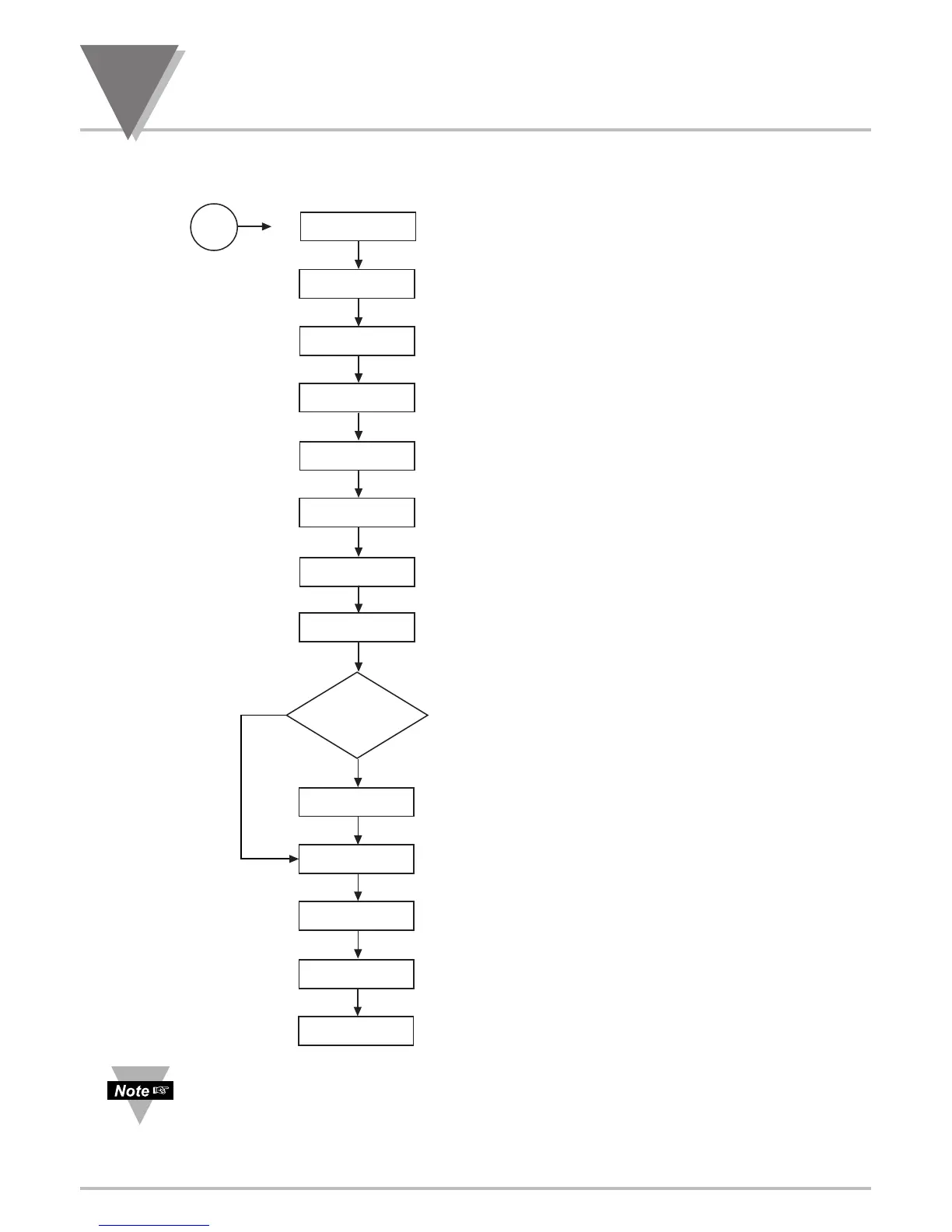10
Main Menu Configuration Flowchart
42
10 MAIN MENU CONFIGURATION FLOWCHART
1) Once lockout security ID code is set “enable”, the Menu will not be displayed through
Main Configuration Menu navigation.
2) To regain access to the locked Menu, user will be prompted for security ID code at
LCk.CNF Menu.
AL.CNF
:Run mode
:INPUT selection Menu
:READING CONFIGURATION Menu
:INPUT CONFIGURATION Menu
:MULTI-POINT SCALE & OFFSET CONFIGURATION Menu
:OUTPUT CONFIGURATION Menu
:SETPOINT CONFIGURATION Menu
:ALARM CONFIGURATION Menu
RUN
INPUt
INP.CNF
OUt.CNF
MENU
button
push
RdG.CNF
MP.SC.OF
SP.CNF
Communication
Option Board
Installed?
:COMMUNICATION CONFIGURATION Menu
:LED COLOR SELECTION Menu
:LOCKOUT (ACCESS SECURITY) CONFIGURATION Menu
:End
COMM
LCk.CNF
COLOR
ENd
:RUN mode
RUN
NO
YES
