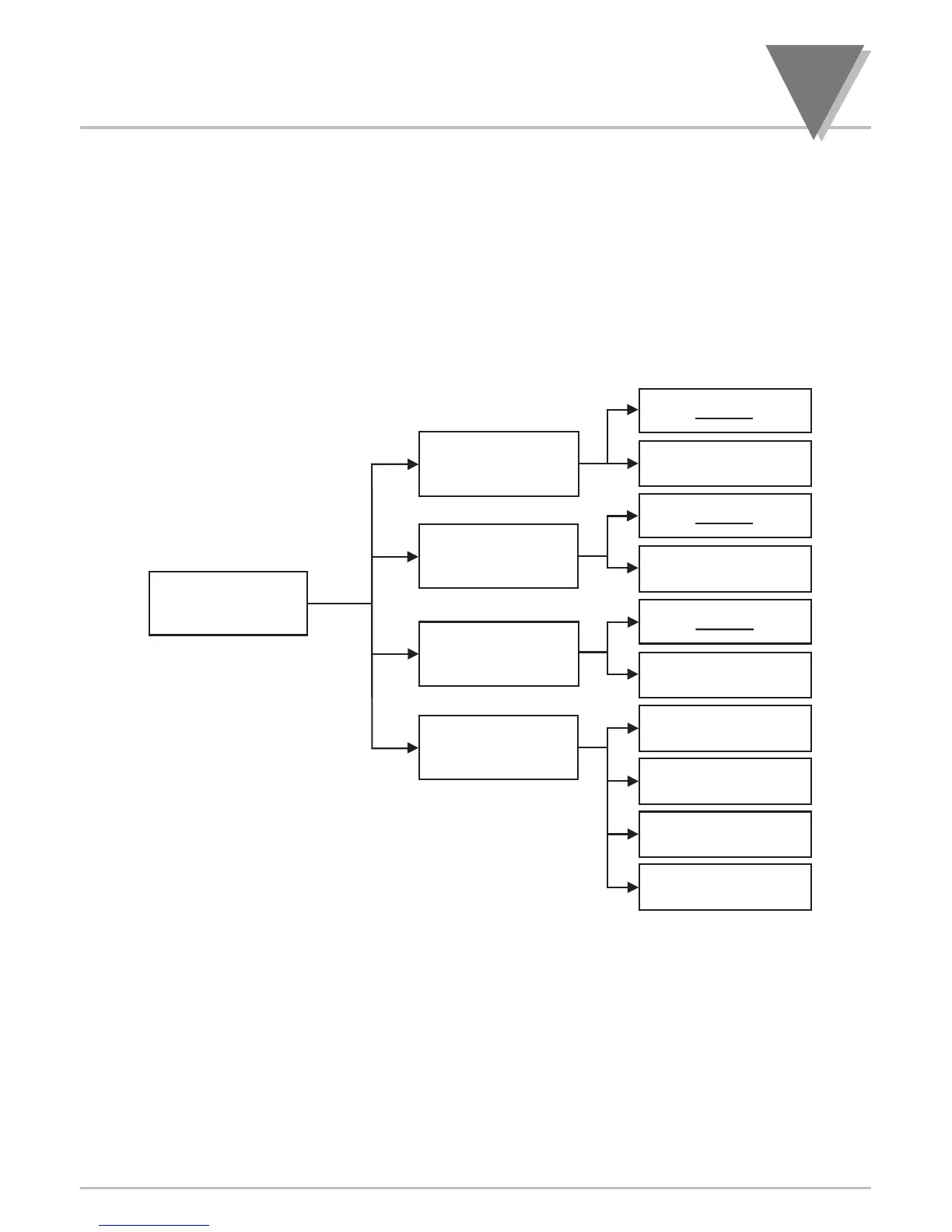79
24
Alarm Configuration Menu
24.1. AL 1.CNF Enter ALARM 1 CONFIGURATION MENU:
Press ‘RESET/ENTER’ 4) Display shows "StOREd" stored message momentarily and
then advance to "AL 1.CNF" Alarm1 configuration submenu.
If necessary, Press ‘MENU’ to enter the other available
following submenu: "AL 2.CNF" Alarm2 Configuration, "AL db"
Alarm Deadband Configuration, "NUM.dLy" Number of
display/reading configuration, "RSt AL" Alarm Reset Submenu.
Refer to Steps 19 through 30 for details.
