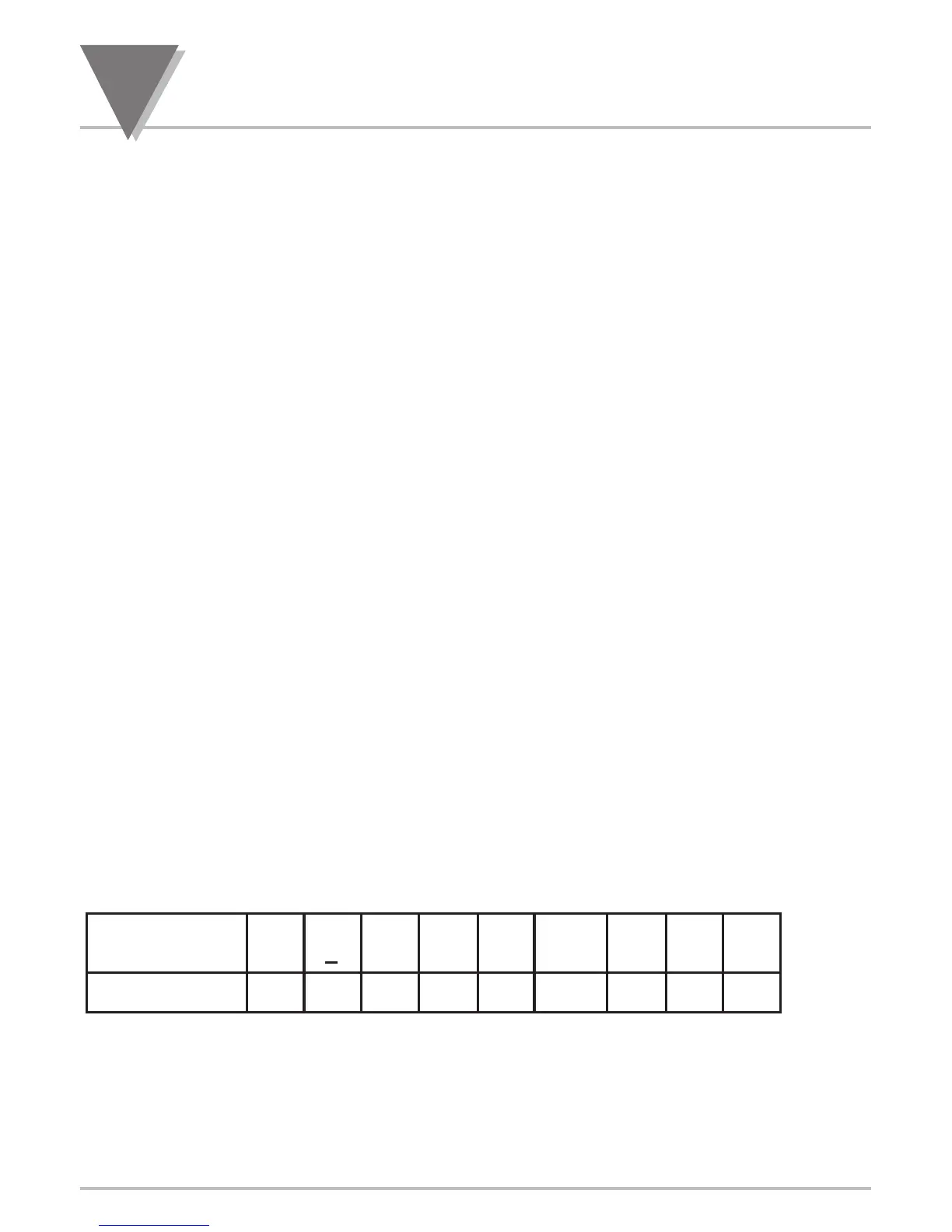12
Input Type Selection
44
12 INPUT TYPE SELECTION: (INPUt)
12.1 INPUT TYPE: (THERMOCOUPLE)
INPUt ENTER INPUT TYPE MENU:
Press ‘MENU’ 1) Display shows "INPUt" Input Menu.
Press ‘RESET/ENTER’ 2)
Display flashes "VOLt" or previous stored input type.
Press ‘䊱/MAX’ 3) Scroll through the available following input type selection list. Display
flashes:
"VOLt" (DC Voltage)
"CURRNt" (DC Current)
"bRIdGE" (Bridge)
"POt" (Potentiometer)
"tC" (Thermocouple)
"Rtd" (RTD).
If the displayed input type is "tC", press ‘RESET/ENTER’ to skip to Step 6
("tC" stops flashing).
t.C "t.C" THERMOCOUPLE SUBMENU:
Press ‘䊱/MAX’ 4) Scroll through the available selection to "tC" (flashing).
Press ‘RESET/ENTER’ 5) Display shows "tC" again, but not flashing.
Press ‘RESET/ENTER’ 6) Display flashes previous thermocouple type selection. ie. "k tC" as
default, (see Table below for types). If the display matches your choice of
Thermocouple. Go to Step 8.
Press ‘䊱/MAX’ 7) Scroll through the available thermocouple types to the selection of
your choice.
Press ‘RESET/ENTER’ 8) Display shows "StOREd" stored message momentarily and then
advances to the "RdG.CNF" Reading Configuration Menu.
Thermocouple
Types: JK
TE NDIN J RSB
Display: J tC k tC t tC E tC N tC dNJ tC R tC S tC b tC
