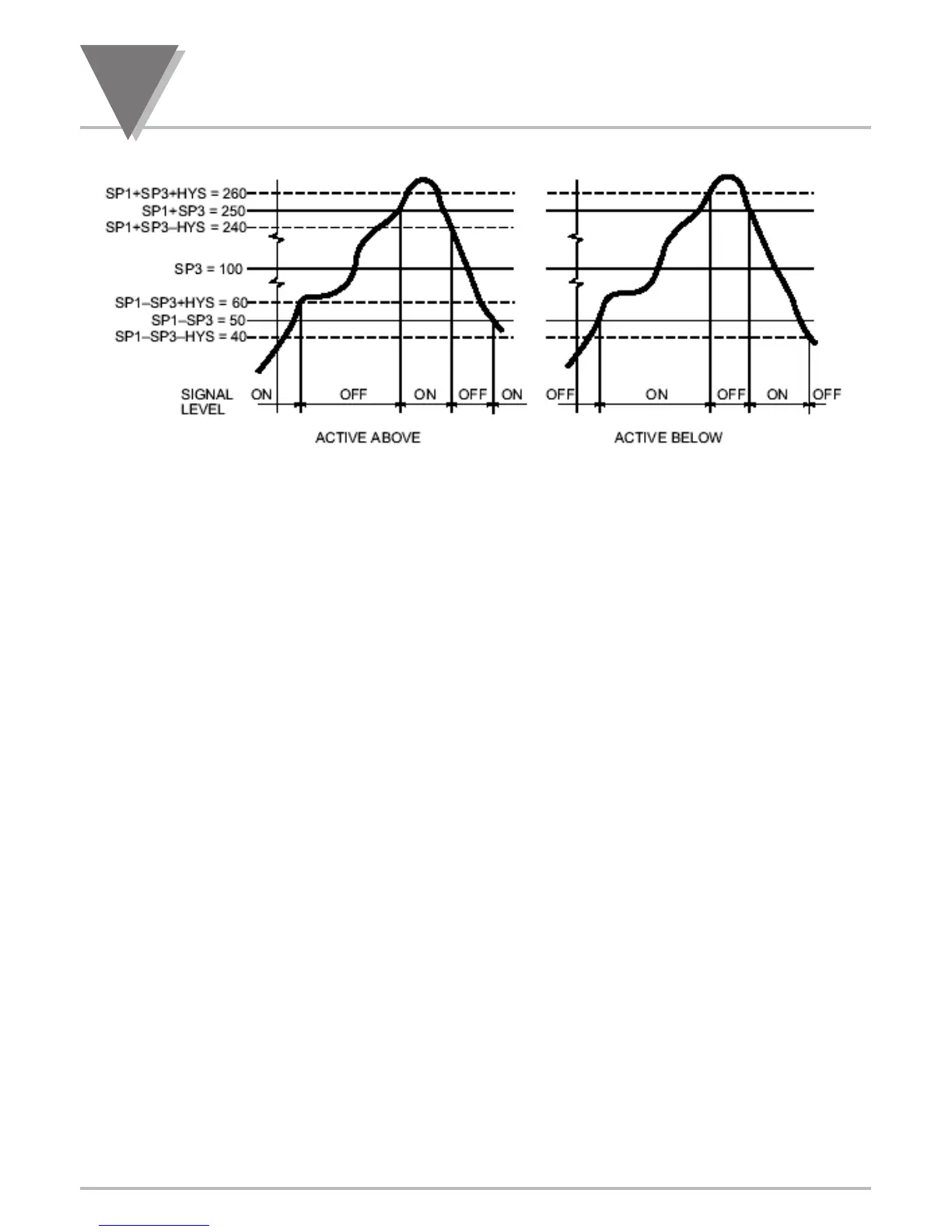24
82
Alarm Configuration Menu
“bNd.dEV” : Band Deviation for both Active Above and Active Below
Press ‘RESET/ENTER’ 15) Display flashes "PROC." Process (No Deviation) mode or previous
selection.
Press ‘䊱/MAX’ 16) Scroll 4 available following options for your choice of Alarm Mode:
"PROC."(Process Deviation), "HI dEV"(High Deviation), "LO dEV"(Low
Deviation) and "bNd.dEV" (Band Deviation).
24.2. AL 2.CNF Enter ALARM 2 CONFIGURATION MENU:
Press ‘RESET/ENTER’ 17) Display shows "StOREd" stored message momentarily and then
advance to "AL 2.CNF" Alarm2 configuration submenu. If necessary,
Press ‘MENU’ to skip and enter the other available following submenu:
"AL db" Alarm Deadband Configuration, "NUM.dLy" Number of
display/reading configuration, "RSt AL" Alarm Reset Submenu.
Press ‘RESET/ENTER’ 18)
To enter "AL 2.CNF" Alarm 2 configuration which all menu items are
identical with "AL 1.CNF" Alarm1 configuration menu. Use
‘RESET/ENTER’ and ‘MAX’ buttons to setup Alarm 2 Functions or Press
‘MENU’ to skip it and enter "AL db" Alarm Deadband setup menu.
