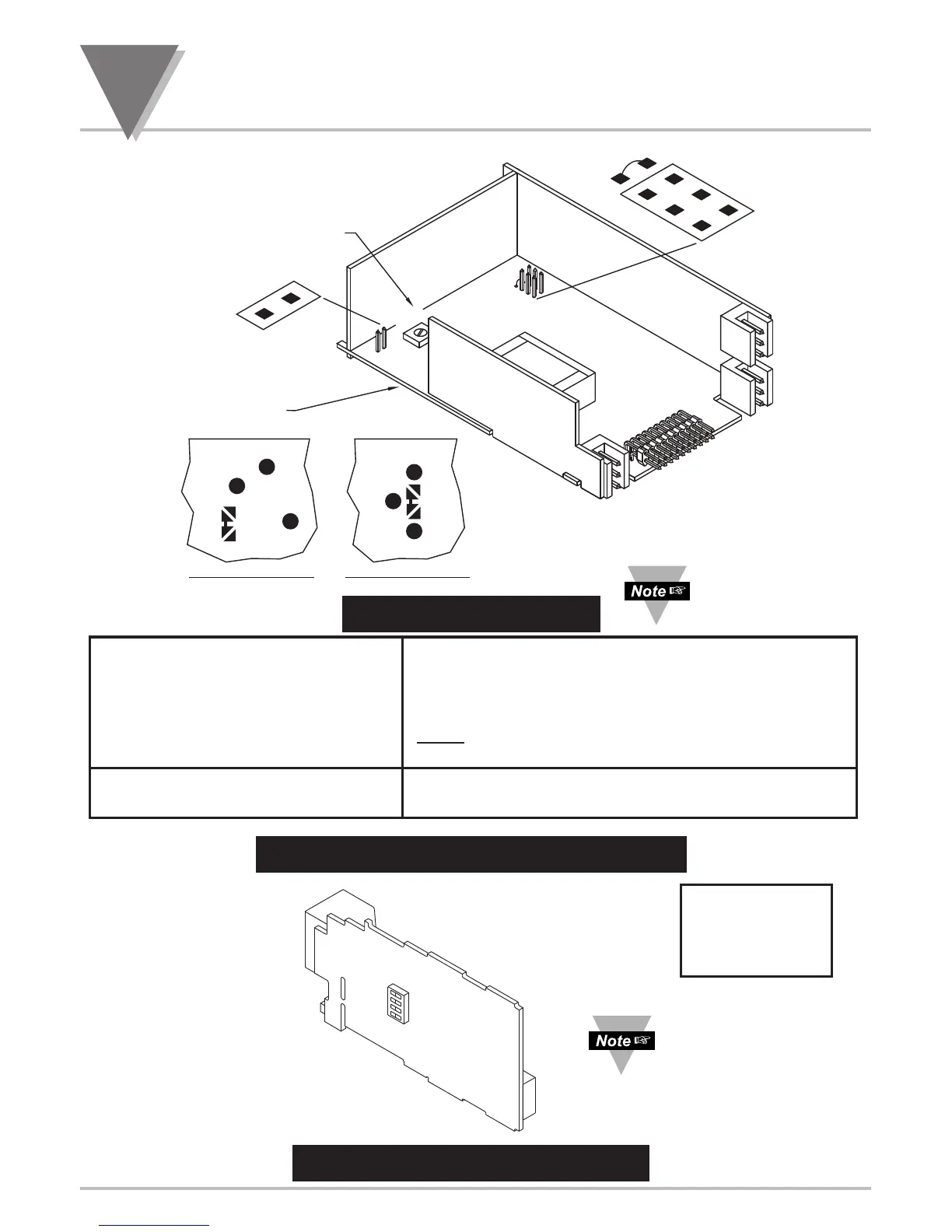5
Setup
18
Refer to your
Ethernet Server
Option Manual
for more details.
S3A (installed, default) MENU Pushbutton: used for programming
S3A (not installed) MENU Pushbutton: only view settings, but “no store”.
S3B (not installed) Factory Calibration only, DO NOT install.
S3C (installed) Will skip Lockout menus L1.CNF through L4.CNF.
NOTE
: when using MENU1 go to menu LCk.CNF
S3D (installed) Unlocks Front Panel Pushbuttons
S4A (installed) + solder-switch B Selects 10 Vdc Sensor Excitation (default).
S4A (not installed) + solder-switch A Selects 24 Vdc Sensor Excitation.
Default is “OFF” for
all SW2 switches.
SW2 Settings
4 Terminal Server
3 DHCP
2 Mfg Default Settings
1 Serial Port IP Change
D
S3A and S3C used
for MENU2 only.
