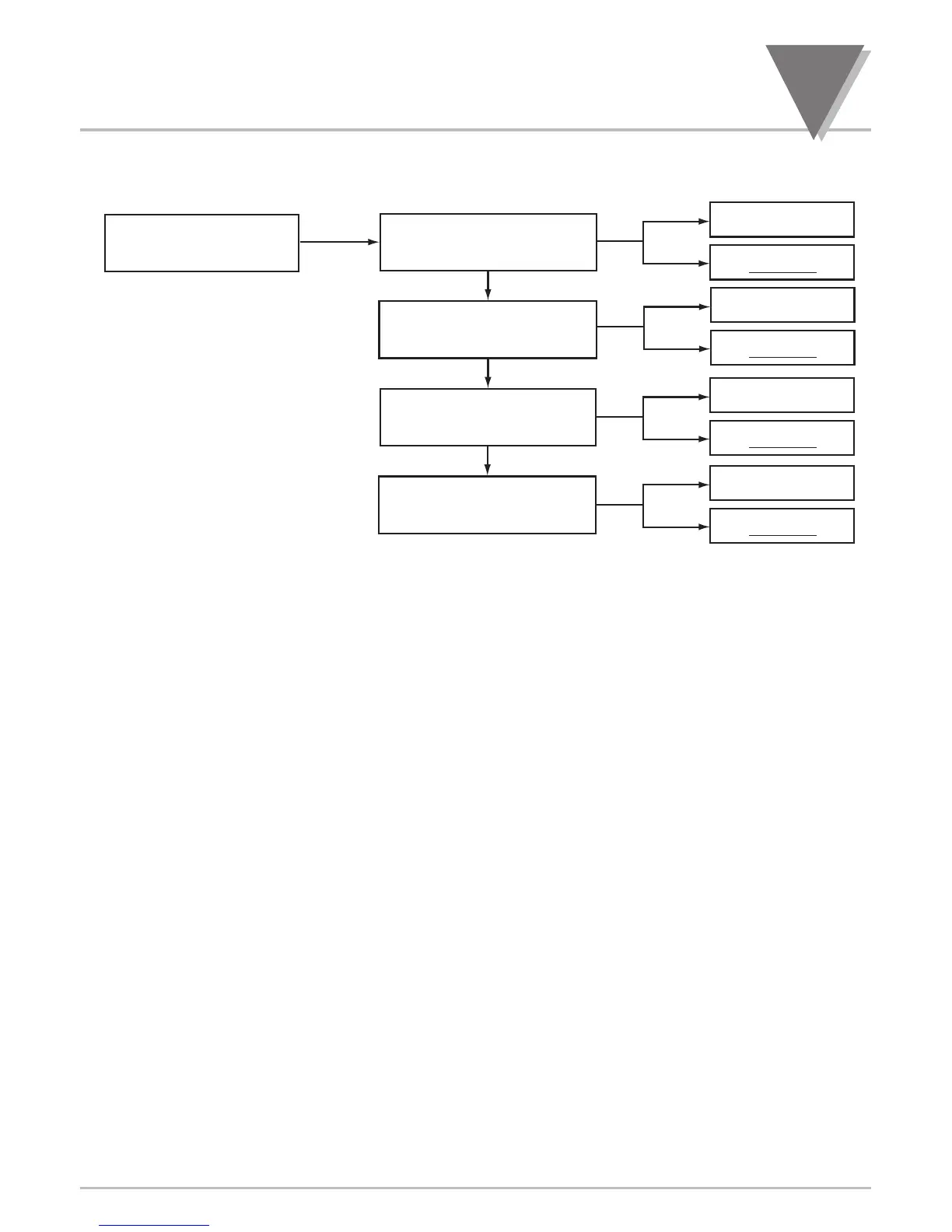57
Reading Configuration Menu
14
14.5 FLS.dSP Enter FLASHING DISPLAY CONTROL SUBMENU:
Press ‘RESET/ENTER’ 23) Display shows "SP1.FLS" Setpoint 1 Flashing.
Press ‘RESET/ENTER’ 24) Display flashes "dISAbL" disable (default) or previous selection of
control option.
Press ‘MENU’ 25) Scroll though next available Setpoint/Alarm Display Flashing
selections: "SP1.FLS", "SP2.FLS", "AL1.FLS" and "AL2.FLS".
Press ‘䊱/MAX’ 26) Display flashes "ENAbLE" or "dISAbL", select your choice of control.
Press ‘RESET/ENTER’ 27)
Display advances to next Setpoint/Alarm Display Flashing or "bRIGHt"
Display Brightness Control Menu. If a change was made, the controller will
also show "StOREd" stored message momentarily.
14.6 bRIGHt Enter DISPLAY BRIGHTNESS CONTROL SUBMENU:
Press ‘RESET/ENTER’ 28) Display flashes "H.bRt" High Brightness Level.
Press ‘䊱/MAX’ 29)
Scroll though 3 different Display brightness level: "H.bRt" (high),
"M.bRt" (medium) and "L.bRt" (low) and select your choice of brightness
level.
Press ‘RESET/ENTER’ 30)
Display advances to "INP.CNF" Input Configuration Menu. If a change
as made, the controller will also show "StOREd" stored message
momentarily.
