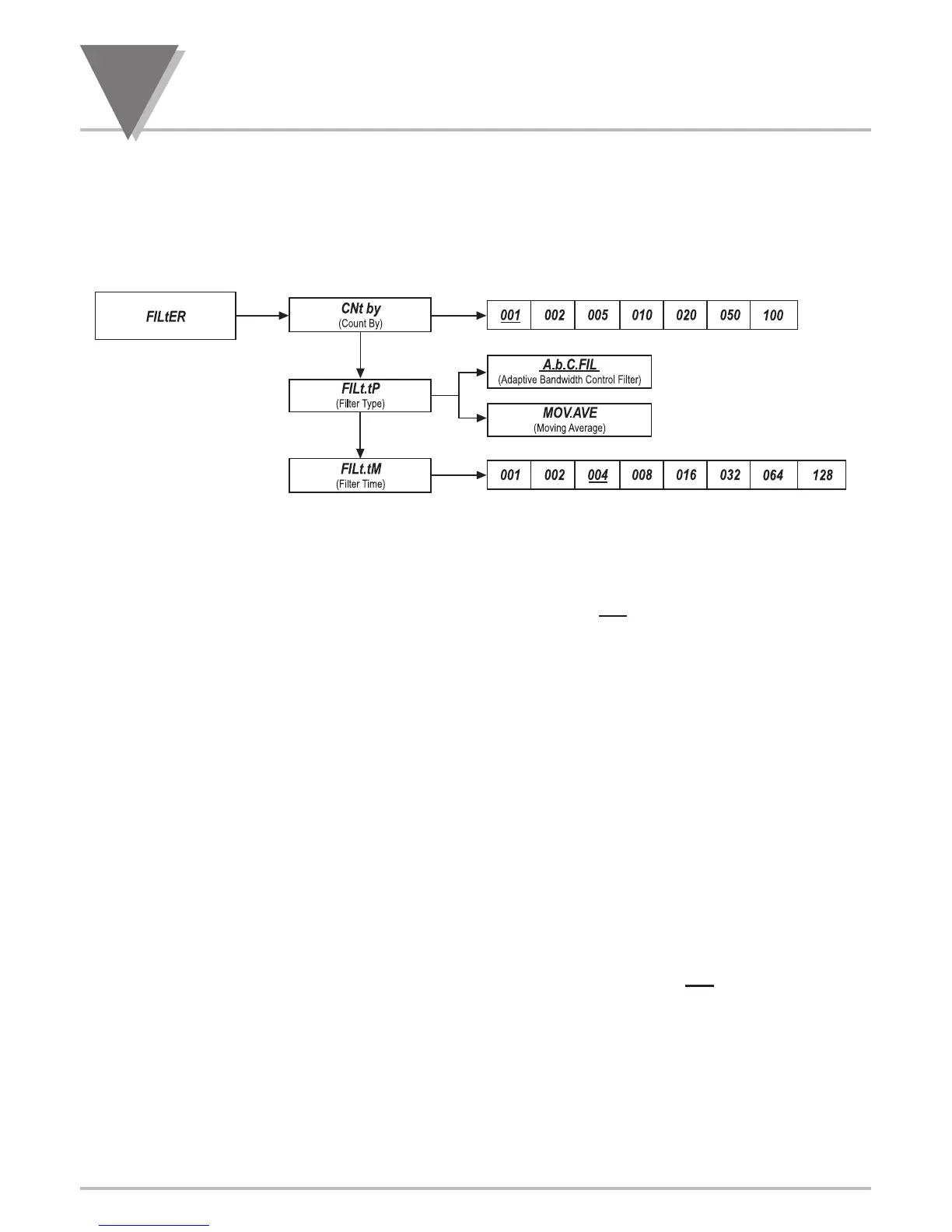14
Reading Configuration Menu
56
14.4 FILtER Enter FILTER CONFIGURATION SUBMENU:
Press ‘RESET/ENTER’ 12) Display shows "CNt by" Counter by or round-off feature. To enter,
Press ‘RESET/ENTER’).
Press ‘MENU’ 13)
Scroll through 3 available selections of Filter configuration: "CNt by",
"FILt.tP" and "FILt.tM". Refer to the flowchart below.
CNt by Enter COUNT BY FILTER FUNCTION MENU:
Press ‘RESET/ENTER’ 14) Display flashes "001" (default) or previous setting value.
Press ‘䊱/MAX’ 15)
Scroll though 7 available selections: 001, 002, 005, 010, 020, 050 and
100 for your choice of setting.
Press ‘RESET/ENTER’ 16)
Display advances to "FILt.tP" Filter Type Selection Menu. If a change
was made, the controller will also show "StOREd" stored message
momentarily.
FILt.tP Enter FILTER TYPE SELECTION MENU:
Press ‘RESET/ENTER’ 17) Display flashes "A.b.C.F IL" Adaptive Bandwidth Control Filter.
Press ‘䊱/MAX’ 18) Scroll through 2 supported types: "A.b.C.F IL" or "MOV.AVE" (Moving
Average) for your desired option.
Press ‘RESET/ENTER’ 19)
Display advances to "FILt.tM" Filter Type Selection Menu. If a change
was made, the controller will also show the "StOREd" stored message
momentarily.
FILt.Tm Enter FILTER TIME SETTING MENU:
Press ‘RESET/ENTER’ 20) Display flashes "004" (default) or previous setting value.
Press ‘䊱/MAX’ 21) Scroll though 8 available selections: 001, 002, 004
, 008, 016, 032,
068 and 128 for your choice of setting.
Press ‘RESET/ENTER’ 22) Display advances to "FLS.dSP" Flashing Display Setting Menu. If a
change was made, the controller will also show the "StOREd" stored
message momentarily.
