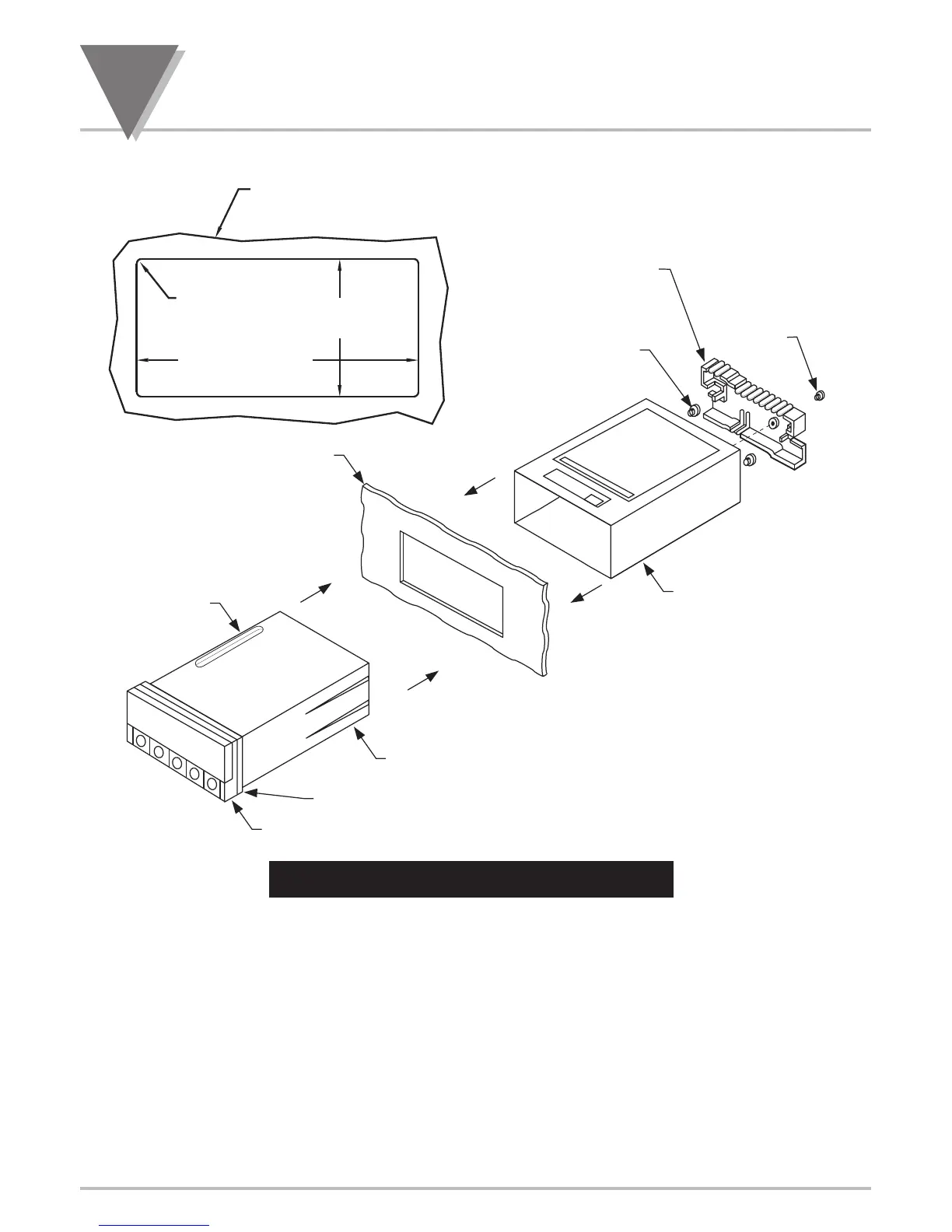Figure 5-10. Panel Mounting Assembly
6. Punch or cut a hole in the panel using the panel cutout dimensions in Figure 5-10. Remove burrs
and paint the panel as required.
7. Insert the panel-mount gasket around the rear of the case and slide it forward to the bezel (if it’s
not already in place).
8. Working from the front of the panel, insert the case assembly, rear end first, all the way into the
panel cutout such that the gasket firmly backs the panel surface.
9. Working from the rear of the panel, slide the sleeve forward over the case and up to the panel
surface.
The panel should now be sandwiched between the bezel-backed gasket in front and the sleeve in back.
10. Replace the thumbnuts that secure the sleeve tabs to the case.
