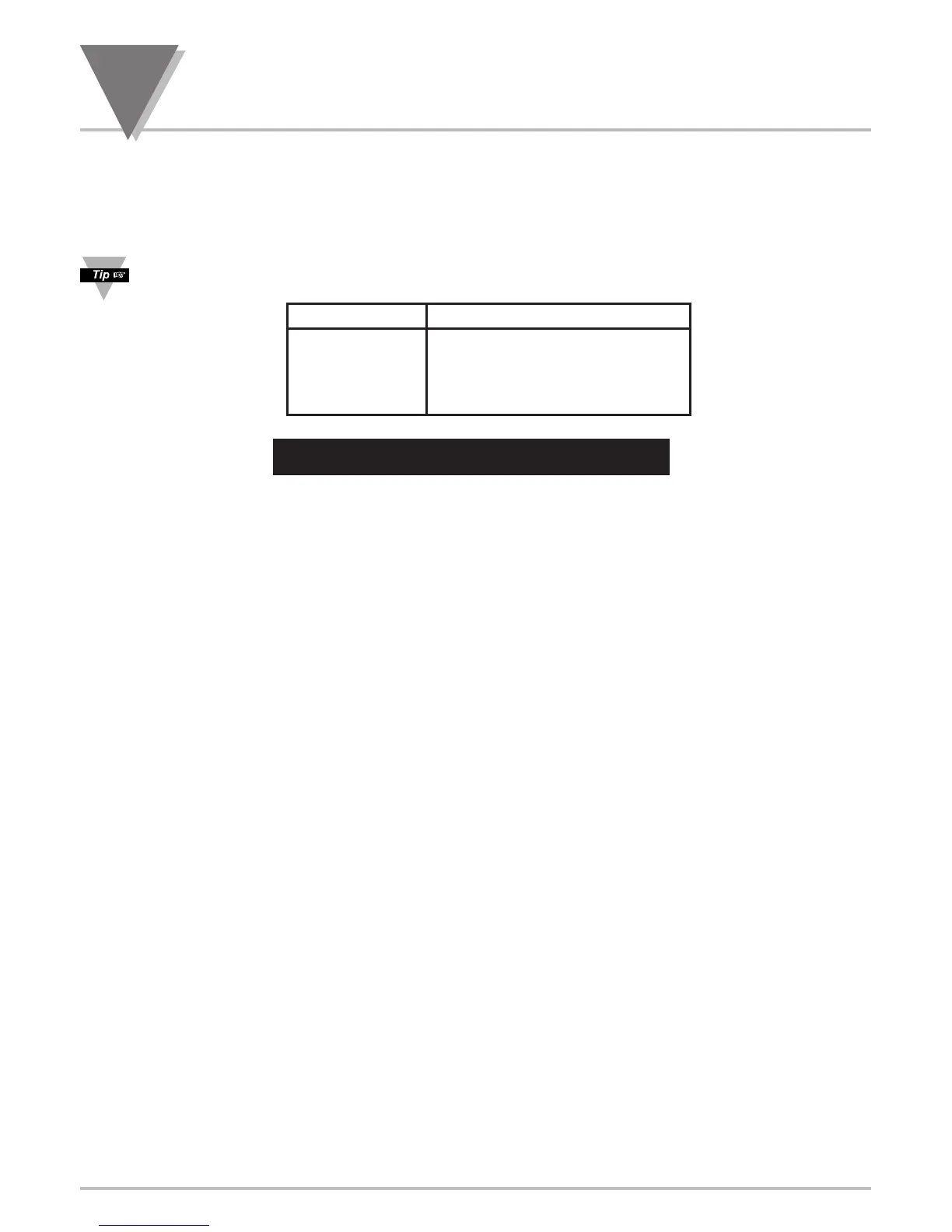18
Multi-Point Scale and Offset Menu Configuration
68
Determine the correct values for Inputs ("INPUt 0" and
"INPUt 1"). Calculate "INPUt 0" and "INPUt 1"
using the following equation:
"INPUt" = (Sensor Output) x (Conversion Number)
Conversion number is a coefficient of conversion between input values and real full display
range (100000 counts). See table below for proper conversion number.
INPUT RANGE CONVERSION NUMBER
0 – 100 mV 100000/(100 x 1)=1000cts/mV
0 - 1 V 100000/(1000 x 1)= 100cts/V
0 - 10 V 100000/(1000 x 10)= 10cts/V
0 – 20 mA 20000/ (20 x 1) = 1000cts/mA
Table 18-1. Conversion Number Table
Determine "INPUt 0" and "INPUt 1" Input range. For our transducer select 0 – 100 mV range.
"INPUt 0" = 0 (mV) x 1000(cts/mV) = 000000
"INPUt 1" = 30 (mV) x 1000(cts/mV) = 030000
1. Determine correct values for Display Reading ("REAd 0" and "REAd 1")
2. In most cases,"REAd 0" and "REAd 1" are equal to the minimum and the maximum of the
transducer output range.
"REAd 0" = 000000
"REAd 1" = 000100
3. Scaling the controller.
Press ‘RESET/ENTER’ 18)
Display stops flashing "MANUAL" Manual Scaling method menu.
Press ‘RESET/ENTER’ 19) Display shows "StOREd" momentarily and advances to "INPUt 0"
heading.
Press ‘RESET/ENTER’ 20) Display shows last stored "INPUt 0" value with 1st digit flashing.
Press ‘䊱/MAX’ & ‘
䊳
/MIN’ 21) To enter "INPUt 0" value (000000)
Press ‘RESET/ENTER’ 22) Display advances to "REAd 0" heading.
Press ‘RESET/ENTER’ 23) Display shows last stored "REAd 0" value with 1st digit flashing.
Press ‘䊱/MAX’ & ‘
䊳
/MIN’ 24) To enter "REAd 0" value (000000).
Press ‘RESET/ENTER’ 25) Display shows "INPUt 1" heading.
Press ‘RESET/ENTER’ 26) Display shows last stored "INPUt 1" value with 1st digit flashing.
Press ‘䊱/MAX’ & ‘
䊳
/MIN’ 27) To enter "INPUt 1" value (030000).
Press ‘RESET/ENTER’ 28) Display advances to "REAd 1" heading.
Press ‘RESET/ENTER’ 29) Display shows last stored "REAd 1" value with 1st digit flashing.
Press ‘䊱/MAX’ & ‘
䊳
/MIN’ 30) To enter "REAd 0" value (000100).
Press ‘RESET/ENTER’ 31) Display shows "StOREd" momentarily and advances to "OUt.CNF"
Output Configuration Menu.
