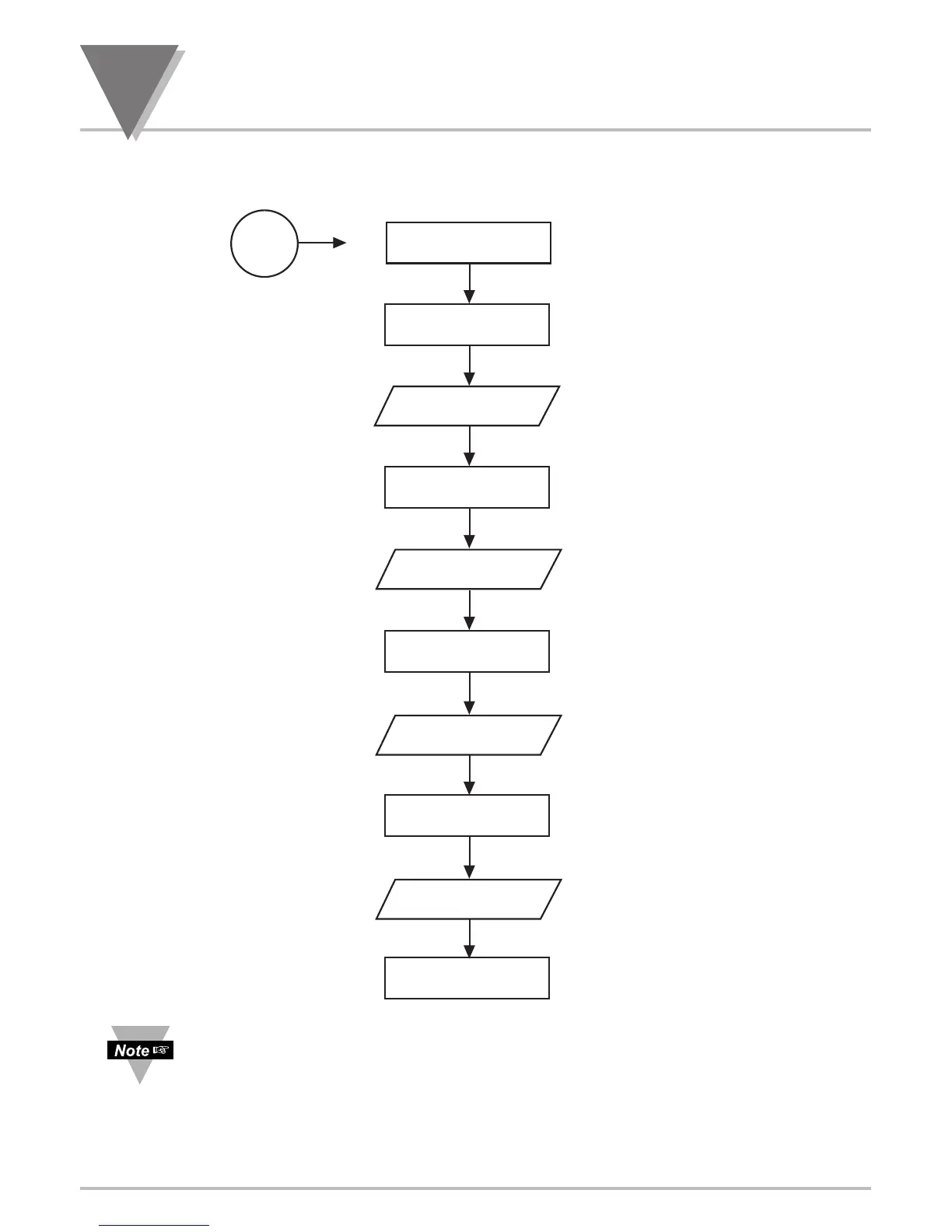8
Setpoint Settings Menu Flowchart
40
8 SETPOINT SETTINGS MENU FLOWCHART
Once this ‘SETPTS’ button is pressed, each of the four setpoints’ value will be displayed
for approximately 10 sec. in the sequence of this Setpoint Setting Menu Flowchart,
unless the ‘SETPTS’ is repeatedly pushed or setpoint is being edited.
