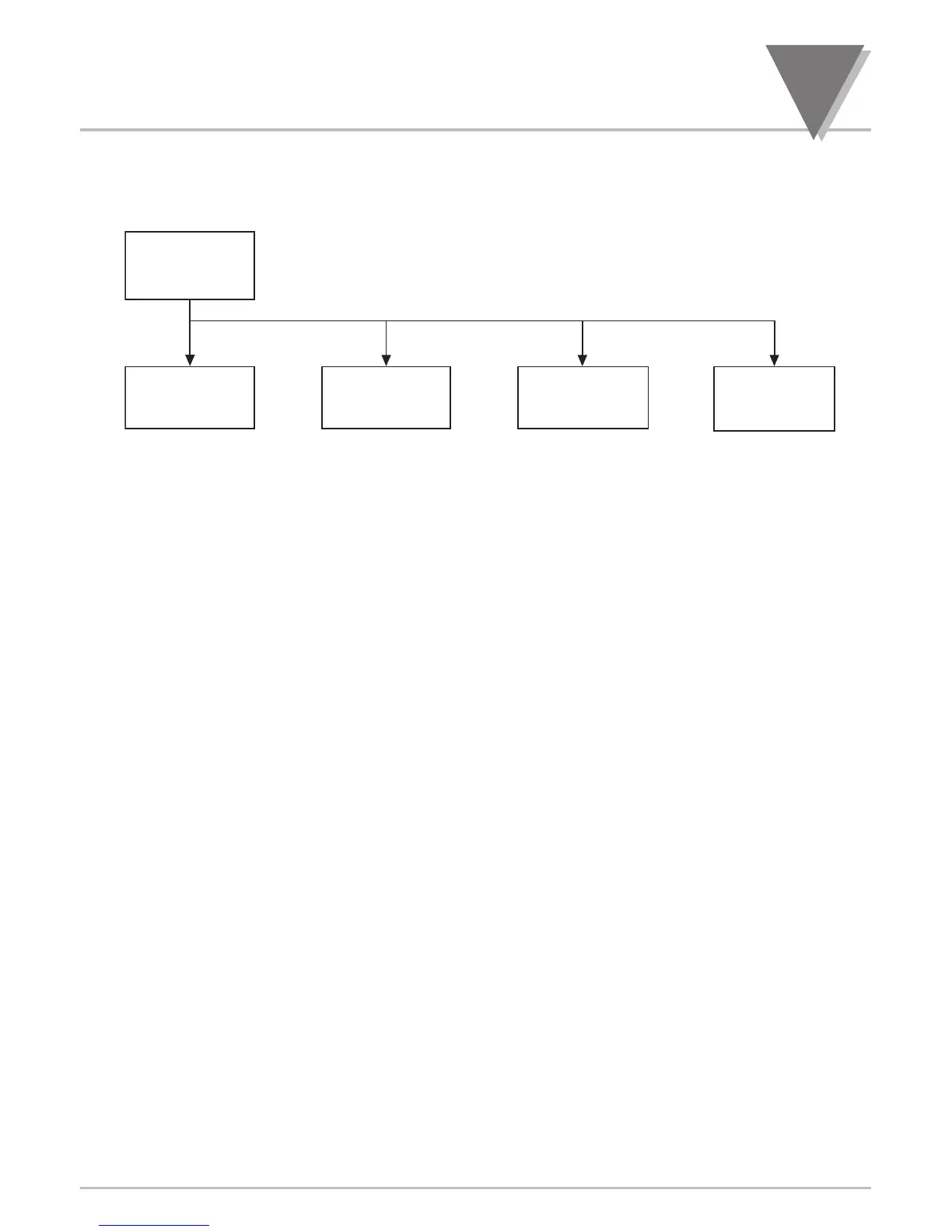59
Input Configuration Menu
16
16 INPUT CONFIGURATION MENU: (INP.CNF)
INP.CNF ENTER INPUT CONFIGURATION MENU:
Press ‘MENU’ 1) Three times though Main Menu items and display shows "INP.CNF".
Press ‘RESET/ENTER’ 2) Display shows "L IN.FRE" Line Frequency submenu.
Press ‘MENU’ 3) Scroll through the following sequence of available Input Configuration
Menu selection menu: "L IN.FRE", "Ad.RAtE", "MOdE", and "IN.SC.OF"
(Line Frequency, Analog to Digital Rate, Input Mode and Input Scale &
Offset).
16.1 L IN.FRE
Enter POWER LINE FREQUENCY SELECTION SUBMENU:
To enter POWER LINE FREQUENCY SELECTION Submenu if display
shows "L IN.FRE".
Press ‘RESET/ENTER’ 4) Display shows flashing "60" in Hz (default) or previous frequency
selection.
Press ‘䊱/MAX’ 5) Scroll through the 2 supported selections to the Frequency of your
power line type: "60" or "50" Hz.
Press ‘RESET/ENTER’ 6) Display advances to "Ad.RAtE" Analog to Digital Rate Submenu. If a
change was made, the controller will also show "StOREd" stored
message momentarily.
