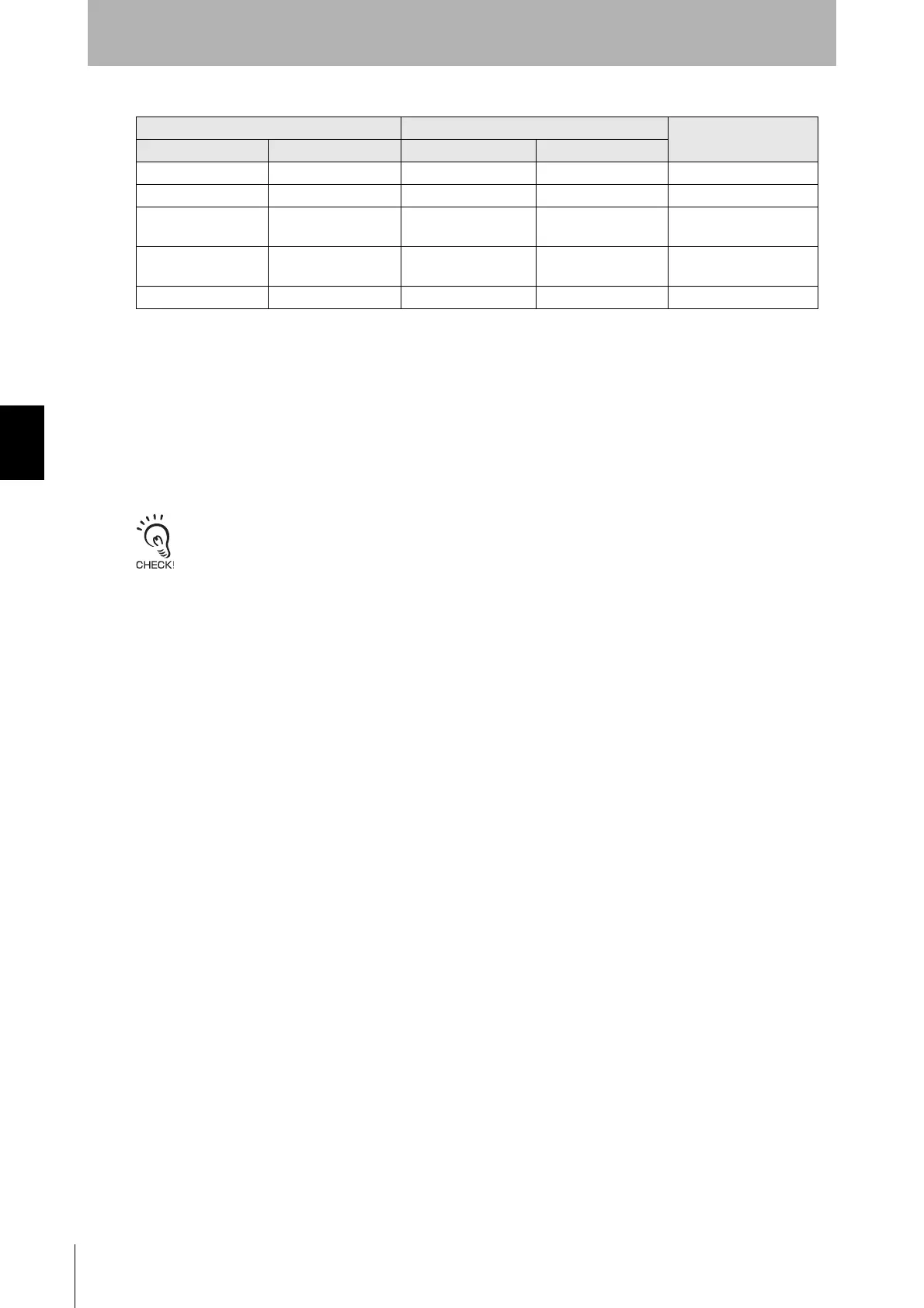140
Chapter4 Dimensions
F3SJ-A
User’s Manual
Wiring/Installation
•When replacing F3SN-N25 with F3SJ-AN25
For lengths greater than the F3SN-0277N25:
Subtract a number, ranging from 7 to 22, from the F3SN's 4-digit number and apply it as the F3SJ's 4-
digit number, and then replace with the standard brackets included with the product.
[Selection example] F3SN-A0322N25 becomes F3SJ-A0300N25 (replace with standard brackets)
The formula shown above is recommended for mounting in the center of a mounting hole. If a
mounting position is unmatched, another mounting hole must be drilled.
- The protective height becomes shorter by 7 to 22mm.
- Replace with outward-facing mounting of F39-LJ5 when you want to set the detection surface height to be same as
the F3SN.
However, the F39-LJ5 and intermediate mounting brackets cannot be mounted simultaneously, so set the protective
height to 600mm or less.
F3SN Replacement F3SJ
Replacement method
using F39-LJ5
Model name Protective height Model name Protective height
F3SN-0187N25 187 - - -
F3SN-0217N25 217 F3SJ-A0260N25 260 Inward-facing mounting
F3SN-0232N25 232 F3SJ-A0260N25 260 Inward + outward-facing
mounting
F3SN-0247N25 247 F3SJ-A0260N25 260 Inward + outward-facing
mounting
F3SN-0262N25 262 F3SJ-A0260N25 260 Outward-facing mounting
