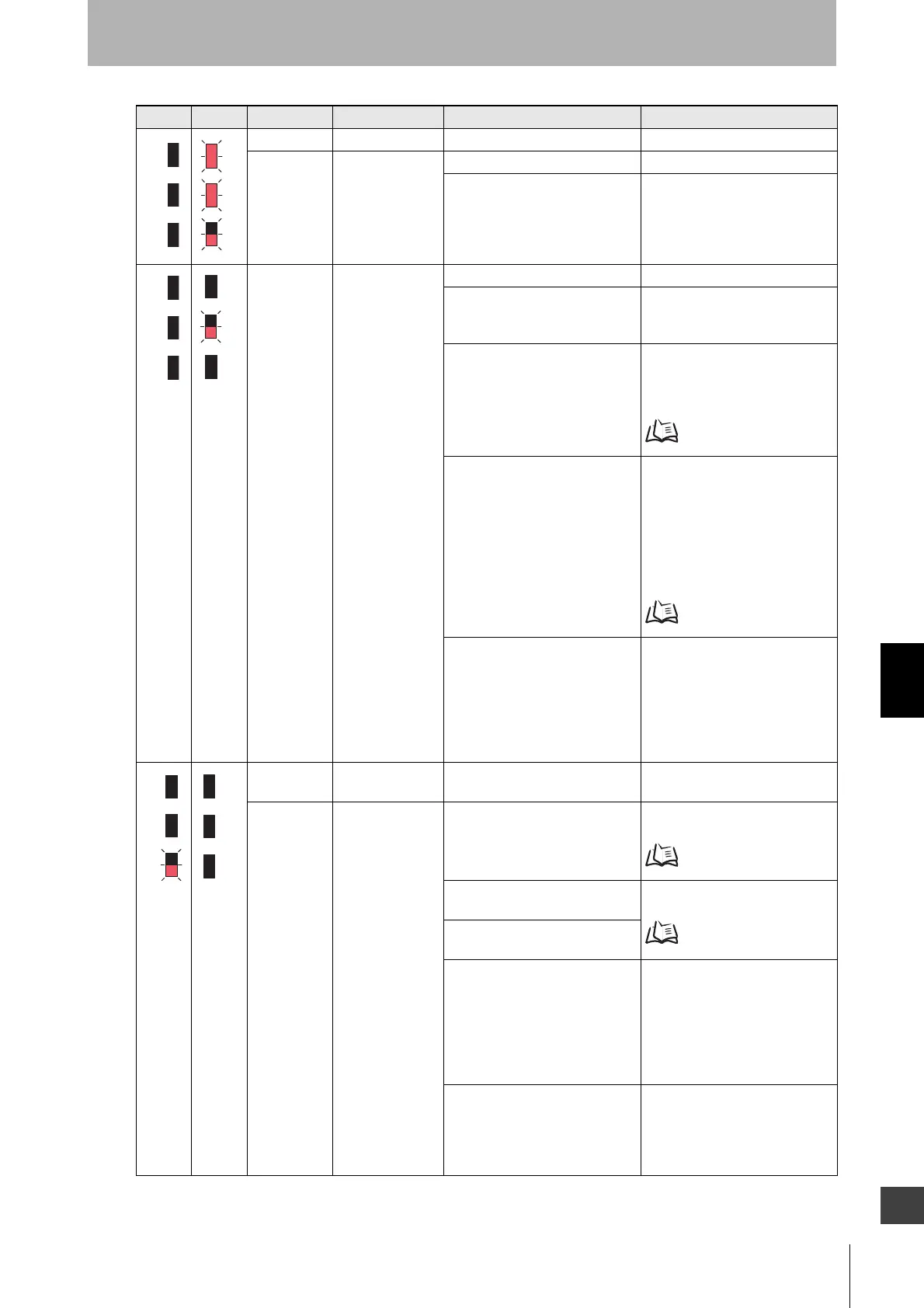183
F3SJ-A
User’s Manual
Chapter7 Troubleshooting
Appendix
E
4E Cap position error Failure of F3SJ's internal circuit. Replace the F3SJ.
4F Cap error Cap is not attached. Attach the cap properly.
A contact failure due to the loose
cap, the intrusion of liquid (oil etc.)
into the cap, or the attachment of
a foreign material has occurred.
After cleaning the inside of the
cap (if any foreign material is
attached), tighten the cap more
closely. Replace the cap if any
liquid such as oil has intruded.
50, 51, 52, 53 External device
monitoring error
Relay is welded. Replace the relay.
The relay and external device
monitoring input line are not
properly wired.
Check the wiring for the relay.
The relay response time exceeds
the allowable delay time.
Replace the relay with one that
has an appropriate response time.
Or, change the device monitoring
time by the setting tool.
p.101
If short-circuit is made to an
auxiliary output instead of a relay,
the auxiliary output line is broken
or short-circuited.
Make sure there is no failure in
the external device monitoring
input and auxiliary output lines.
Or, use the setting tool to set
output mode of auxiliary output 1
to safety output information and
enable reverse output mode.
(factory shipment setting).
p.94
Emitter(s) and receiver(s) are
reversely connected when
connected to connector type
controller.
(Connectors of F3SP-B1P's
emitter/receiver are reversely
attached, etc.)
Check connectors' positions.
5B Failure of interlock
selection input line
The interlock selection input line is
broken or short-circuited.
Check wiring of interlock selection
input line.
5E Interlock wiring
error
The reset input line and interlock
selection input line are not
properly wired.
Check that wiring has been made
for auto reset or manual reset.
p.27, p.28
Connection positions are reversed
for emitter(s) and receiver(s).
Correct connection positions and
directions of all F3SJs.
p.122
Connection direction is upside
down for emitter(s).
Emitter(s) and receiver(s) are
reversely connected when
connected to connector type
controller.
(Connectors of F3SP-B1P's
emitter/receiver are reversely
attached, etc.)
Check connectors' positions.
A contact failure due to the loose
connector, the intrusion of liquid
(oil etc.) into the connector, or the
attachment of a foreign material
has occurred.
After cleaning the inside of the
connector (if any foreign material
is attached), tighten the connector
more closely.
Emitter
Receiver
Error code Error Description Cause Solution
A
B
C
