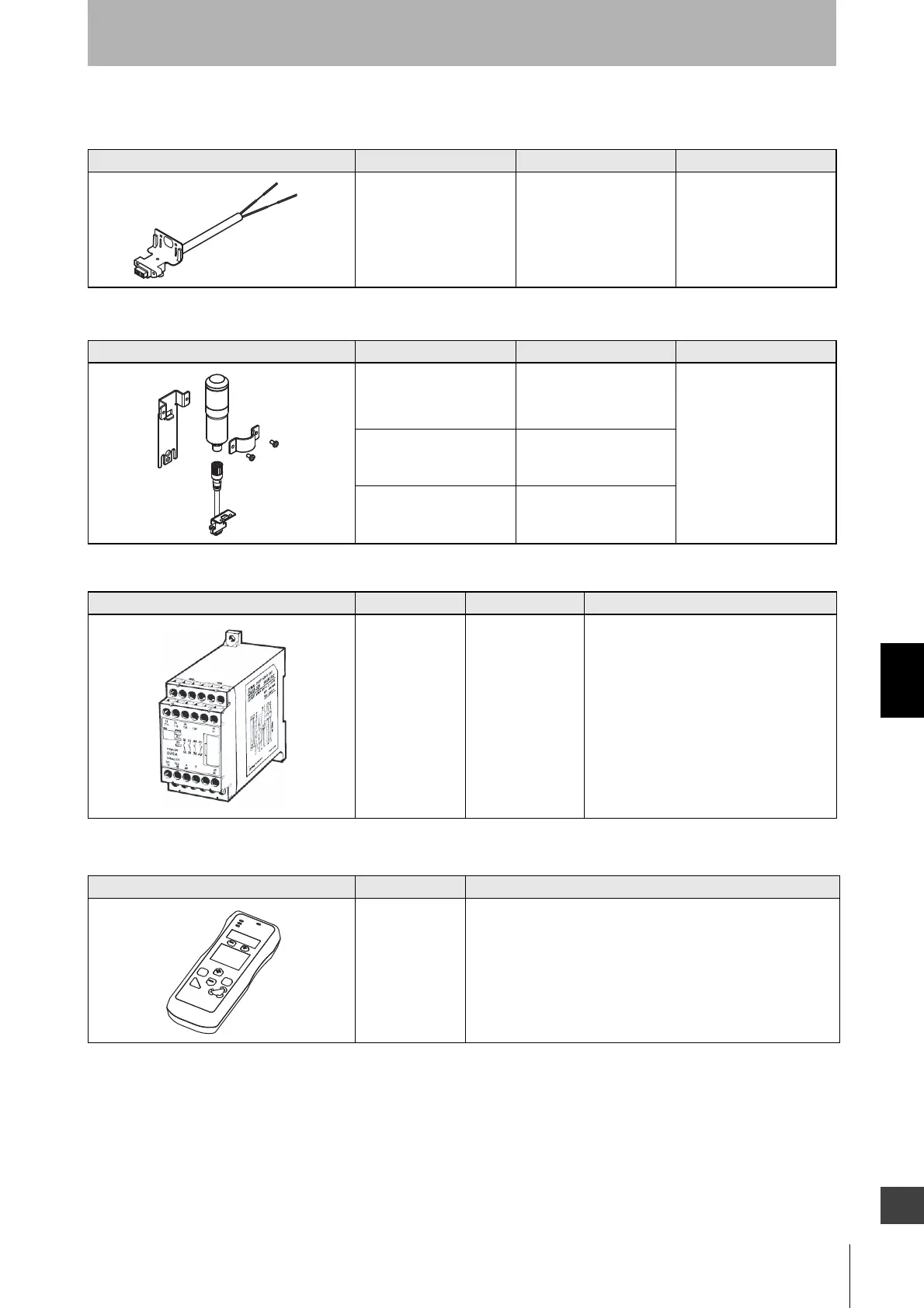191
F3SJ-A
User’s Manual
Chapter7 Accessories (Sold Separately)
Appendix
E
Universal indicator cable
External indicator set
Control unit
Setting Console
Appearance Model name Cable length Specifications
F39-JJ3N 3m Cap (10-pin)
- 2 wires
Appearance Model name Color Specifications
F39-A01PR-PAC Red Cap (10-pin)
- M12 connector (8-pin)
Mounting brackets included
Cable length 0.1m
F39-A01PG-PAC Green
F39-A01PY-PAC Yellow
Appearance Model name Output Note
G9SA-301-P Relay, 3a+1b contact
- F39-JCA cable with connector on one
end is required.
- F3SJ with NPN output can be connected.
Appearance Model name Note
F39-MC21 Branch connector, connector cap, dedicated cable, and dedicated
cable with plug are provided.
