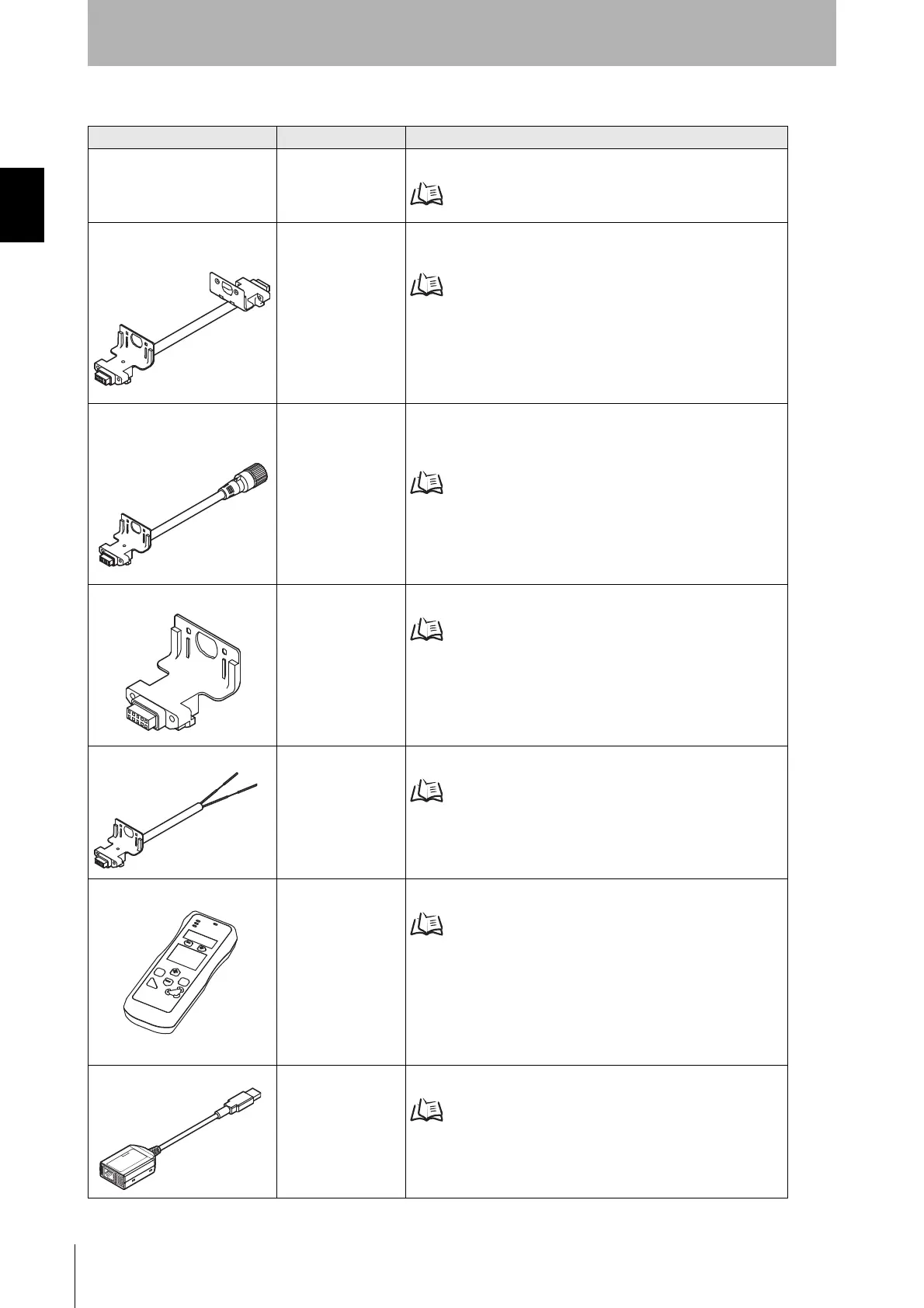4
Chapter1 Basic Configuration and Names
F3SJ-A
User’s Manual
Overview and Specifications
Components to be selected if necessary
Component Model name Description
Optional bracket - Use this bracket (sold separately) for dedicated applications.
p.129
Series connection cable for
close contact
F39-JJR06L
F39-JJR15L
Required for connecting multiple sets of F3SJ in a series. It is used
when you wish to perform series connection with minimum length.
Connection Procedure p.122
Series connection cable for
extension
F39-JJR3W Required for connecting multiple sets of F3SJ in a series. The F39-
JJR3W can be used for extension with cable with connectors on
both ends(F39-JCB/F39-JDB).
Connection Procedure p.123
Key cap for muting F39-CN6 Required when using muting function. (Case color : Orange)
Muting System p.35
Indicator cable F39-JJ3N
F39-A01P-PAC
Required when attaching external indicator(s) to the F3SJ.
Attaching External Indicators p.124
Setting console F39-MC21 Required to change functional setting or investigate status of F3SJ.
Using the Setting Tool p.58
PC tool for F3SJ F39-GWUM Required to change functional setting or investigate status of F3SJ.
Using the Setting Tool p.58
