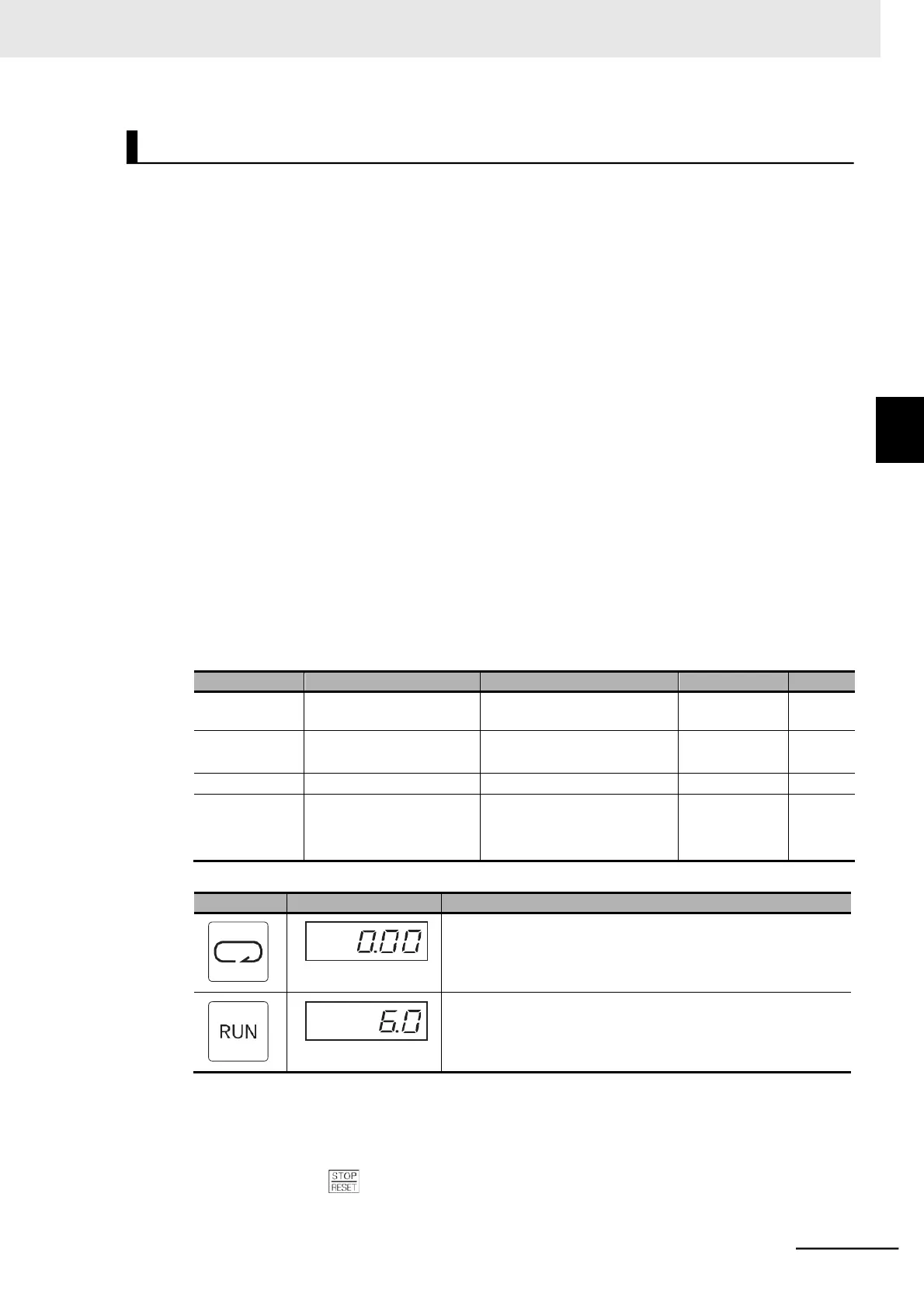Rotate the motor with no-load (in a state not connected to the mechanical system) via the Digital Oper-
ator.
⚫
Forward/reverse rotation via Digital Operator
Follow the steps below to the motor in the forward or reverse rotation.
(1)
Set the Output Frequency Setting/Monitor (F001).
It is recommended to initially set this to approximately 10 Hz or slower for safety reasons
(Factory default: F001 = 6.00).
(2)
Set the RUN Direction Selection (F004).
In the RUN Direction Selection (F004), select 00 (Forward) or 01 (Reverse).
Press the Mode key for 3 seconds or more to display the data of Output Frequency Monitor
(d001).
Make sure that the displayed value is 0.00 (Hz).
(3)
Press the RUN key.
The motor starts rotating with the RUN LED lit.
(4)
Check that there is no problem with the output frequency, motor rotation direction or
Inverter operation displayed on the Digital Operator.
For the rotation direction of motor, refer to the explanation for the RUN Direction Monitor
(d003).
⚫
Stopping Motor
After rotating the motor with no-load in the forward or reverse rotation via the Digital Operator, press
the STOP/RESET key . The motor stops rotating.
