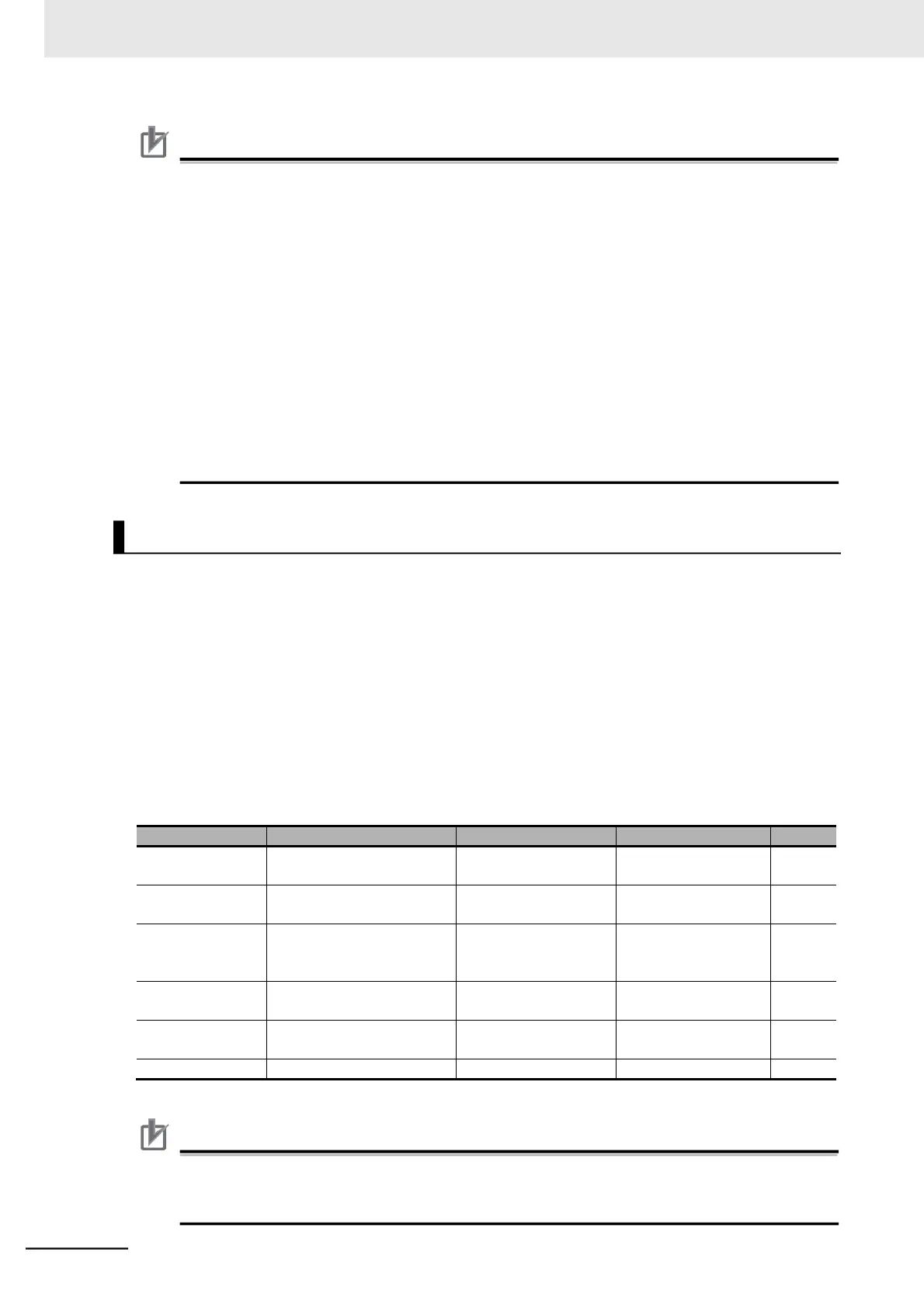Precautions for Correct Use
•
The parameters Total RUN Time Monitor (d016), Total Power ON Time Monitor (d017), and
Initialization Data Selection (b085) will not be initialized.
When you set 00 to Inverter Mode Selection (b171), Heavy load/Light Load Selection
(b049) will not be initialized. Setting any other value than 00 will initialize it.
The DriveProgramming User Parameters U00 to U31 (P100 to P131) will not be initialized
unless the Initialization Selection (b084) is set to 04.
•
The inverter does not display the initialization-related parameters (b084, b094, b180)
depending on the Display Selection (b037) setting. If they are not displayed, change b037 to
00 (Complete display).
•
When the Soft Lock Selection (b031) is set to prohibit changes of the initialization-related
parameters (b084, b094, b180), the initialization cannot be executed. Change the Soft Lock
Selection (b031) to enable the initialization.
For details on Soft Lock Selection, refer to 7-6-1 Soft Lock Function (SFT) on page 7-54.
•
Remember that you will not be able to revert to the previous settings once you press the
Enter key to execute parameter initialization, with the Initialization Execution (b180) set to 01.
To operate the inverter, two commands are required: the RUN command and the frequency reference.
First, set the sources of these commands in the 1st Frequency Reference Selection (A001) and 1st
RUN Command Selection (A002). For Test Run, set these parameter to 02 (Digital Operator) so as to
operate the inverter via the Digital Operator.
Next, set the 1st Motor Capacity (H003) and the 1st Motor Pole Number (H004). These values will be
used as the reference values for the automatic torque boost, motor protection, and torque limit func-
tions.
Then, in the 1st Electronic Thermal Level (b012), set the rated current of your motor.
Set the value correctly according to the motor.
