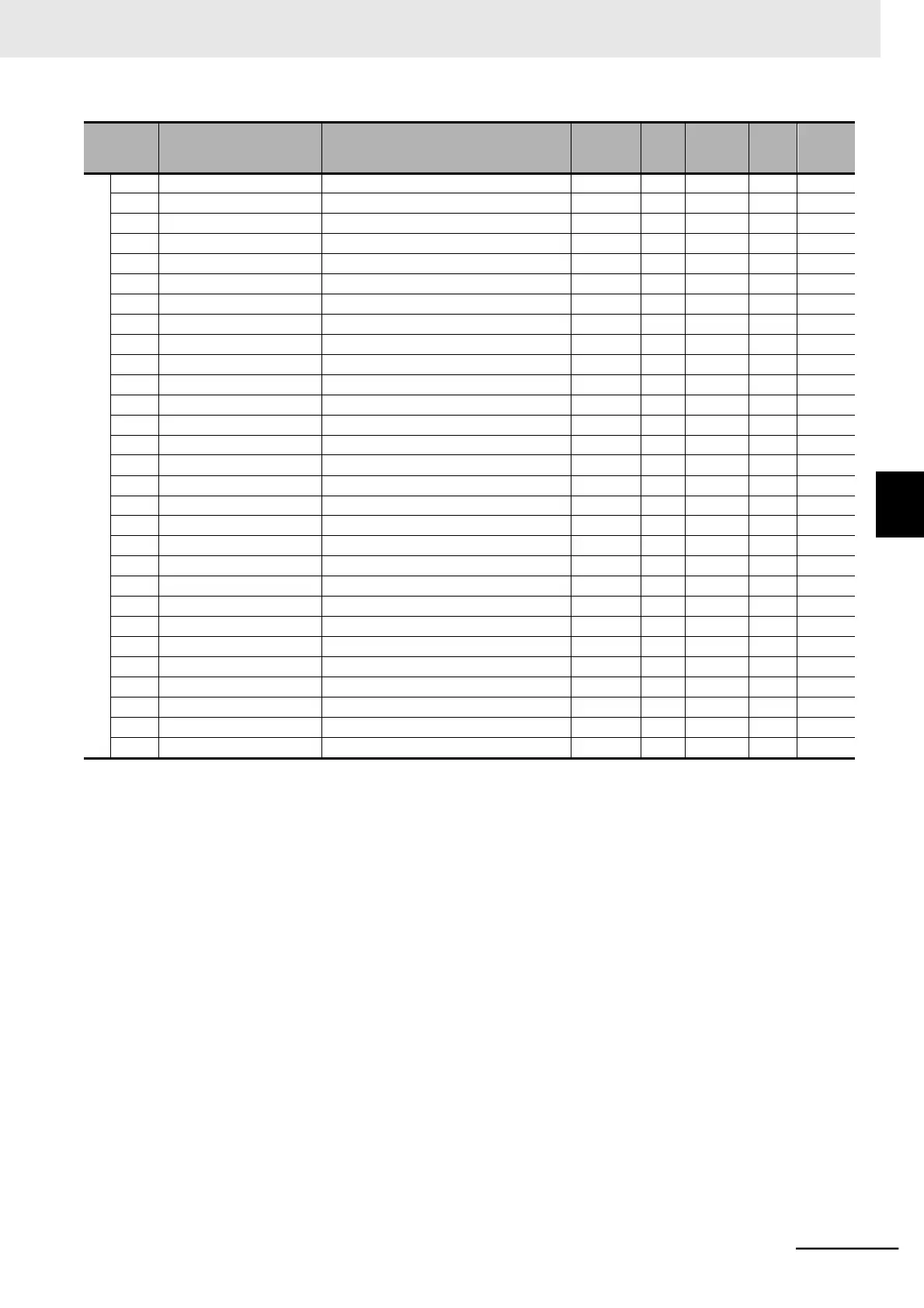Multi-function Compact Inverter 3G3MX2-EV2 User’s Manual (I666-E1)
Do not change the default 0000.
Do not change the default 0000.
Do not change the default 0000.
Do not change the default 0000.
Do not change the default 0000.
Do not change the default 0000.
Do not change the default 0000.
Do not change the default 0000.
Do not change the default 0000.
Do not change the default 0000.
Do not change the default 0000.
Do not change the default 0000.
Do not change the default 0000.
Do not change the default 0000.
Do not change the default 0000.
Do not change the default 0000.
Do not change the default 0000.
Do not change the default 0000.
Do not change the default 0000.
Do not change the default 0000.
Do not change the default 0.
Do not change the default 00.
Do not change the default 00.
Do not change the default 0.
Do not change the default 06.
Do not change the default 0.
Do not change the default 63
Do not change the default 00.
Do not change the default 21.
4-3 Extended Function Mode
4-3-5 Group P: Option/Applied Function Parameters
