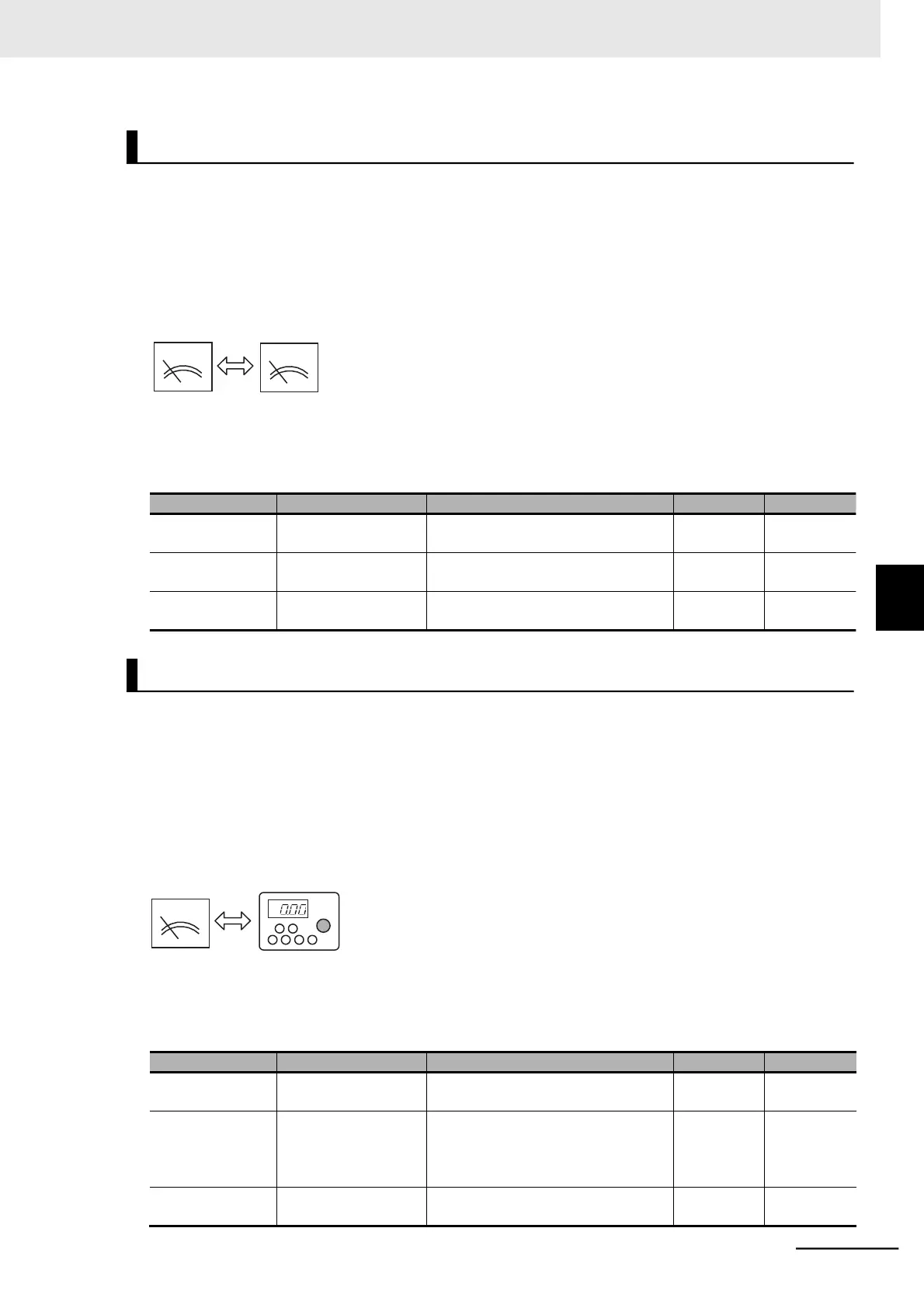To switch between the analog voltage and analog current inputs to set the frequency reference, set the
parameters as shown in the table below.
This enables switching between the frequency reference input (voltage reference) and frequency refer-
ence input (current reference) terminals.
To switch between these analog input signals, use the terminal AT (Analog input switching) allocated to
a multi-function input terminal.
When the terminal AT is input, the frequency reference input (current reference) terminal is enabled.
•
Frequency reference input (Voltage reference), between O and L: 0 to 10 VDC
•
Frequency reference input (Current reference), between OI and L: 4 to 20 mA
Note By default, each analog input signal is set to reach the maximum frequency at 9.8 V or 19.8 mA.
To switch between an analog voltage input and the volume control on the Digital Operator (Model:
3G3AX-OP01) to set the frequency reference, set the parameters as shown in the table below.
This enables switching between the frequency reference input (voltage reference) and the volume con-
trol on the 3G3AX-OP01.
To switch the reference input, use the terminal AT (Analog input switching) allocated to a multi-function
input terminal.
When the terminal AT is input, the volume control on Digital Operator (Model: 3G3AX-OP01) is
enabled.
•
Frequency reference input (Voltage reference), between O and L: 0 to 10 VDC
•
Volume control on Digital Operator (Model: 3G3AX-OP01)
Note By default, each analog input signal is set to reach the maximum frequency at 9.8 V or 19.8 mA.
