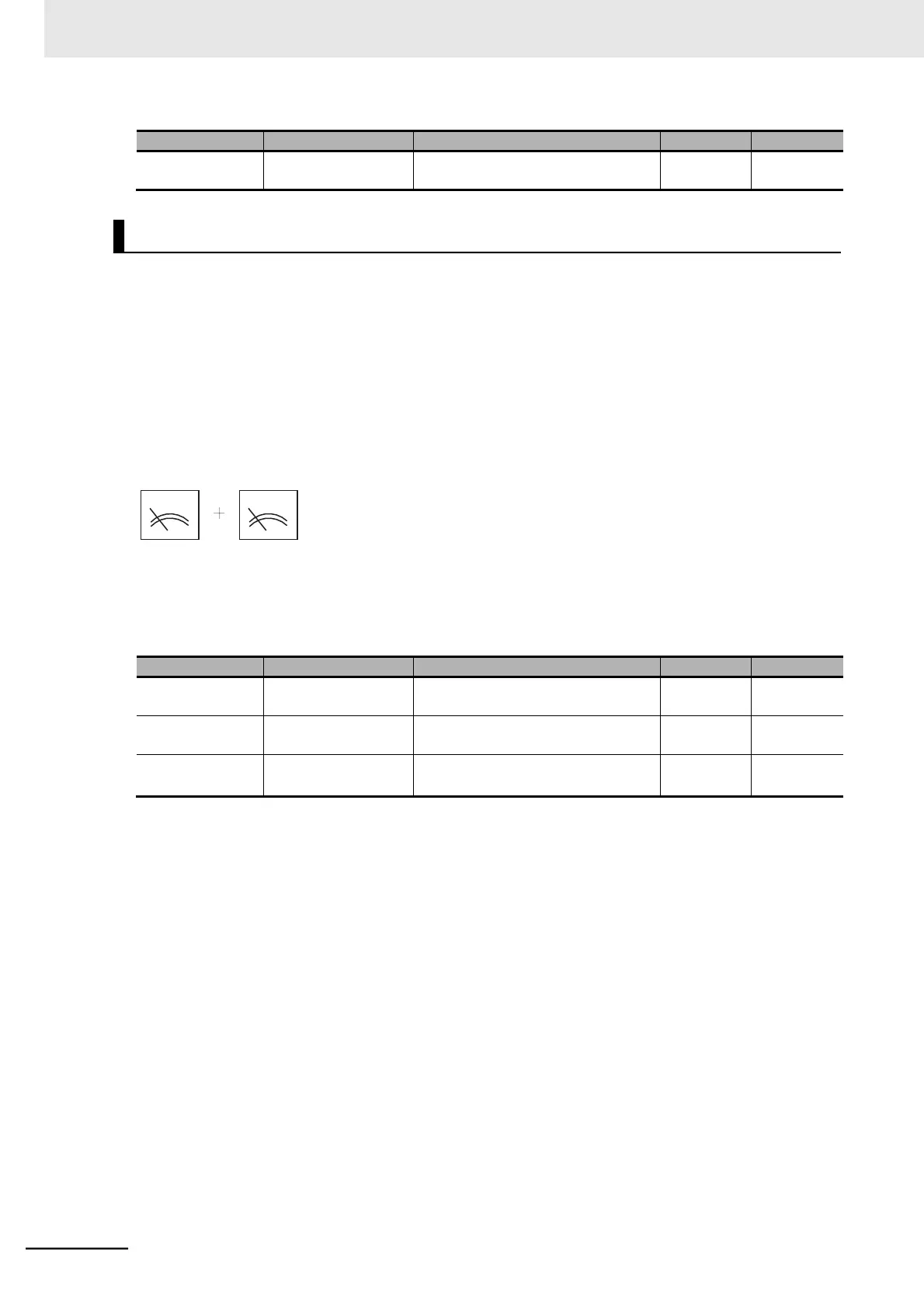To use an analog voltage input or analog current input to set the frequency reference, set the parame-
ters as shown in the table below. This enables the frequency reference input (voltage reference) or fre-
quency reference input (current directive) terminal.
If input is made to both the frequency reference input (voltage reference) and frequency reference input
(current reference) terminals, the sum of the two analog input values will be set as the inverter fre-
quency reference.
However, do not set the Multi-function Input 1 to 7 Selection (C001 to C007) to 16 (AT: Analog input
switching). The terminal AT, when set, performs switching based on whether it is ON/OFF, without add-
ing the frequency reference (voltage reference) and the frequency reference input (current reference).
The frequency reference input (current reference) cannot be input unless the set terminal AT is input.
•
Frequency reference input (Voltage reference), between O and L: 0 o 10 VDC
•
Frequency reference input (Current reference), between OI and L: 4 to 20 mA
Note By default, each analog input signal is set to reach the maximum frequency at 9.8 V or 19.8 mA.
