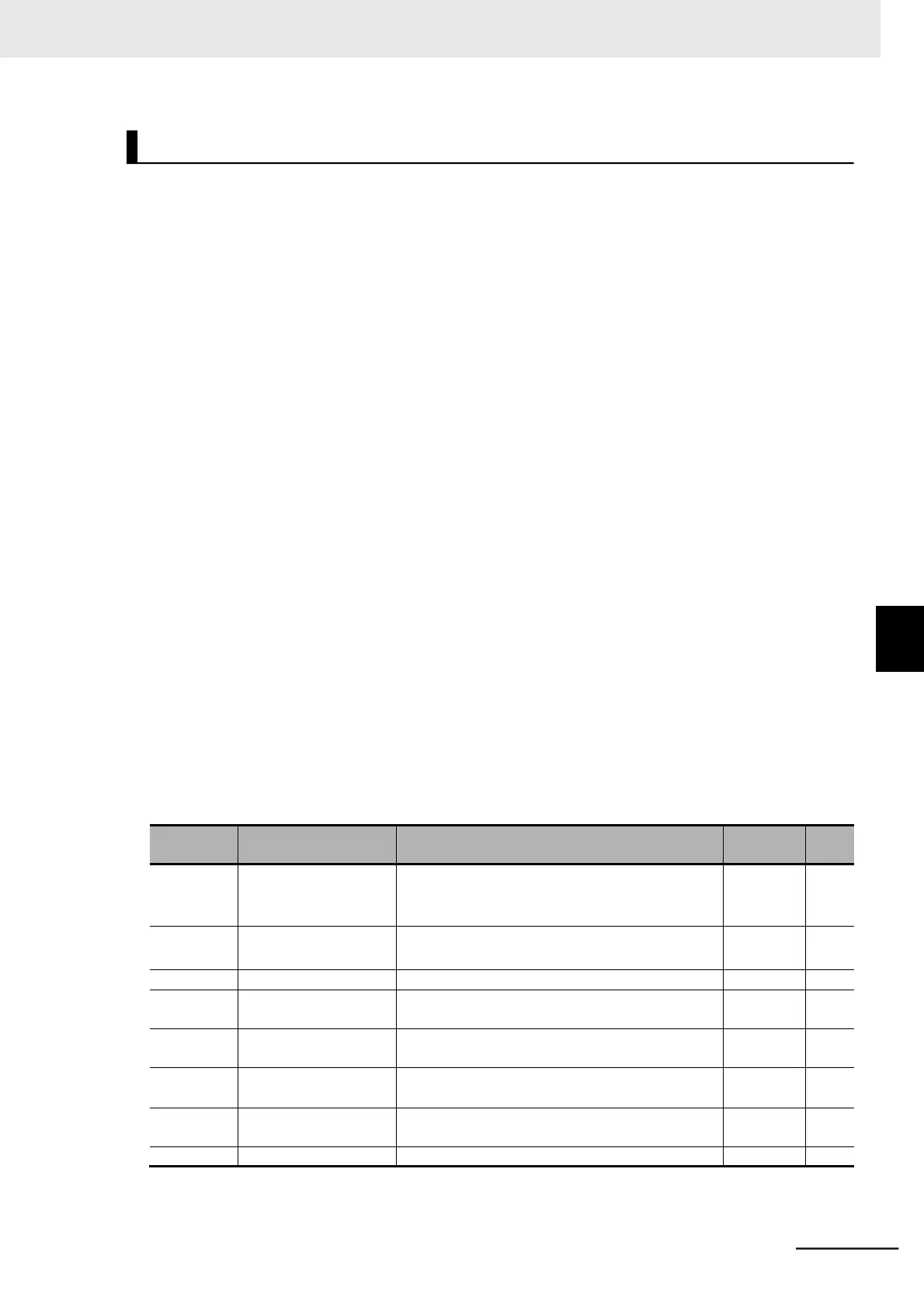Offline auto-tuning consists of the following five steps:
•
Presetting of parameters
•
Selection of motor rotation during auto-tuning
•
Auto-tuning
•
Operations after auto-tuning
•
Operations in case of error
1 Presetting of parameters
(1)
Set the 1st/2nd Motor Capacity (H003/H203) and the 1st/2nd Motor Pole Number
(H004/H204) according to your motor.
(2)
Set the rated frequency of the motor in the 1st/2nd Base Frequency (A003/A203) and
set the rated voltage in the 1st/2nd Motor Rated Voltage Selection (A082/A282).
If the 1st/2nd Motor Rated Voltage Selection parameter does not provide data appropriate
to the rated voltage of your motor, select a slightly larger value than required and set the fol-
lowing value in the 1st/2nd Output Voltage Gain (A045/A245):
[1st/2nd Output Voltage Gain (A045/A245)] = 100% [motor rated voltage]/[1st/2nd
Motor Rated Voltage Selection (A082/A282)]
(3)
Set the DC Injection Braking Selection (A051) and Simple Position Control Selection
(P012) to 00 (Disabled).
If the DC Injection Braking Selection (A051) or Simple Position Control Selection (P012) is
set to 02 (Enabled), change it to 00 (Disabled). If either of these parameters is set to 02
(Enabled), auto-tuning will not be completed.
(4)
Set the motor cable length in the Motor Cable Length (b033).
In the Motor Cable Length (b033), set the length of your motor cable.
(5)
Do not to turn ON the torque reference input permission terminal (52: ATR).
Setting one of the Multi-function Input 1 to 7 Selection (C001 to C007) to 52 (ATR: Torque
reference input permission) prevents correct tuning data measurement if the corre-
sponding terminal is ON.
