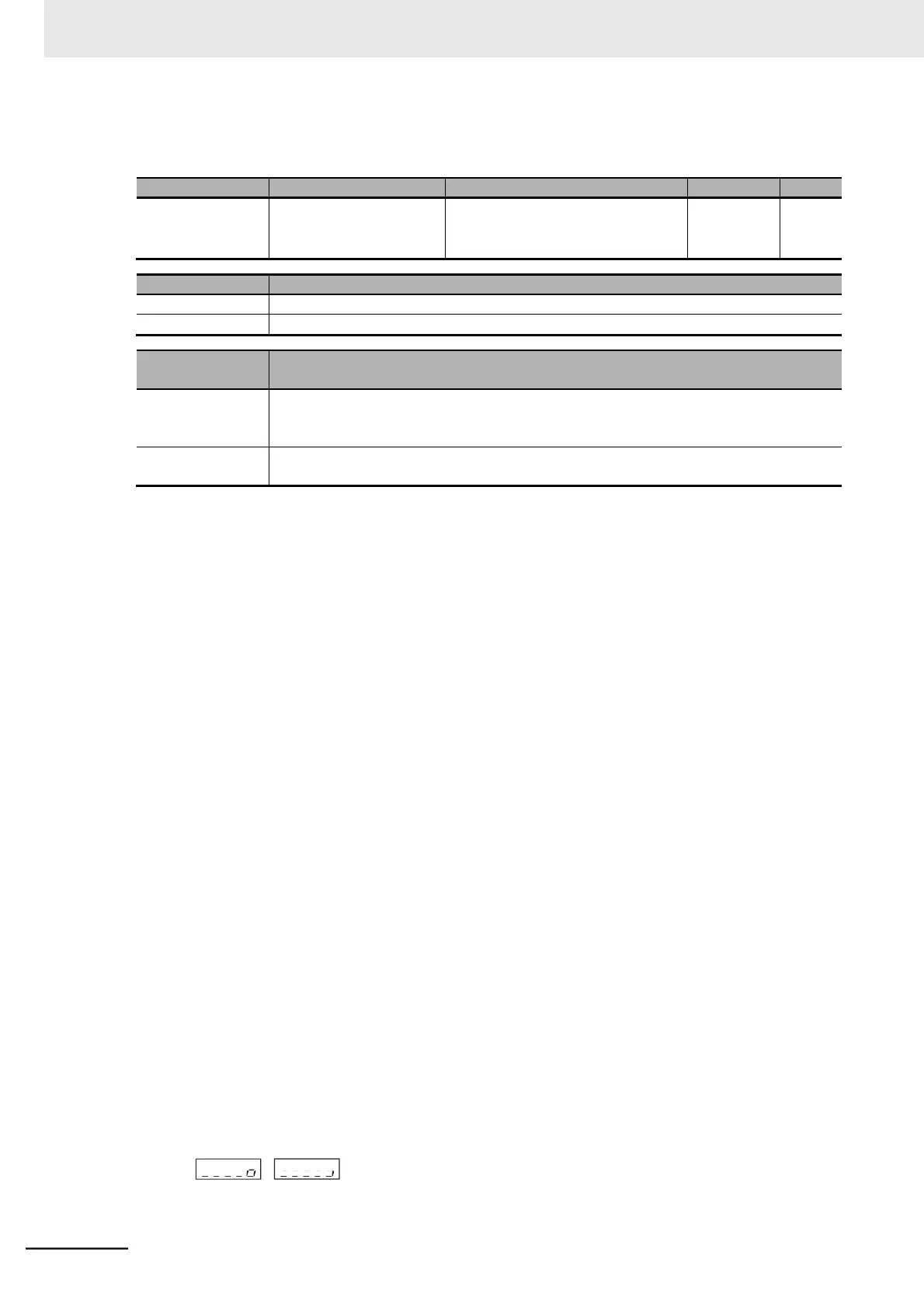Measures motor parameter values without rotating the motor. Use this setting if you do not
rotate the motor. Because the motor does not rotate, the Motor Parameter Io (No-load cur-
rent) and Motor Parameter J (Moment of inertia) values cannot be measured.
3 Auto-tuning
Select the target control for auto-tuning in the 1st/2nd Control Method. To switch to the 2nd con-
trol, allocate one of Multi-function Input 1 to 7 Selection (C001 to C007) to 08 (SET).
Then, turn ON the RUN command based on the setting in the 1st/2nd RUN Command Selection
(A002/A202). The inverter starts auto-tuning operation.
If auto-tuning is completed successfully, the auto-tuning result will be set to the parameters
H030/H230 to H034/H234.
1)
1st AC excitation (Motor does not rotate.
*1
)
2)
2nd AC excitation (Motor does not rotate.
*1
)
3)
1st DC excitation (Motor does not rotate.
*1
)
4)
V/f control operation (Motor rotates up to 80% of base frequency.)
*2
5)
Sensorless vector control operation (Motor rotates up to X%
*3
of base frequency.)
*2
6)
2nd DC excitation (Motor does not rotate.
*1
)
7)
Auto-tuning result is displayed.
*4
*1. However, the 4-pole motor, for example, may rotate by approximately up to 1/8 of a rotation (half the inverse
of poles).
*2. Steps 4 and 5 will be skipped in auto-tuning without motor rotation (H001 = 01).
*3. The motor speed X in step 5 is given as follows, where T is the acceleration or deceleration time in step 4,
whichever is greater.
0 s < T < 50 s: X = 40%
50 s T < 100 s: X = 20%
100 s T: X = 10%
*4. The auto-tuning result will be displayed as follows.
Normal
end
Error
end
If auto-tuning is aborted due to an error, retry it.
To clear the display, press the STOP/RESET key.
