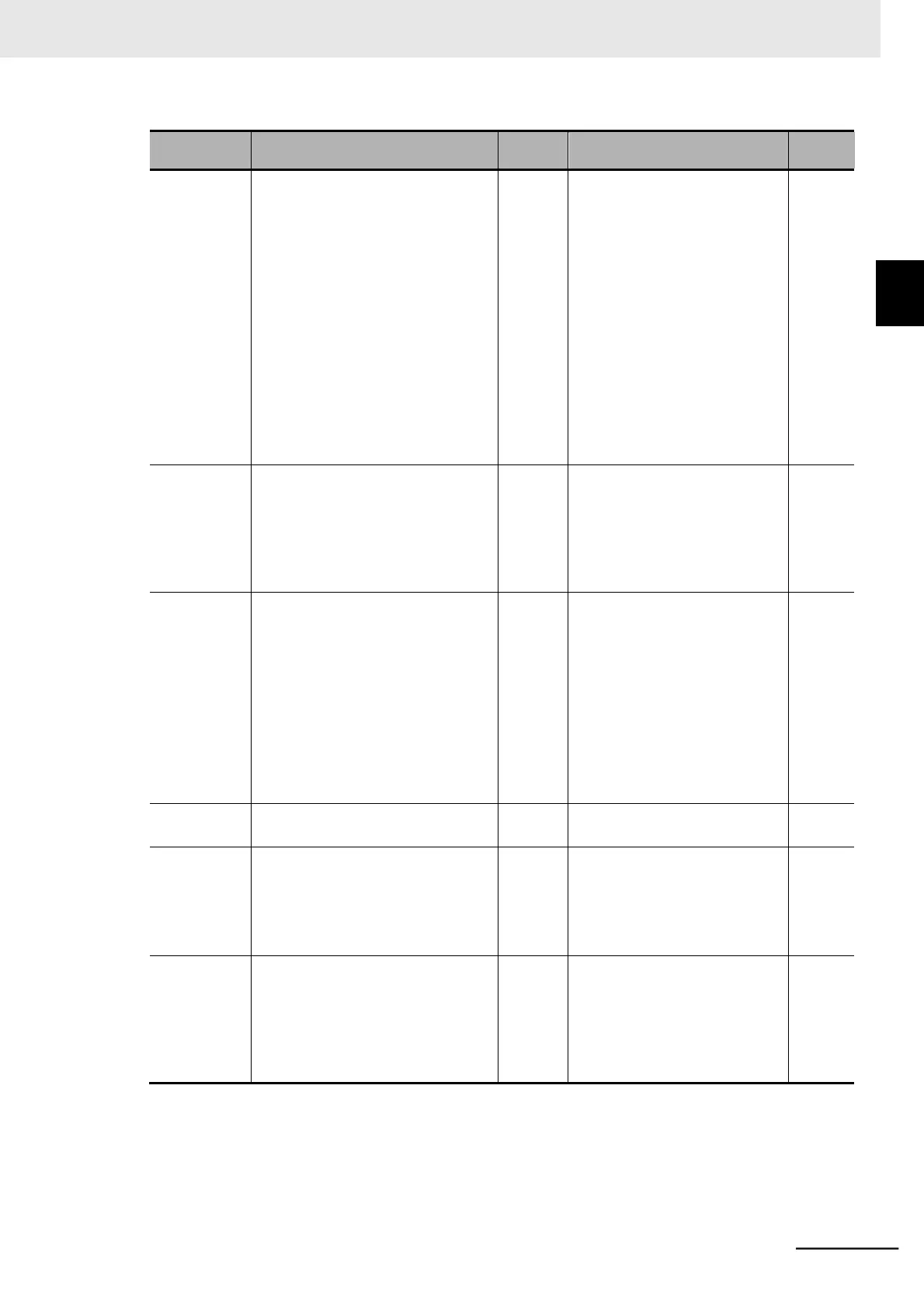Multi-function Compact Inverter 3G3MX2-EV2 User’s Manual (I666-E1)
Extremely high DC voltage between
P/+2 and N/− may result in a fault.
Is there any rapid deceleration?
•
Increase the deceleration time.
Is there any ground fault?
•
Check the output wiring and
the motor.
Is the motor rotated from the load
side?
•
Decrease the amount of
regeneration.
Is the incoming voltage too high?
•
Lower the incoming voltage,
suppress the power supply
fluctuation, install the AC reac-
tor in the input power circuit.
Therefore, the inverter trips if the DC
voltage between P/+2 and N/−
exceeds approximately 400 VDC (for
200-V class) or 800 VDC (for 400-V
class) due to regenerative energy
from the motor or an increase in the
incoming voltage.
P. 2-34
P. 5-32
P. 5-62
P. 5-64
The inverter trips if an error occurs in
the built-in EEPROM due to external
noise or abnormal temperature rise.
(This may result in a CPU error.)
Is there any large noise source
around?
•
Take measures against noise.
Is the cooling efficiency reduced?
•
Check the cooling fin for
clogging and clean it.
The inverter shuts off its output if the
incoming voltage drops below the
specified level, because the control
circuit fails to work properly at such a
low incoming voltage. Then, the
inverter trips if the DC voltage
between P/+2 and N/− exceeds drops
to approximately 173 VDC (for 200-V
class) or 345 VDC (for 400-V class) or
lower.
Is the power supply voltage
decreased?
• Check the power supply.
Is the power supply capacity suffi-
cient?
• Check the power supply.
Is there any smooth capacitor
that has deteriorated over time?
• A-2 Smoothing Capacitor Life
Curve on page A-7
The inverter trips if an error occurs in
the current detector.
The inverter has a defect.
• Repair it.
The inverter trips if a malfunction or
error occurs in the built-in CPU.
Is there any large noise source
around?
•
Take measures against noise.
The inverter has a defect.
•
Repair it.
The inverter trips if the multi-function
input terminal allocated to the Exter-
nal trip (12: EXT) function turns ON.
The external equipment has a
defect.
•
Check the external equipment.
Is there any large noise source
around?
•
Take measures against noise.
*1. If this error occurs, the inverter will not accept the reset operation via the terminal RS or the STOP/RESET key.
Turn off the power supply once. If this error is still displayed at the next power-on, it is possible that the memory
is corrupt or the parameters are not stored correctly. Perform parameter initialization to reset the parameter
settings.
*2. If this error is still displayed at the next power-on, it is possible that the memory is corrupt or the parameters
are not stored correctly. Perform parameter initialization to reset the parameter settings.
10-1 Alarm Display and Reme-
dies
