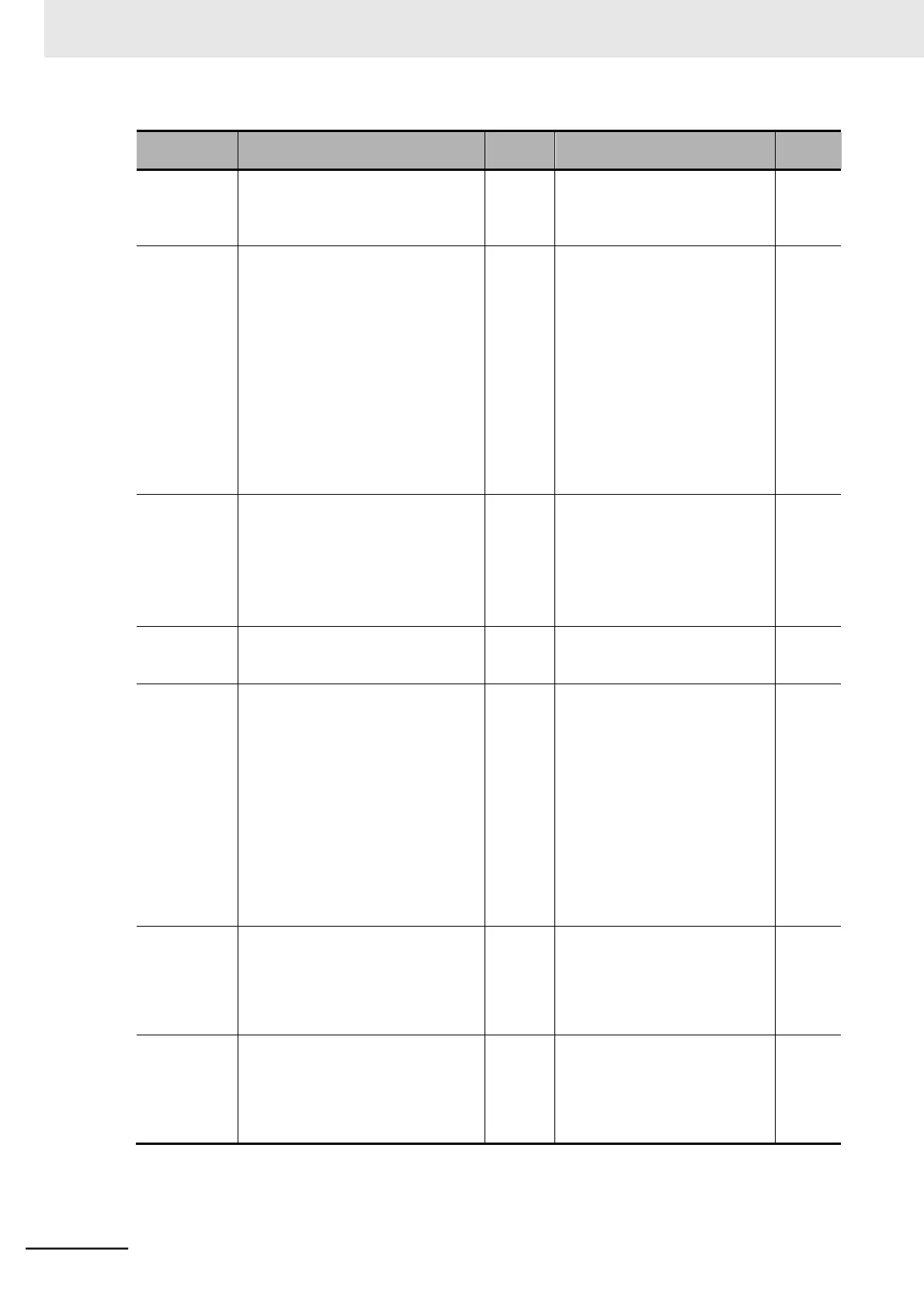Multi-function Compact Inverter 3G3MX2-EV2 User’s Manual (I666-E1)
The inverter trips if the power supply
is turned on with the RUN signal ON.
(This alarm is displayed only when
the USP function is selected.)
Is the power supply turned on
with the RUN signal ON?
• Check the RUN command.
The inverter trips if a ground fault is
detected between the inverter output
unit and the motor when the power
supply is turned on. (This function
does not work when a residual volt-
age remains in the motor.)
Is there any ground fault?
• Check the output wiring and
the motor.
Is there any fault in the inverter
itself?
• Disconnect the output wiring
and check it.
Is there any fault in the main cir-
cuit?
• Check the main circuit.
(Refer to Section 11 Mainte-
nance and Inspection.)
Incoming
overvoltage
protection
The inverter trips if the incoming volt-
age remains in an overload state for
100 seconds. An overvoltage state
will be detected when DC voltage
between P/+2 and N/− is at approxi-
mately 390 VDC (for 200-V class) or
780 VDC (for 400-V class).
Is the incoming voltage too high?
• Lower the incoming voltage.
• Suppress the power supply
fluctuation.
• Install the AC reactor in the
input power circuit.
Temperature
detection
error
The Inverter trips if the cooling fin
temperature detection system detects
an error such as disconnection.
The Inverter is faulty.
• Repair it.
The inverter trips if the temperature in
the main circuit exceeds the specified
value due to such as high ambient
temperature.
Is the inverter installed vertically?
• Check the installation.
Is the ambient temperature high?
• Decrease the ambient tem-
perature.
Is the cooling fan stopped?
• Set b092 to Always enabled.
• Check the power supply to
the cooling fan.
Are the cooling fins clogged?
• Clean the fins.
The inverter trips if a malfunction or
error occurs in the built-in CPU during
communications.
Is there any large noise source
around?
•
Take measures against noise.
The inverter is faulty.
•
Repair it.
The inverter trips if an error occurs in
the main circuit board.
Is there any large noise source
around?
•
Take measures against noise.
The inverter is faulty.
•
Repair it.
*1. If this error occurs, the inverter will not accept the reset operation via the terminal RS or the STOP/RESET key.
Turn off the power supply once.