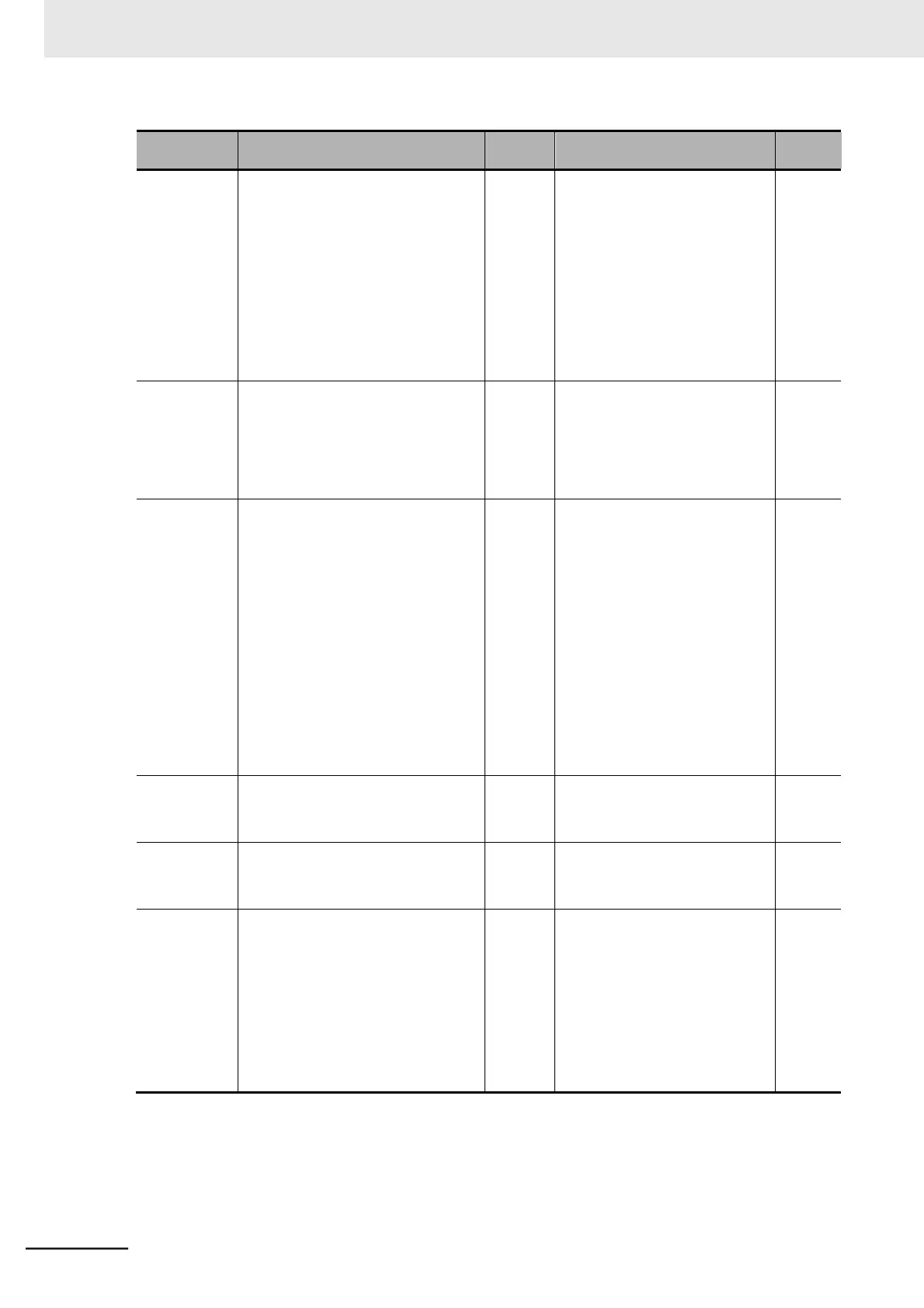Multi-function Compact Inverter 3G3MX2-EV2 User’s Manual (I666-E1)
Overload
protection in a
low speed
range
(Inverter
overload
protection)
The inverter trips if its built-in elec-
tronic thermal function detects an
overload in an extremely low speed
range of 0.2 Hz or lower. (However,
the error history may indicate a high
frequency.)
If the Motor Electronic Thermal Selec-
tion (b910) is set to separate the over-
load protection for the motor and for
the inverter, this function serves as
the inverter overload protection.
Is the load too heavy?
• Reduce the load rate.
P. 5-15
P. 5-59
P. 6-62
P. 7-35
P. 7-78
Digital
Operator
connection
failure
The Inverter trips if an error or discon-
nection occurs when it communicates
with the remote Digital Operator
(Model: 3G3AX-OP01).
Is there any communications
error?
• Check/replace the cable.
This error detection function
is disabled when b165 is set
to 02 (Ignore).
Modbus
communication
error
The inverter trips if a timeout occurs
when the Operation Selection on
Communication Error (C076) is set to
00 (Trip).
Is the communication speed cor-
rect?
• Check the set value.
Is the wiring distance appropri-
ate?
• Check the communications
wires.
Is there any disconnected wire?
• Check the wiring.
Is the terminating resistor setting
correct?
• Check the terminating resis-
tor.
• Program error (E43. to E45.)
• User trip (E50. to E59.)
For details, refer to the DrivePro-
gramming User's Manual.
This error is received from the option
unit.
For details, refer to the manual
for the option unit.
The inverter trips if a timeout occurs in
communications between the inverter
and the option unit.
No option unit is connected.
• Check that the housing of the
option unit is mounted prop-
erly with the inverter. Check
also that the fixation screws
are not loosened.
The option unit is faulty.
• The option unit may be faulty
if it is mounted properly.
