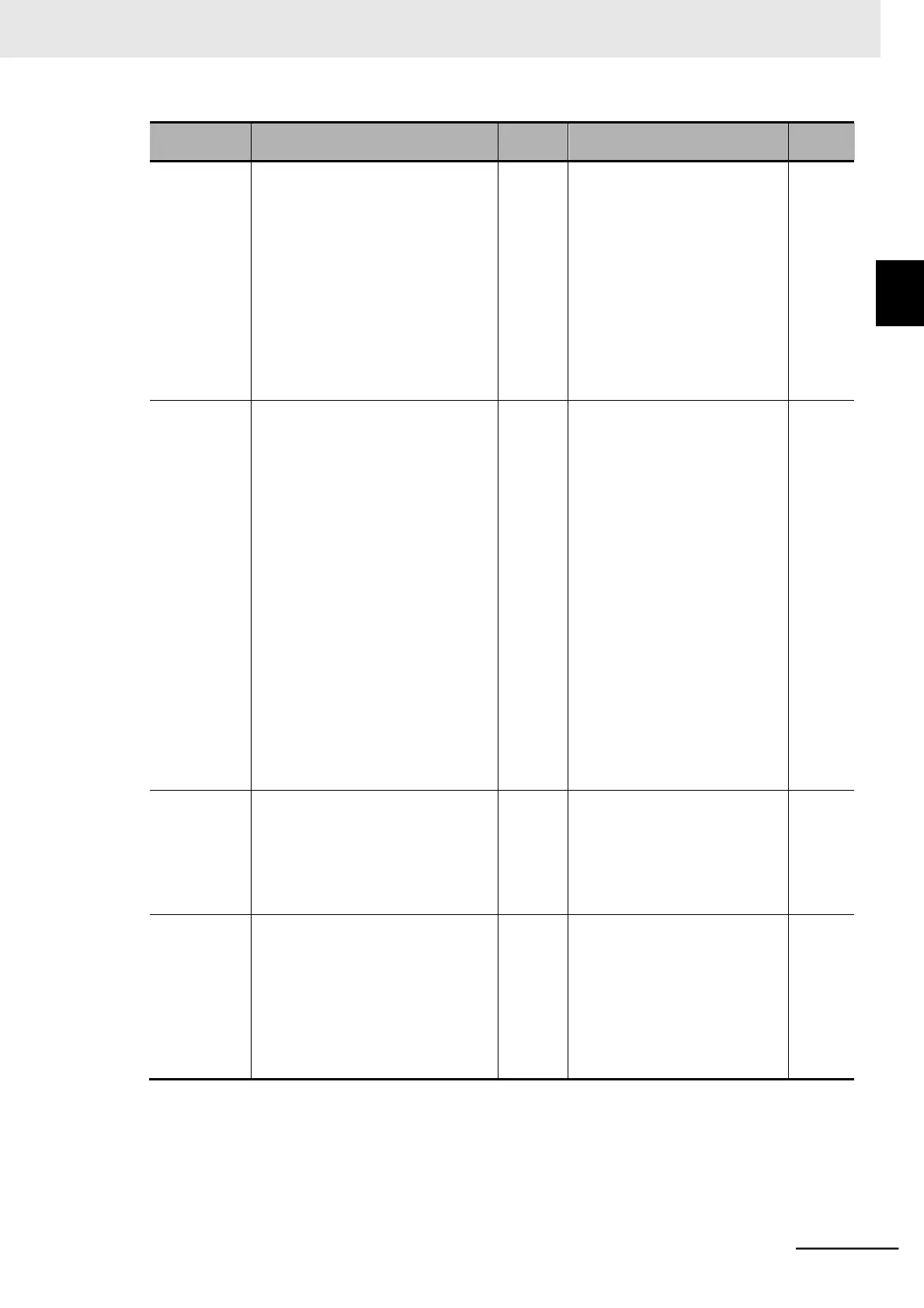Multi-function Compact Inverter 3G3MX2-EV2 User’s Manual (I666-E1)
The inverter trips, when the output fre-
quency is at the Creep Speed Setting
(P015) or higher, if the motor rotation
speed detected by the encoder
remains lower than the Starting Fre-
quency (b082) for the duration set in
the Encoder Disconnection Detection
Time (P077 ≠ 0) or longer.
The encoder wiring is discon-
nected or connected improperly.
• Check the encoder wiring.
The actual motor rotation speed
remains lower than the Starting
Frequency (b082) for the duration
set in the Encoder Disconnection
Detection Time (P077) or longer.
• Adjust the parameter values.
Set a slightly longer time in
P077 and a slightly higher
value in P015.
The inverter trips if the motor rotation
speed exceeds the value set in Maxi-
mum Frequency Overspeed Error
Detection Level (P026 ≠ 0).
This alarm is displayed based on
the speed detected by the
encoder.
The encoder wiring is discon-
nected or connected improperly.
• Check the encoder wiring.
The Number of Encoder Pulses
does not match.
• Check the number of
encoder pulses. (P011)
The actual motor speed is higher
than the error detection level.
• Check load conditions.
• Adjust the setting of Output
Frequency Setting/Monitor
(F001).
• Adjust the setting of Over-
speed Error Detection Level
(P026).
Position
control range
trip
The inverter trips if the current posi-
tion is out of the range set in the Posi-
tion Limit Setting (P072, P073) during
simple position control.
Check the current position.
• Check the parameter settings
(P072, P073).
• Check the parameter settings
(P060 to P067).
• Check the origin.
This error occurs if a fault is detected
in the STO input terminal or the inter-
nal safety circuit of the Inverter. This
occurs even when the STO function is
not used.
Is the safety function operating
normally?
• Perform a periodic functional
test. (Refer to 7-10-4 Peri-
odic Inspection on page
7-104.)
The internal safety circuit is faulty.
• Repair it.
10-1 Alarm Display and Reme-
dies
