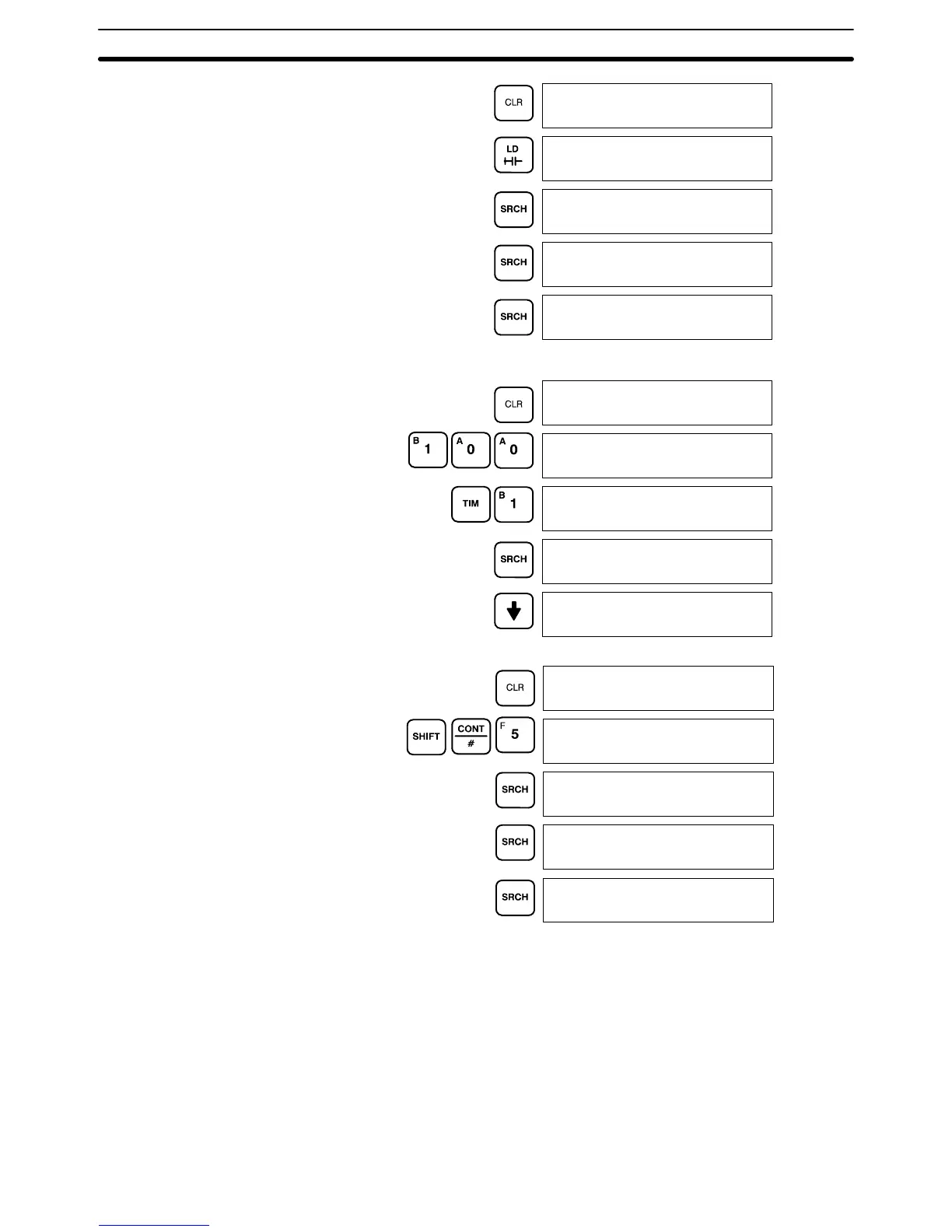100
00000
00000
LD 00000
00200SRCH
LD 00000
00202
LD 00000
02000SRCH
END (01)(02.7KW)
00000
00100
00100
TIM 001
00203SRCH
TIM 001
00203 TIM DATA
#0123
00000
00000CONT SRCH
CONT 00005
00200CONT SRCH
LD 00005
00203CONT SRCH
AND 00005
02000
END (01)(02.7K)
4-7-6 Inserting and Deleting Instructions
In
PROGRAM mode, any instruction that is currently displayed can be deleted
or
another
instruction can be inserted before it. These operations are possible only
in PROGRAM mode with the write-protect switch
(pin 1 of the CPU’
s DIP switch)
set to OFF (OFF=“WRITE”).
To insert an instruction, display the instruction before which you want the new
instruction
to
be placed, input the instruction word in the same way as when in
-
putting a program initially
, and then press INS and the down key
. If other words
are required for the instruction,
input these in the same way as when inputting
the program initially.
Example:
Instruction Search
Example:
Bit Search
Inputting, Modifying, and Checking the Program Section 4-7