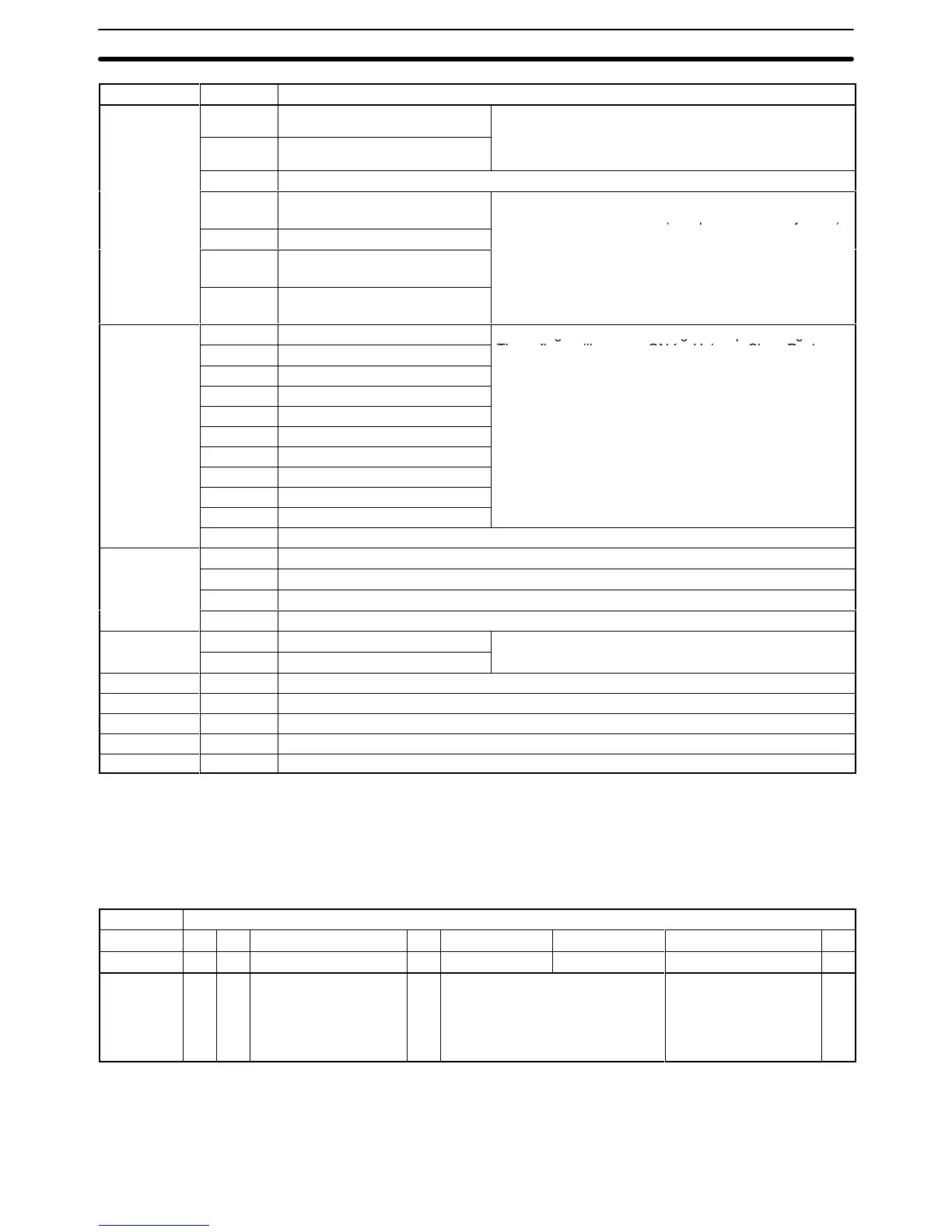.
An error will be produced if turned ON in any other
mode.
02 to 1
1 Reserved by system (not accessible by user)
12 Transfer Error Flag: Not
PROGRAM mode
Data will not be transferred from IOM to the Memory
Cassette if an error occurs (except for Read Only Error).
13 Transfer Error Flag: Read Only
14 Transfer Error Flag: Insufficient
Capacity or No IOM
15 Transfer Error Flag: Checksum
Error
274 00 Special I/O Unit #0 Restart Flag
These flags will turn ON during restart processing.
These flags will not turn ON for Units on Slave Racks.
02 Special I/O Unit #2 Restart Flag
03 Special I/O Unit #3 Restart Flag
04 Special I/O Unit #4 Restart Flag
05 Special I/O Unit #5 Restart Flag
06 Special I/O Unit #6 Restart Flag
07 Special I/O Unit #7 Restart Flag
08 Special I/O Unit #8 Restart Flag
09 Special I/O Unit #9 Restart Flag
10 to 15
Reserved by system (not accessible by user)
275
00 PC Setup Startup Error (DM 6600 to DM 6614)
01 PC Setup RUN Error (DM 6615 to DM 6644)
02 PC Setup Communications/Error Setting/Misc. Error (DM 6645 to DM 6655)
03 to 15
Reserved by system (not accessible by user)
276
00 to 07
Minutes (00 to 59)
Used for time increments.
08 to 15
Hours (00 to 23)
277 to 279 00 to 15
Used for keyboard mapping. See page 368.
280 to 289 00 to 15
Reserved by system (not accessible by user)
290 to 293 00 to 15
Macro Area inputs.
294 to 297 00 to 15
Macro Area outputs.
298 to 299 00 to 15
Reserved by system (not accessible by user)
3-4-1 SYSMAC NET/SYSMAC LINK System
Loop Status SR 236 provides the local node loop status for SYSMAC NET Systems, as
shown below.
––– Bit in SR 236
Level 0 07 06 05 04 03 02 01 00
Level 1 15 14 13 12 11 10 09 08
Status/
Meaning
1 1 Central Power Supply
0: Connected
1: Not connected
1 Loop Status
11: Normal loop
10: Downstream backloop
01: Upstream backloop
00: Loop error
Reception Status
0: Reception enabled
1: Reception disabled
1
Completion Codes SR
23700 to SR23707 provide the SEND/RECV completion
code for operating
level
0 and SR 23708 to SR 23215 provide the SEND/RECV completion code for
operating level 1. The completion codes are as given in the following tables.
SR Area Section 3-4