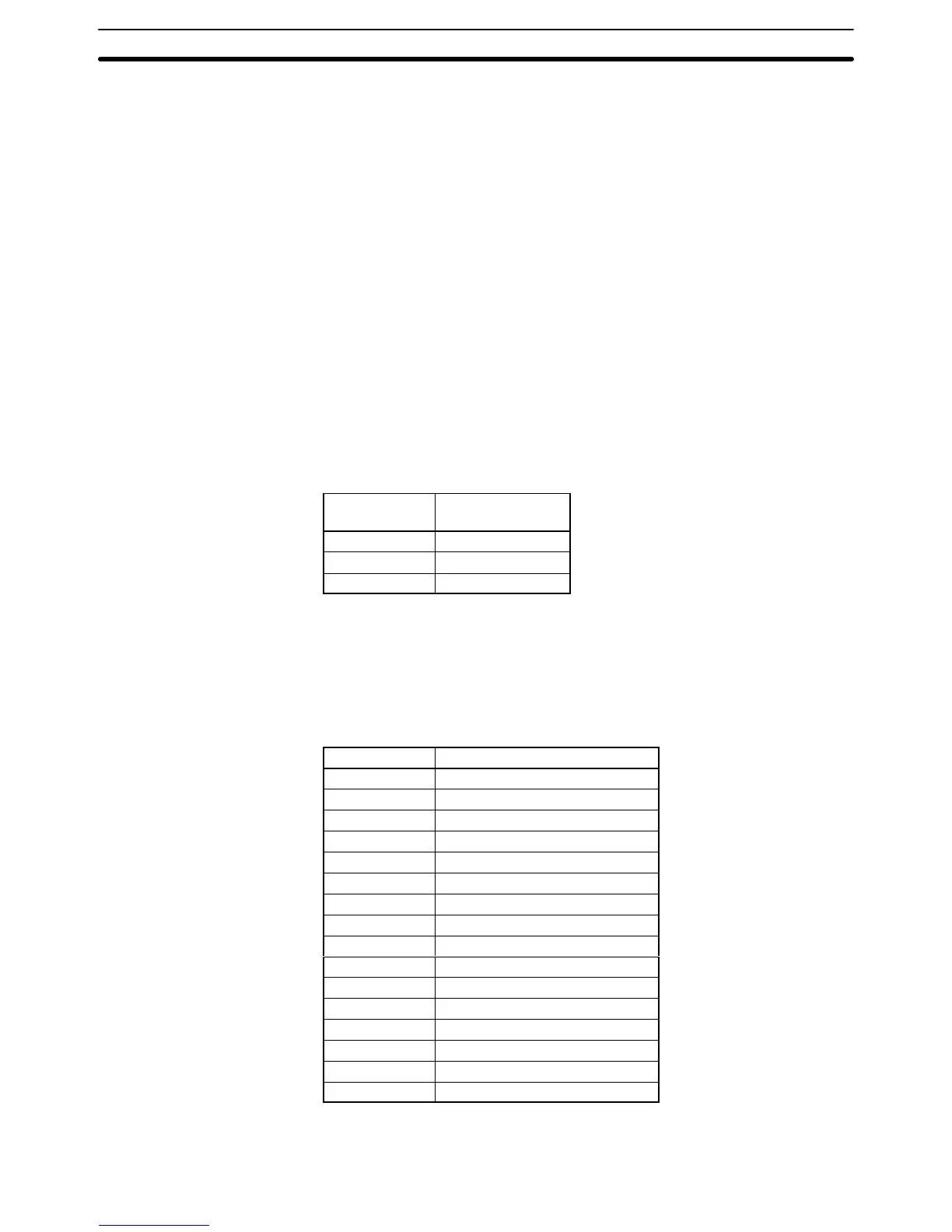53
30-second Compensation Bit AR
21
13 is turned ON to
round the seconds of the Calendar/clock Area to zero,
i.e.,
if the seconds is 29 or less, it is merely set to 00; if the seconds is 30 or great
-
er, the minutes is incremented by 1 and the seconds is set to 00.
Clock Stop Bit AR
21
14 is turned OFF
to enable the operation of the Calendar/clock Area and
ON to stop the operation.
Clock Set Bit AR
21
15 is used to set the Calendar/clock Area as described below
. This data
must be in BCD and must be set within the limits for the Calendar/clock Area
given above.
1, 2, 3... 1. Turn ON AR 2114 (Stop Bit).
2. Set
the desired date, day
, and
time, being careful not to turn OFF AR 21
14
(Clock
Stop Bit) when setting the day of
the week (they’re in the same word).
(On the Programming Console, the Bit/Digit Monitor and Force Set/Reset
Operations are the easiest ways to set this data.)
3. Turn
ON AR 21
15 (Clock
Set Bit). The Calendar/clock will automatically start
operating
with the designated
settings and AR 21
14 and AR 21
15 will both
be turned OFF.
The Calendar/clock Area and Bits are refreshed each cycle while operational.
Clock Accuracy Clock
accuracy is af
fected by the ambient temperature
as shown in the following
table.
Ambient
temperature
Accuracy (loss or
gain per month)
55°C –3 to 0 minutes
25°C ±
1 minute
0°C –2 to 0 minutes
3-5-10 TERMINAL Mode Key Bits
If
the Programming Console is mounted to the PC and is in TERMINAL mode,
any inputs on keys 0 through 9 (including characters A through F, i.e, keys 0
through 5 with SHIFT) will turn on a corresponding bit in AR 22. TERMINAL
mode is entered by a Programming Console operation.
The bits in AR 22 correspond to Programming Console inputs as follows:
Bit Programming Console input
AR 2200 0
AR 2201 1
AR 2202 2
AR 2203 3
AR 2204 4
AR 2205 5
AR 2206 6
AR 2207 7
AR 2208 8
AR 2209 9
AR 2210 A
AR 2211 B
AR 2212 C
AR 2213 D
AR 2214 E
AR 2215 F
Refer
to
Section
7 Program Monitoring and Execution
for details on the TERMI
-
NAL mode.
AR Area Section 3-5