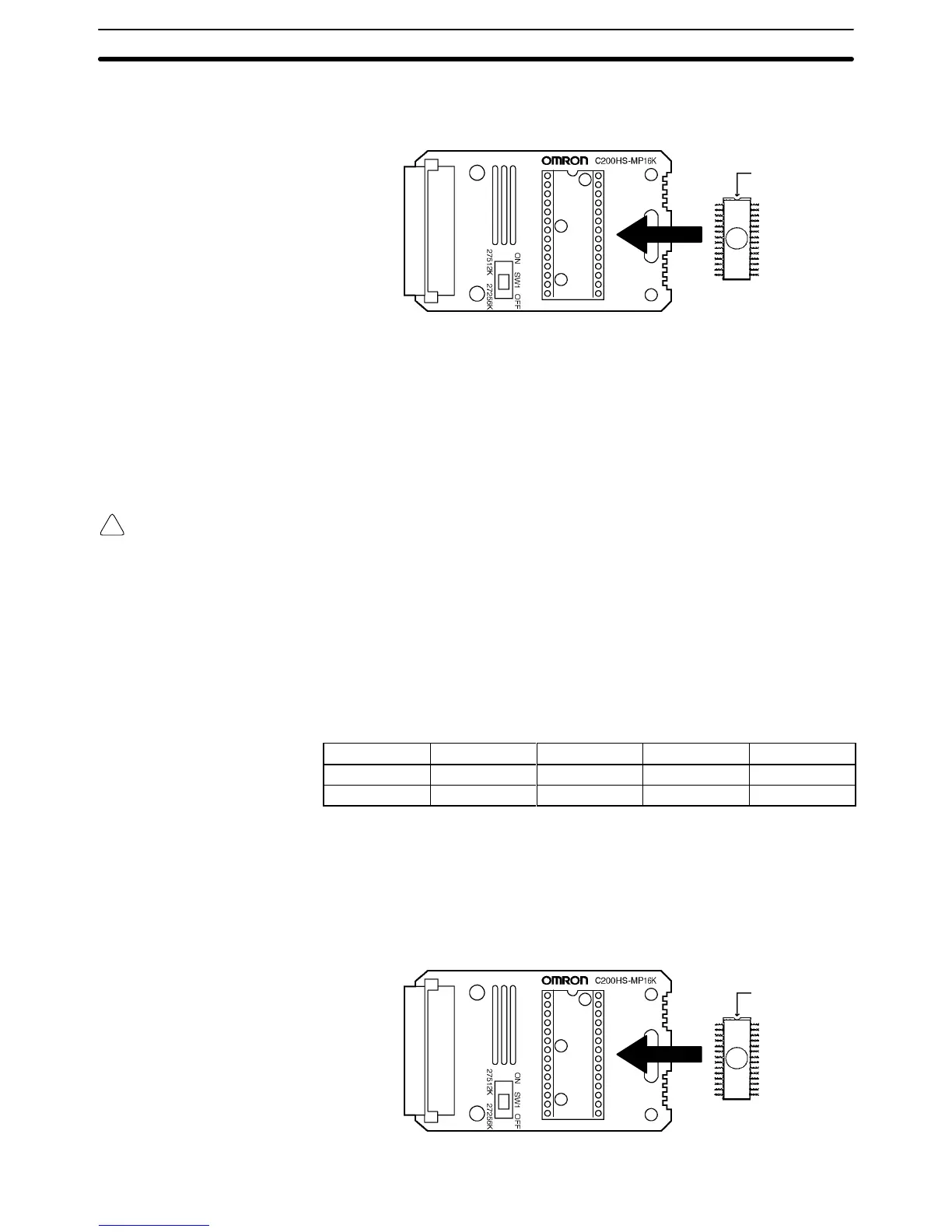!
21
C200HS-MPj16K (EPROM) The program is written using a PROM Writer. The ROM is mounted to the
Memory Casette and then installed in the CPU. I/O data cannot be stored.
Notch
2-5 Installing Memory Cassettes
An optional Memory Cassette can be installed in the C200HS. (The C200H
Memory
Unit cannot be used with the C200HS.) The two types of Memory
Cas
-
settes are described in 2-4 Memory Cassettes. To install a Memory Cassette,
follow the procedure outlined below.
Caution Be careful to always turn the power off before inserting or removing a Memory Cassette. If a
Memory
Cassette is inserted into or removed from the CPU with the power on, it may cause the
CPU to malfunction or cause damage to the memory.
1, 2, 3... 1. Set
the DIP switch. For an EEPROM Memory Cassette,
set pin no. 1 (write
protect) to either ON or OFF
. Setting it to ON will protect the program in the
memory
from being overwritten. Setting it to OFF will allow the program to
be overwritten. (The factory setting is OFF.)
For an EPROM Memory Cassette, set pin no. 1 (ROM Type Selector) ac-
cording to the type of ROM that is to be mounted.
Pin no. 1 ROM type Model Capacity Access speed
OFF 27256 ROM-JD-B 16K words 150 ns
ON 27512 ROM-KD-B 32K words* 150 ns
Note *Only 16K words accessible.
2. Write to EPROM (if using an EPROM Memory Cassette). Using a PROM
Writer, write the program to EPROM. Then mount the EPROM chip to the
Memory
Cassette, with the notched end facing upwards as shown in the il
-
lustration below.
Notch
Installing Memory Cassettes Section 2-5