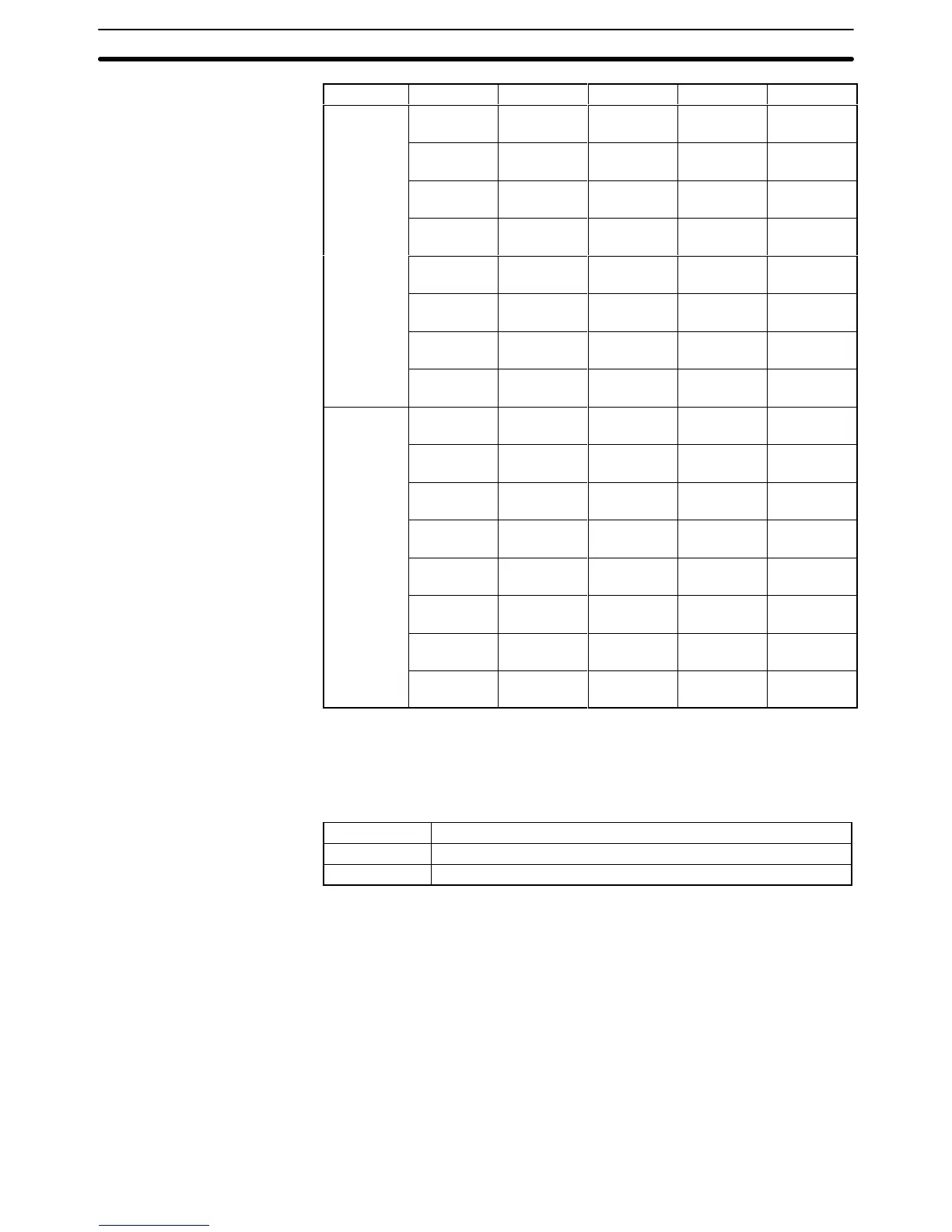41
Flag type Bit no. SR 247 SR 248 SR 249 SR 250
Run flags 00 Unit #8,
level 1
Unit #0,
level 1
Unit #8,
level 0
Unit #0,
level 0
01 Unit #9,
level 1
Unit #1,
level 1
Unit #9,
level 0
Unit #1,
level 0
02 Unit #10,
level 1
Unit #2,
level 1
Unit #10,
level 0
Unit #2,
level 0
03 Unit #11,
level 1
Unit #3,
level 1
Unit #11,
level 0
Unit #3,
level 0
04 Unit #12,
level 1
Unit #4,
level 1
Unit #12,
level 0
Unit #4,
level 0
05 Unit #13,
level 1
Unit #5,
level 1
Unit #13,
level 0
Unit #5,
level 0
06 Unit #14,
level 1
Unit #6,
level 1
Unit #14,
level 0
Unit #6,
level 0
07 Unit #15,
level 1
Unit #7,
level 1
Unit #15,
level 0
Unit #7,
level 0
Error flags 08 Unit #8,
level 1
Unit #0,
level 1
Unit #8,
level 0
Unit #0,
level 0
09 Unit #9,
level 1
Unit #1,
level 1
Unit #9,
level 0
Unit #1,
level 0
10 Unit #10,
level 1
Unit #2,
level 1
Unit #10,
level 0
Unit #2,
level 0
11 Unit #11,
level 1
Unit #3,
level 1
Unit #11,
level 0
Unit #3,
level 0
12 Unit #12,
level 1
Unit #4,
level 1
Unit #12,
level 0
Unit #4,
level 0
13 Unit #13,
level 1
Unit #5,
level 1
Unit #13,
level 0
Unit #5,
level 0
14 Unit #14,
level 1
Unit #6,
level 1
Unit #14,
level 0
Unit #6,
level 0
15 Unit #15,
level 1
Unit #7,
level 1
Unit #15,
level 0
Unit #7,
level 0
Application Example If
the PC is in a Multilevel
PC Link System and the content of word 248 is 02FF
,
then
PC Link Units #0 through #7 of in the PC Link Subsystem assigned operat
-
ing
level 1 would be in RUN mode, and PC Link Unit #1 in the same
Subsystem
would have an error. The hexadecimal digits and corresponding binary bits of
word 248 would be as shown below.
Bit no. 15 00.
. . . . . . . . . . . . . . . . . . . . . . . . . . . . . . . . . . . . . . . . . . . . . . . . . . .
Binary 0
0 0 0 0 0 1 0 1 1 1 1 1 1 1 1
Hex
0
2 F F
3-4-4 Forced Status Hold Bit
SR
2521
1 determines whether or not the status of bits that have been force-set
or force-reset is maintained when switching between PROGRAM and MONI-
TOR
mode to start or stop
operation. If SR 2521
1 is ON, bit status will be main
-
tained;
if SR 2521
1 is OFF
, all bits will return to default status when operation is
started
or stopped. The Forced Status Hold Bit is only ef
fective when enabled in
the PC Setup.
The status of SR 25211 in not affected by a power interruption unless the I/O
table is registered; in that case, SR 25211 will go OFF.
SR 25211 is not effective when switching to RUN mode.
SR 25211 should be manipulated from a Peripheral Device, e.g., a Program-
ming Console or LSS.
Multilevel PC Link Systems
SR Area Section 3-4