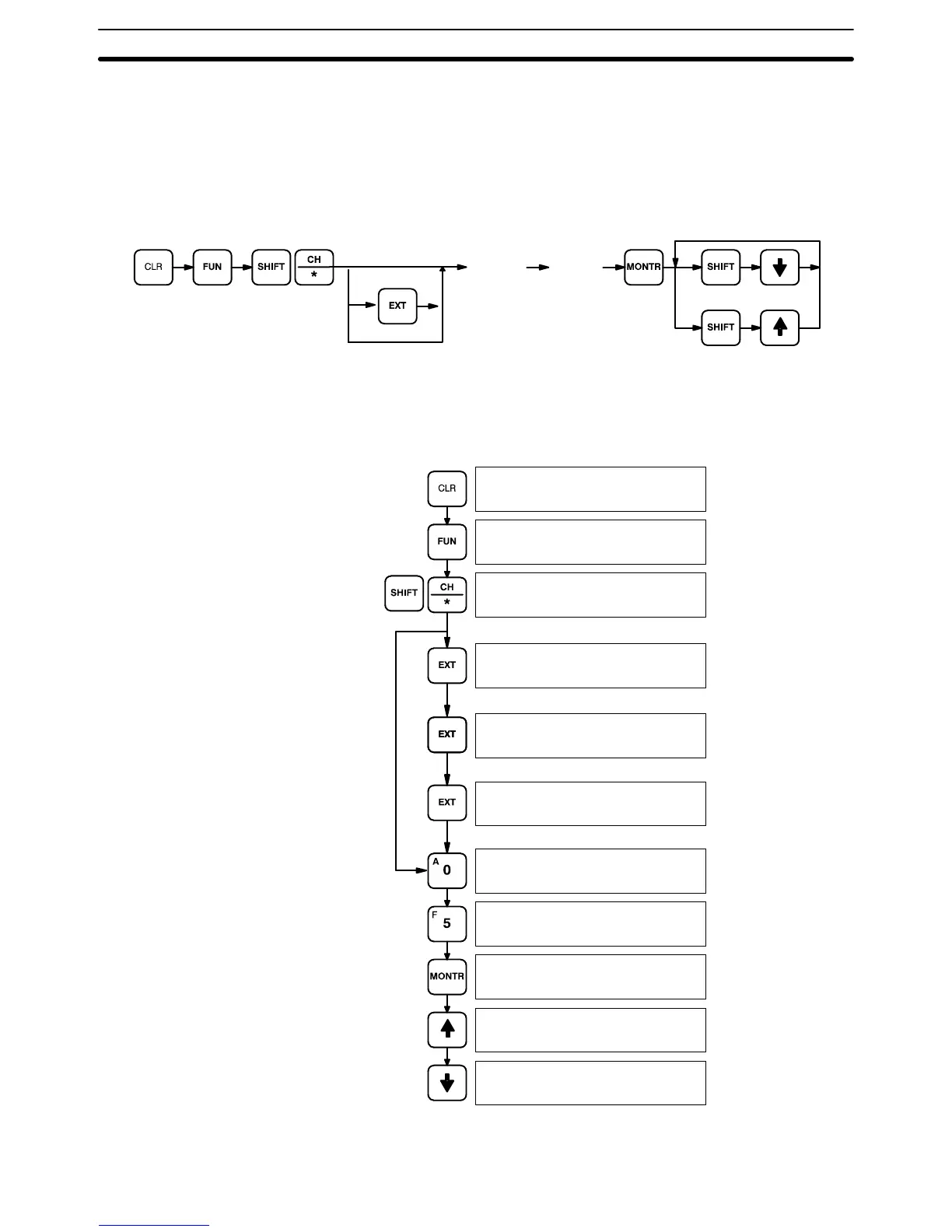87
4-6-7 Reading the I/O Table
The I/O Table Read operation is used to access the I/O table that is currently
registered in the CPU memory. This operation can be performed in any PC
mode.
Key Sequence
[0
to 2] [0 to 9]
Rack
number
Unit
number
Press the EXT key to select Remote
I/O Slave Racks or Optical I/O Units.
00000
00000
FUN (??)
00000IOTBL ?
?-?U=
(Main Rack)
00000IOTBL ?
0-?U=
00000IOTBL ?
0-5U=
00000IOTBL READ
0-5U=i*** 005
00000IOTBL READ
0-4U=o*** 004
00000IOTBL READ
0-5U=i*** 005
00000IOTBL ?
R??-?U=
00000IOTBL ?
2??LU=
(Slave Rack Units)
(Optical I/O Unit)
00000IOTBL ?
?-?U=
(Main Rack)
Example
Preparation for Operation Section 4-6