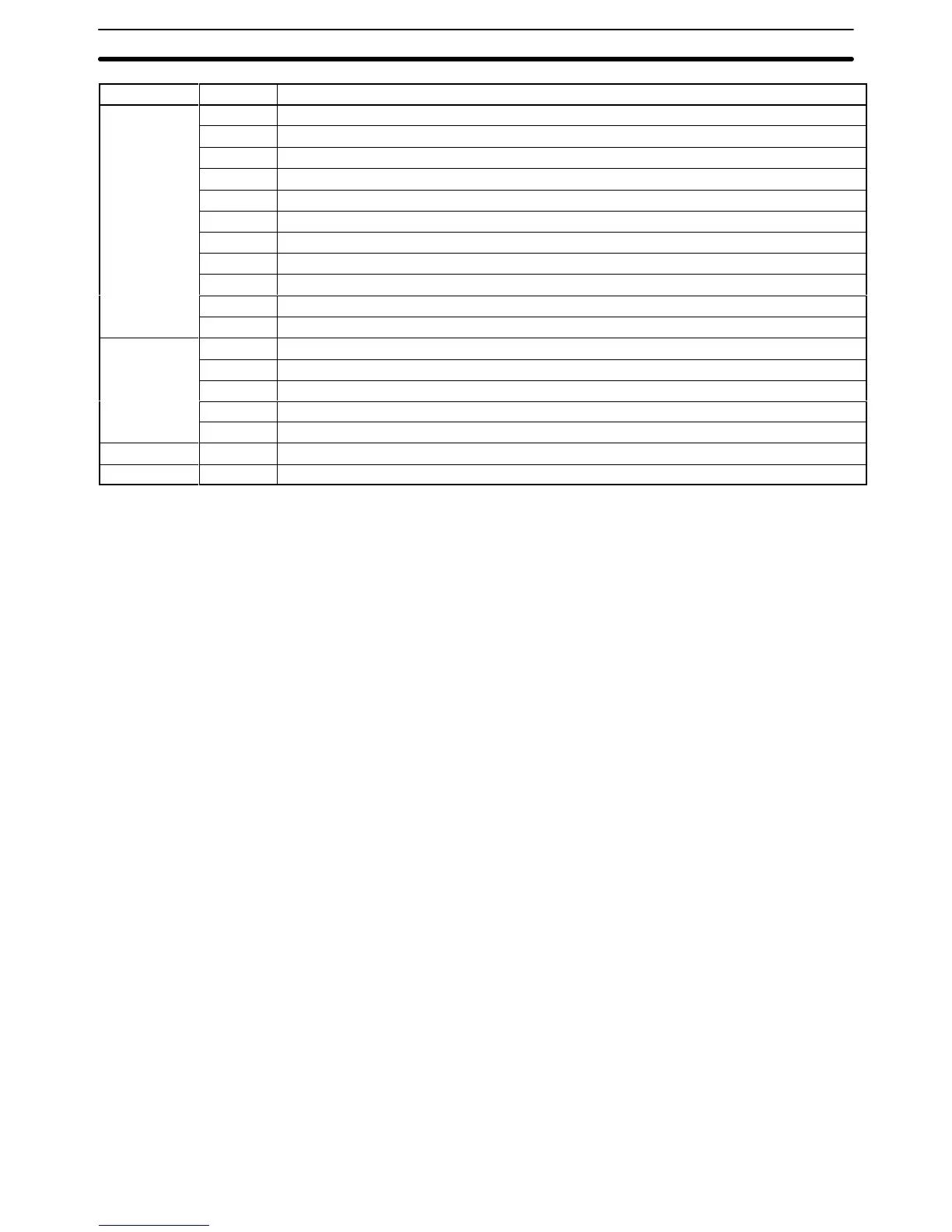50
Word(s) FunctionBit(s)
24 00
to 04
Reserved by system.
05 Cycle T
ime Flag
06 SYSMAC LINK System Network Parameter Flag for operating level 1
07 SYSMAC LINK System Network Parameter Flag for operating level 0
08 SYSMAC/SYSMAC NET Link Unit Level 1 Mounted Flag
09 SYSMAC/SYSMAC NET Link Unit Level 0 Mounted Flag
10 Reserved by system.
1
1 and 12
PC Link Level
13 Rack-mounting Host Link Unit Level 1 Mounted Flag
14 Rack-mounting Host Link Unit Level 0 Mounted Flag
15 CPU-mounting Device Mounted Flag
25
00 to 1
1 Reserved by system.
12 Trace End Flag
13 Tracing Flag
14 Trace Trigger Bit (writeable)
15 Trace Start Bit (writeable)
26
00 to 15
Maximum Cycle Time (0.1 ms)
27
00 to 15
Present Cycle Time (0.1 ms)
3-5-1 Restarting Special I/O Units
To
restart Special I/O Units (including PC Link Units) turn the corresponding bit
ON
and OFF (or turn power ON and OFF). Do not access data refreshed for Spe
-
cial
I/O Units during restart processing (see SR
27400 to SR 27409 on page
37).
3-5-2 Slave Rack Error Flags
AR
bits 0200 to AR 0204 correspond to the unit numbers of Remote I/O Slave
Units
#0 to #4 and AR bits 0710 to AR 0712 correspond to the
unit numbers of
Remote
I/O Slave Units #5 to #7. These flags will turn ON if the same number is
allocated to more then one Slave or if a transmission error occurs when starting
the
System. Refer to SR 251
for errors that occur after the System has started
normally.
3-5-3 Group-2 Error Flags
AR
bits 0205 to AR 0215 correspond to Group-2
High-density I/O Units and B7A
Interface
Units 0 to 9
(I/O numbers) and will turn ON when the same number is
set
for more than one Unit, when the same word is allocated to more than one
Unit,
when I/O number 9 is set for a 64-point Unit, or when the fuse burns out in a
Transistor
High-density I/O Unit. AR bit 0215 will turn ON when a Unit is not rec
-
ognized as a Group-2 High-density I/O Unit.
3-5-4 Optical I/O Unit and I/O Terminal Error Flags
AR
03 through AR 06 contain the Error Flags for Optical I/O Units and I/O T
ermi-
nals. An error indicates a duplication of a unit number
. Up to 64 Optical I/O Units
and
I/O T
erminals can be connected to the PC.
Units are distinguished by unit
AR Area Section 3-5
