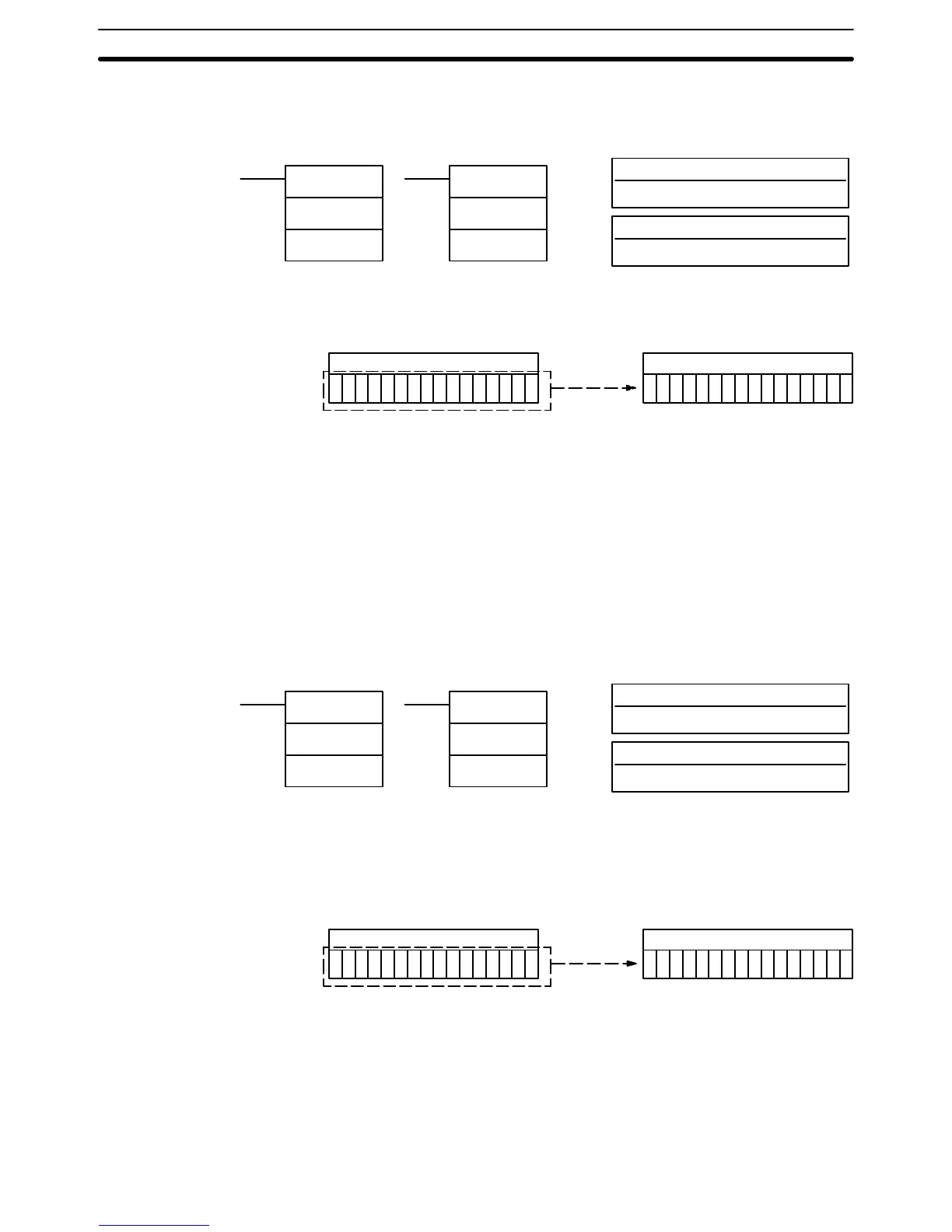159
5-16-1 MOVE – MOV(21)
S: Source word
IR, SR, AR, DM, HR, TC, LR, #
D: Destination word
IR, SR, AR, DM, HR, LR
Ladder Symbols Operand Data Areas
MOV(21)
S
D
@MOV(21)
S
D
Description When
the execution condition is OFF
,
MOV(21) is not executed. When the exe
-
cution condition is ON, MOV(21) copies the content of S to D.
Source
word
Destination word
Bit status
not changed.
Precautions TC
numbers cannot
be designated as D to change the PV of the timer or counter
.
You can, however, easily change the PV of a timer or a counter by using
BSET(71).
Flags ER: Indirectly
addressed DM word
is non-existent. (Content of
∗
DM word is
not BCD, or the DM area boundary has been exceeded.)
EQ: ON when all zeros are transferred to D.
5-16-2 MOVE NOT – MVN(22)
S: Source word
IR, SR, AR, DM, HR, TC, LR, #
D: Destination word
IR, SR, AR, DM, HR, LR
Ladder Symbols Operand Data Areas
MVN(22)
S
D
@MVN(22)
S
D
Description When
the
execution condition is OFF
, MVN(22) is not executed. When the exe
-
cution condition is ON, MVN(22) transfers the inverted content of S (specified
word
or four-digit
hexadecimal constant) to D, i.e., for each ON bit in S, the corre
-
sponding
bit in D is turned OFF
, and for each OFF bit in S,
the corresponding bit
in D is turned ON.
Source
word
Destination word
Bit status
inverted.
Precautions TC
numbers cannot
be designated as D to change the PV of the timer or counter
.
However, these can be easily changed using BSET(71).
Flags ER: Indirectly
addressed DM word
is non-existent. (Content of
∗
DM word is
not BCD, or the DM area boundary has been exceeded.)
EQ: ON when all zeros are transferred to D.
Data Movement Section 5-16