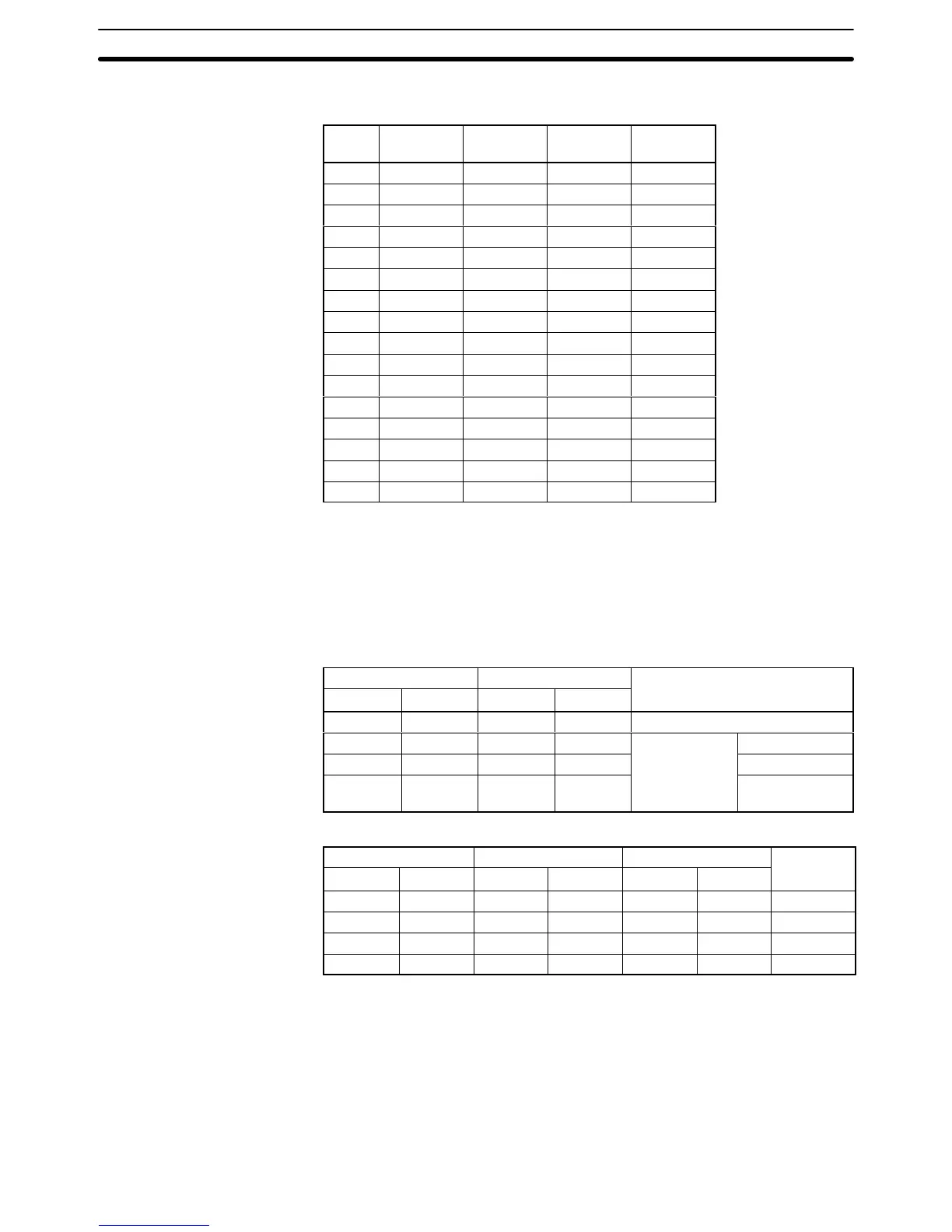51
number,
0 through 31, and a letter
, L or H. Bits are allocated as shown in the fol
-
lowing table.
Bits AR03
allocation
AR04
allocation
AR05
allocation
AR06
allocation
00
0 L 8 L 16 L 24 L
01 0 H 8 H 16 H 24 H
02
1 L 9 L 17 L 25 L
03 1 H 9 H 17 H 25 H
04
2 L 10 L 18 L 26 L
05 2 H 10 H 18 H 26 H
06
3 L
1
1 L 19 L 27 L
07 3 H 11 H 19 H 27 H
08
4 L 12 L 20 L 28 L
09 4 H 12 H 20 H 28 H
10
5 L 13 L 21 L 29 L
11 5 H 13 H 21 H 29 H
12
6 L 14 L 22 L 30 L
13 6 H 14 H 22 H 30 H
14
7 L 15 L 23 L 31 L
15 7 H 15 H 23 H 31 H
3-5-5 SYSMAC LINK System Data Link Settings
AR
0700 to AR 0703 and AR 0704 to AR 0707 are used to designate word alloca
-
tions
for operating levels 0 and 1 of the SYSMAC LINK System. Allocation can
be
set to occur either according to settings from an FIT
or automatically in the LR
and/or
DM areas. If automatic allocation is designated, the number of words to
be
allocated to each node is also designated. These settings are shown below
.
Operating
level 0
Operating level 1 Setting
AR 0700 AR 0701 AR 0704 AR 0705
0 0 0 0 Words set externally (FIT)
1 0 1 0 Automatic LR area only
0 1 0 1 allocation DM area only
1 1 1 1 LR and DM
areas
Words per Node The following setting is necessary if automatic allocation is designated above.
Operating
level 0
Operating level 1 Words per node Max. no.
AR 0702 AR 0703 AR 0706 AR 0707 LR area DM area
of nodes
0 0 0 0 4 8 16
1 0 1 0 8 16 8
0 1 0 1 16 32 4
1 1 1 1 32 64 2
The above settings are read every cycle while the SYSMAC LINK System is in
operation.
3-5-6 Error History Bits
AR
0713 (Error History Overwrite Bit) is turned ON or OFF by the user to control
overwriting
of records in the Error History Area in the DM area. T
urn AR 0713 ON
to
overwrite the oldest error record each time an error occurs after
10 have been
recorded.
T
urn OFF AR 0713 to store only the first 10 records that occur each
time after the history area is cleared.
Optical I/O Unit and I/O
Terminal Error Flags
External/Automatic
Allocation
AR Area Section 3-5
