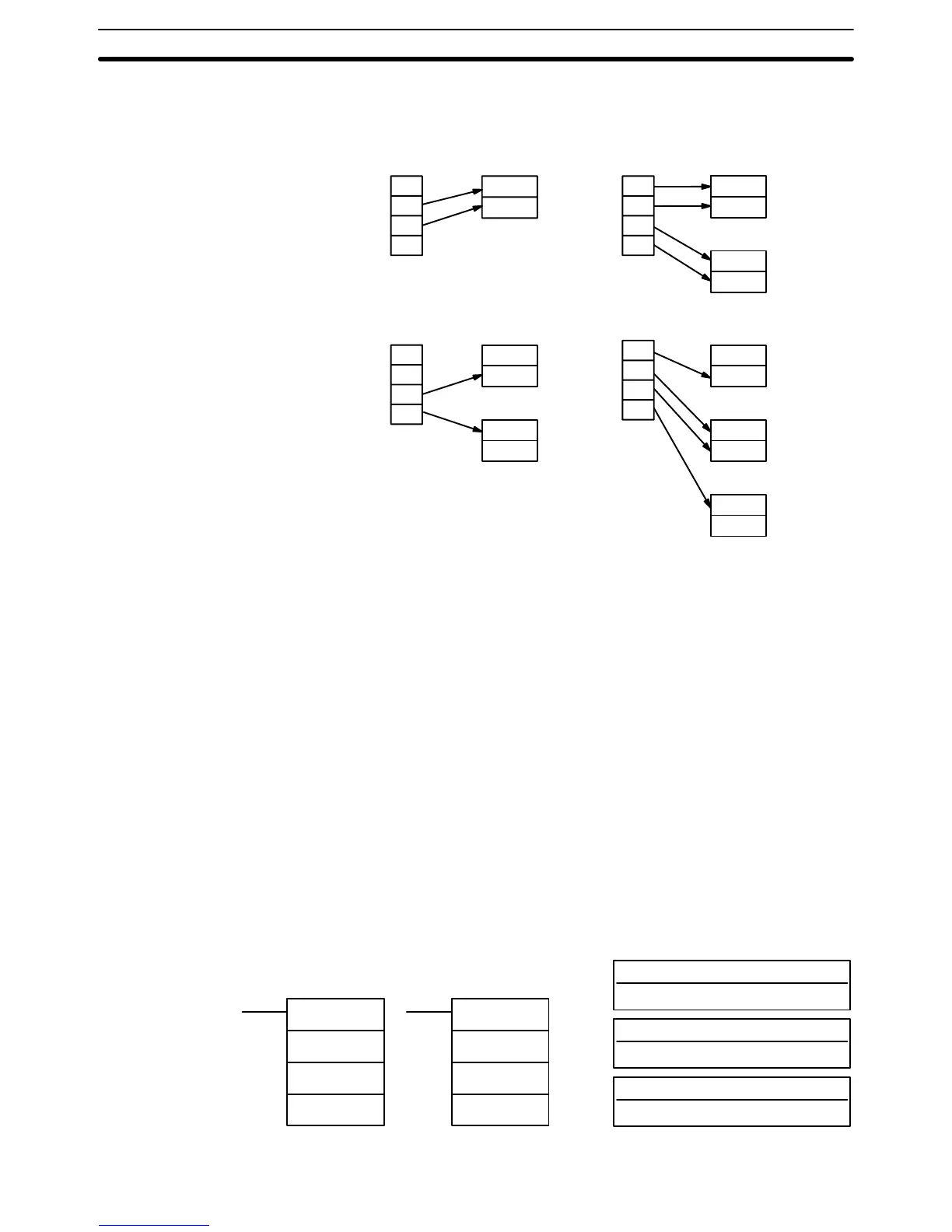195
Some
examples of Di values and the 4-bit binary to 8-bit ASCII conversions that
they produce are shown below.
0
1
2
3
S
Di:
001
1
D
0
1
2
3
Di: 0030
S
0
1
2
3
Di: 0130
S
Di: 01
12
0
1
2
3
S
1st half
2nd half
D
1st half
2nd half
D+1
1st half
2nd half
D
1st half
2nd half
D+1
1st half
2nd half
D
1st half
2nd half
D+1
1st half
2nd half
D+2
1st half
2nd half
Parity The
leftmost bit of each ASCII character (2
digits) can be automatically adjusted
for either even or odd parity
. If no parity is designated, the leftmost bit will always
be zero.
When
even parity is designated, the
leftmost bit will be adjusted so that the total
number of ON bits is even, e.g., when adjusted for even parity, ASCII “31”
(00110001)
will be “B1” (101
10001: parity bit turned ON to create an even num
-
ber
of ON bits); ASCII “36” (001
101
10) will be “36” (001
101
10: parity bit turned
OFF
because the number of ON bits is already even). The status of the parity bit
does not affect the meaning of the ASCII code.
When
odd parity is designated, the leftmost bit of each ASCII character will be
adjusted so that there is an odd number of ON bits.
Flags ER: Incorrect digit designator, or data area for destination exceeded.
Indirectly
addressed DM word
is non-existent. (Content of
∗
DM word is
not BCD, or the DM area boundary has been exceeded.)
5-18-11 ASCII-TO-HEXADECIMAL – HEX(––)
S: First source word
IR, SR, AR, DM, HR, TC, LR
Di: Digit designator
IR, SR, AR, DM, HR, TC, LR
Ladder Symbols
Operand Data Areas
D: Destination word
IR, SR, AR, DM, HR, LR
HEX(––)
S
Di
D
@HEX(––)
S
Di
D
Data Conversion Section 5-18