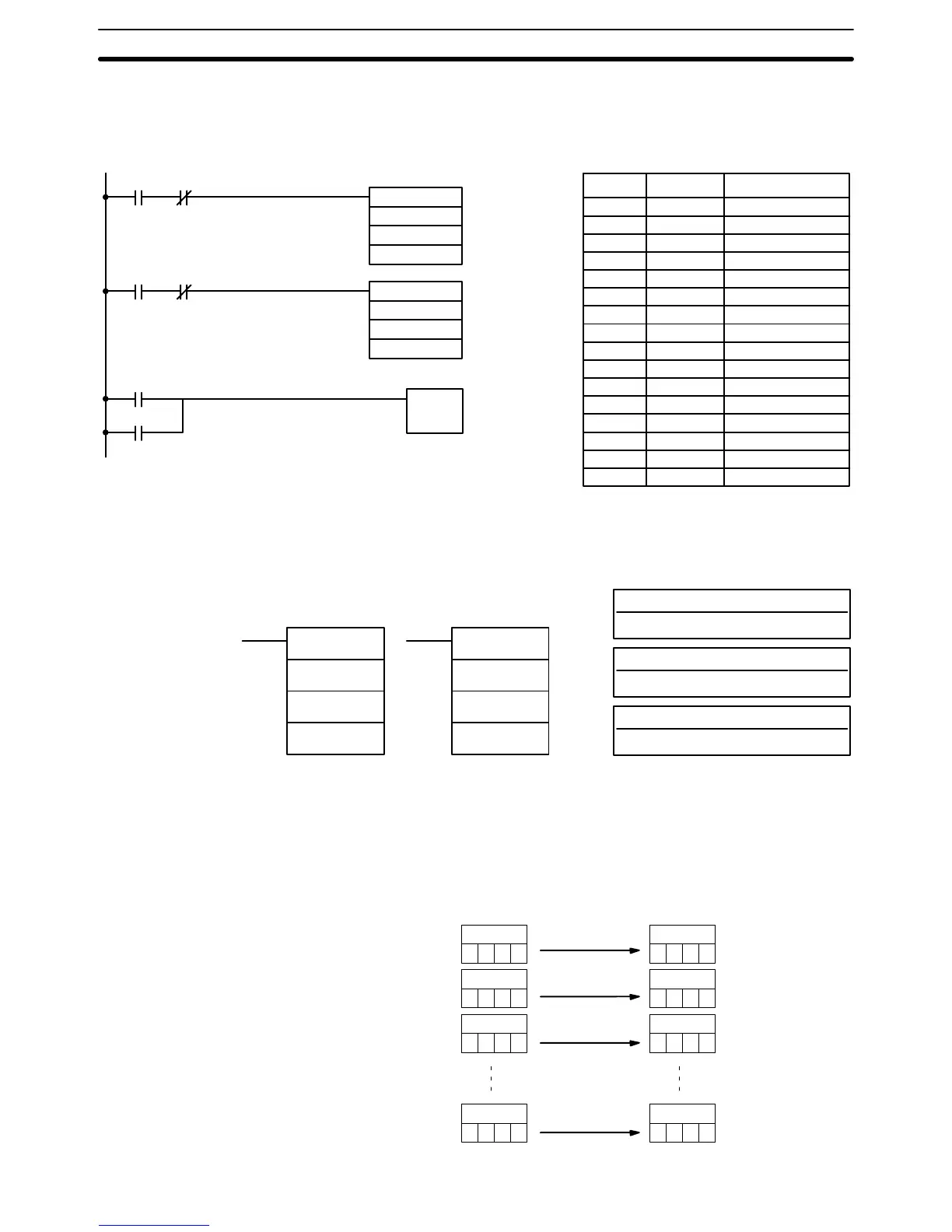161
Example The
following example shows how to use BSET(71)
to change the PV of a timer
depending
on the status of IR 00003
and IR 00004. When IR 00003 is ON, TIM
010
will operate as a 50-second timer; when IR 00004 is ON, TIM 010 will oper
-
ate as a 30-second timer.
TIM 010
#9999
@BSET(71)
#0500
TIM 010
TIM 010
@BSET(71)
#0300
TIM 010
TIM 010
00004
00003
00003
00004
00004
00003
Address Instruction Operands
00000 LD 00003
00001 AND NOT 00004
00002 @BSET(71)
# 0500
TIM 010
TIM 010
00003 LD 00004
00004 AND NOT 00003
00005 @BSET(71)
# 0300
TIM 010
TIM 010
00006 LD 00003
00007 OR 00004
00008 TIM 010
# 9999
5-16-4 BLOCK TRANSFER – XFER(70)
N: Number of words (BCD)
IR, SR, AR, DM, HR, TC, LR, #
S: Starting source word
IR, SR, AR, DM, HR, TC, LR
Ladder Symbols
Operand Data Areas
D: Starting destination word
IR, SR, AR, DM, HR, TC, LR
XFER(70)
N
S
D
@XFER(70)
N
S
D
Limitations Both S and D may be in the same data area, but their respective block areas
must
not overlap. S and S+N must be in the same data area, as must D and D+N.
N must be BCD between 0000 and 6144.
Description When
the execution condition is OFF
, XFER(70) is not executed. When the exe
-
cution
condition is ON, XFER(70) copies the contents of S, S+1, ..., S+N to D,
D+1, ..., D+N.
2
D
345
1
D+1
345
2
D+2
342
2
D+N
645
2
S
345
1
S+1
345
2
S+2
342
2
S+N
645
Data Movement Section 5-16
