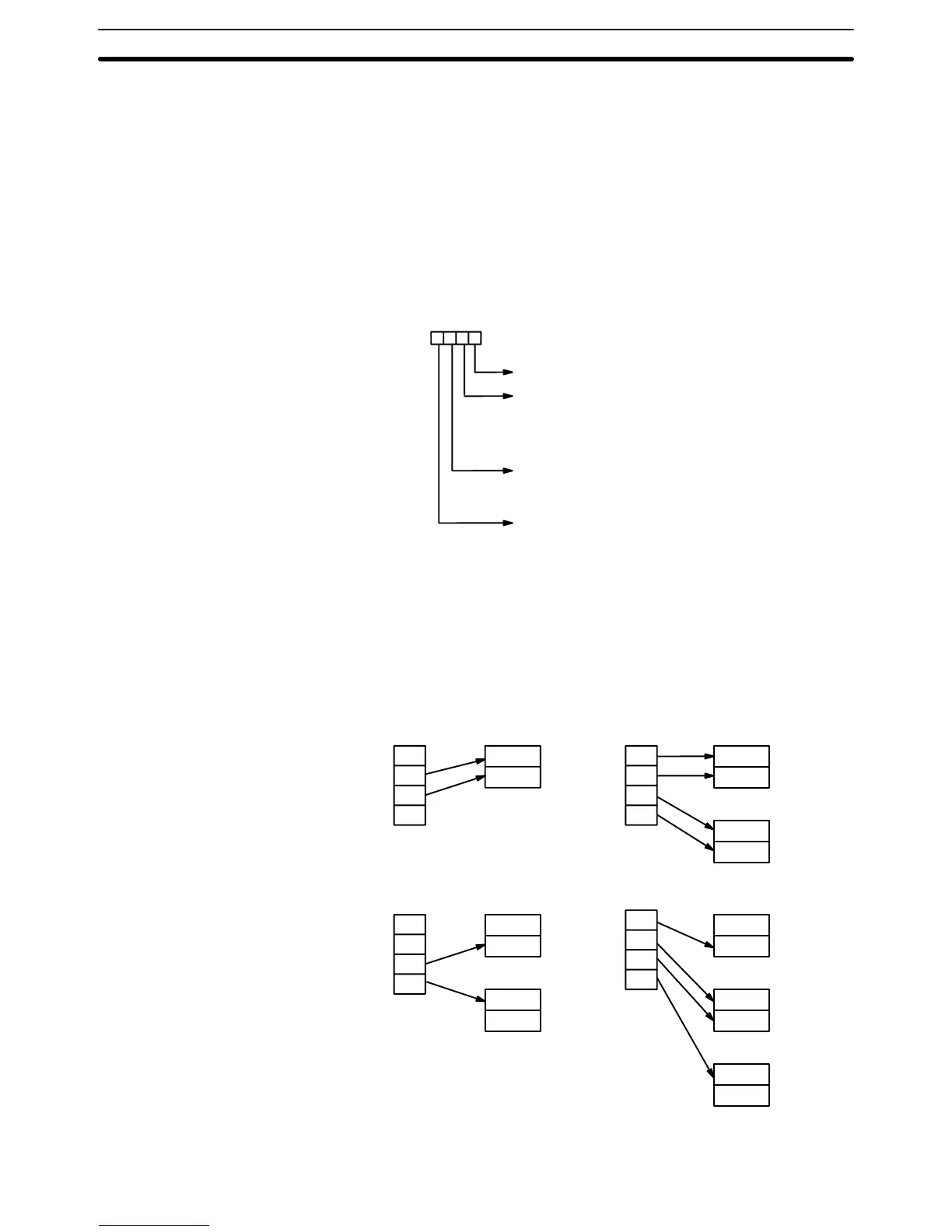192
Any
or all of the digits in S may be converted in sequence from the designated
first
digit. The first digit, the number of digits to be converted, and
the half of D to
receive
the first 7-segment display code
(rightmost or leftmost 8 bits) are desig
-
nated
in Di. If multiple digits are designated,
they will be placed in order starting
from
the designated half of D, each requiring two digits. If more digits are desig
-
nated
than remain in S (counting from the designated first digit), further digits will
be used starting back at the beginning of S.
Digit Designator The digits of Di are set as shown below.
Specifies
the first digit to receive converted data (0 to 3).
Number of digits to be converted (0 to 3)
0: 1 digit
1: 2 digits
2: 3 digits
3: 4 digits
First half of D to be used.
0: Rightmost 8 bits (1st half)
1: Leftmost 8 bits (2nd half)
Not used; set to 0.
Digit number:
3210
Some
example Di values and the 4-bit binary to
7-segment display conversions
that they produce are shown below.
0
1
2
3
S
digits
Di: 001
1
D
0
1
2
3
Di: 0030
S digits
0
1
2
3
Di: 0130
S digits
Di: 01
12
0
1
2
3
S digits
1st half
2nd half
D
1st half
2nd half
D+1
1st half
2nd half
D
1st half
2nd half
D+1
1st half
2nd half
D
1st half
2nd half
D+1
1st half
2nd half
D+2
1st half
2nd half
Data Conversion Section 5-18