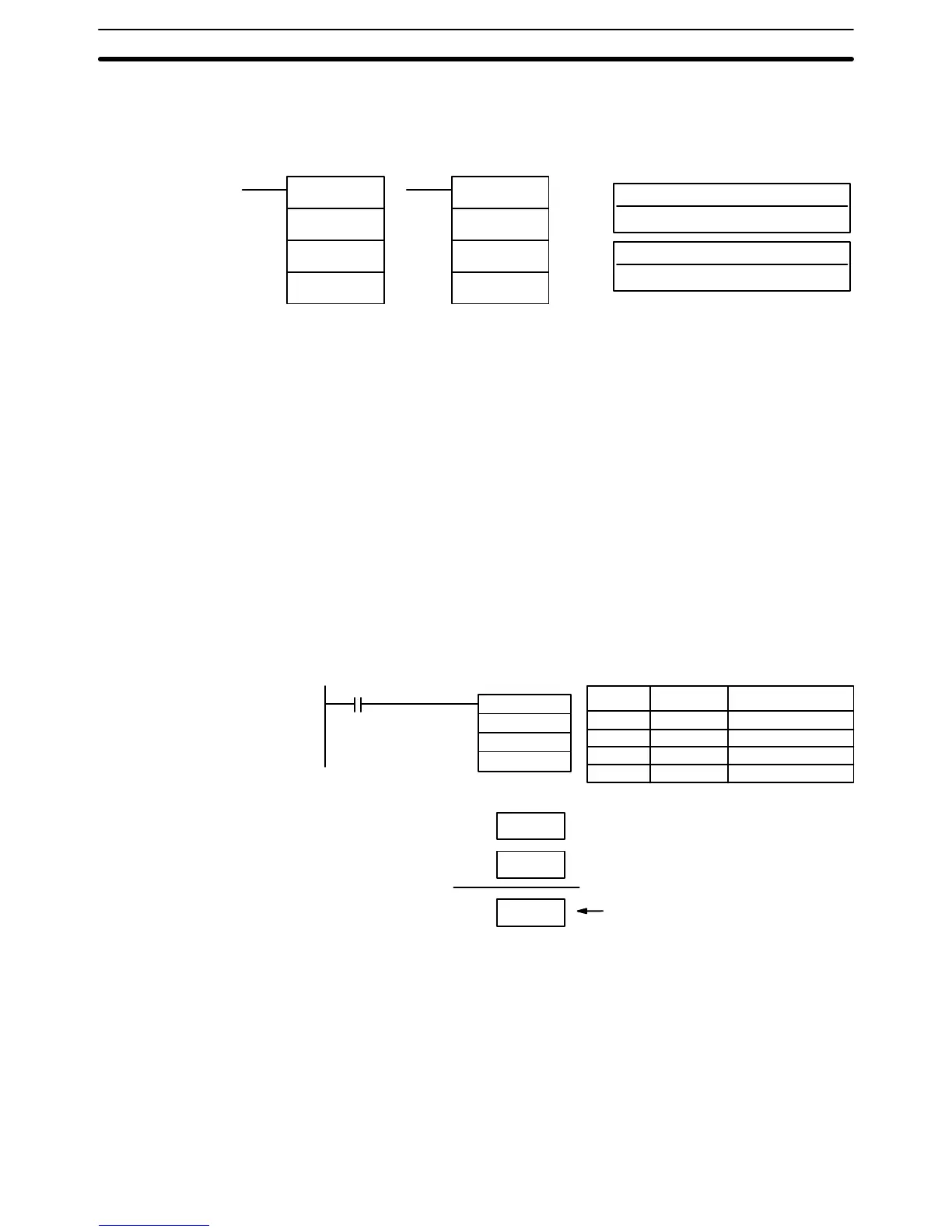202
5-18-15 2’S COMPLEMENT – NEG(––)
S: Source word
IR, SR, AR, DM, HR, TC, LR, #
Ladder Symbols
Operand Data Areas
R: Result word
IR, SR, AR, DM, HR, LR
NEG(––)
S
R
---
@NEG(––)
S
R
---
Description Converts the four-digit hexadecimal content of the source word (S) to its 2’s
complement
and outputs the result to the result word (R). This operation is ef
fec-
tively the same as subtracting S from 0000 and outputting the result to R.
If
the content of S is 0000, the content of R will also be 0000 after execution, and
EQ (SR 25506) will be turned on.
If
the content of S is 8000, the content of R will also be 8000 after execution, and
UF (SR 25405) will be turned on.
Note Refer to page 29 for details on 16-bit signed binary data.
Flags ER: Indirectly
addressed DM word
is non-existent. (Content of
∗
DM word is
not BCD, or the DM area boundary has been exceeded.)
EQ: ON when the content of S is 0000; otherwise OFF.
UF: ON when the content of S is 8000; otherwise OFF.
Example The
following example shows how to use NEG(––) to find the 2’
s complement
of
the hexadecimal value 001F and output the result to DM 0020.
NEG(––)
#001F
DM 0020
---
00000
Address Instruction Operands
00000 LD 00000
00001 NEG(––)
# 001F
DM 0020
#0000
#001F
#FFE1
–
Output
to DM 0020.
Data Conversion Section 5-18