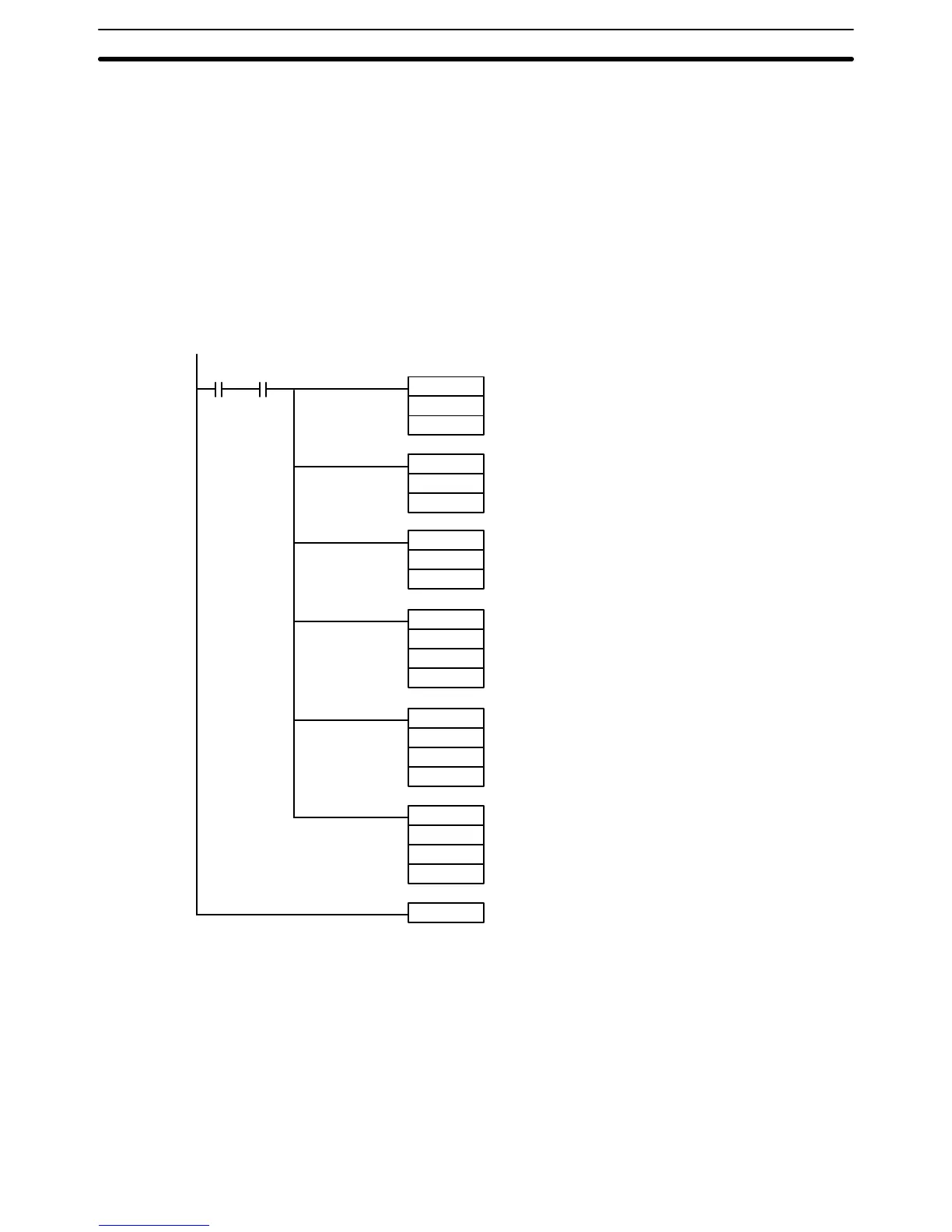248
Creating the Program Follow the procedure outlined below in creating the program.
1, 2, 3... 1. Set the target value (binary 0000 to 0FFF) in DM 0000.
2. Input
the PV of the
temperature sensing element (binary 000 to 0FFF) in bits
0 to 11 of word 101.
3. Output the operation amount of the heater to bits 0 to 11 of word 110 by
means of the first PID(––) instruction in the following program.
4. Output
the operation amount of the fan to bits 0 to 1
1 of word 1
1
1 by means of
the second PID(––) instruction in the following program.
5. Convert
the PV of
the temperature sensing element (binary 000 to FFF) to
temperature
data (0000
°
C to 0200
°
C) by means of SCL(––), and output it
to
DM 0200.
Program
Target
value
Parameter leading word for first
PID(––) instruction
Parameter leading word for second
PID(––) instruction
PV of temperature sensing element
Heater operation amount
Fan operation amount
PV of temperature sensing element (binary)
Leading word of converted parameter
Present temperature of temperature sensing
element (
°C)
@MOV(21)
DM0000
#0F00
00000
PID(––)
HR00
101
110
END
PID(––)
HR40
101
111
SCL
DM0100
101
DM0200
@MOV(21)
HR00
DM0000
@MOV(21)
HR40
DM0000
25315
Special Math Instructions Section 5-21