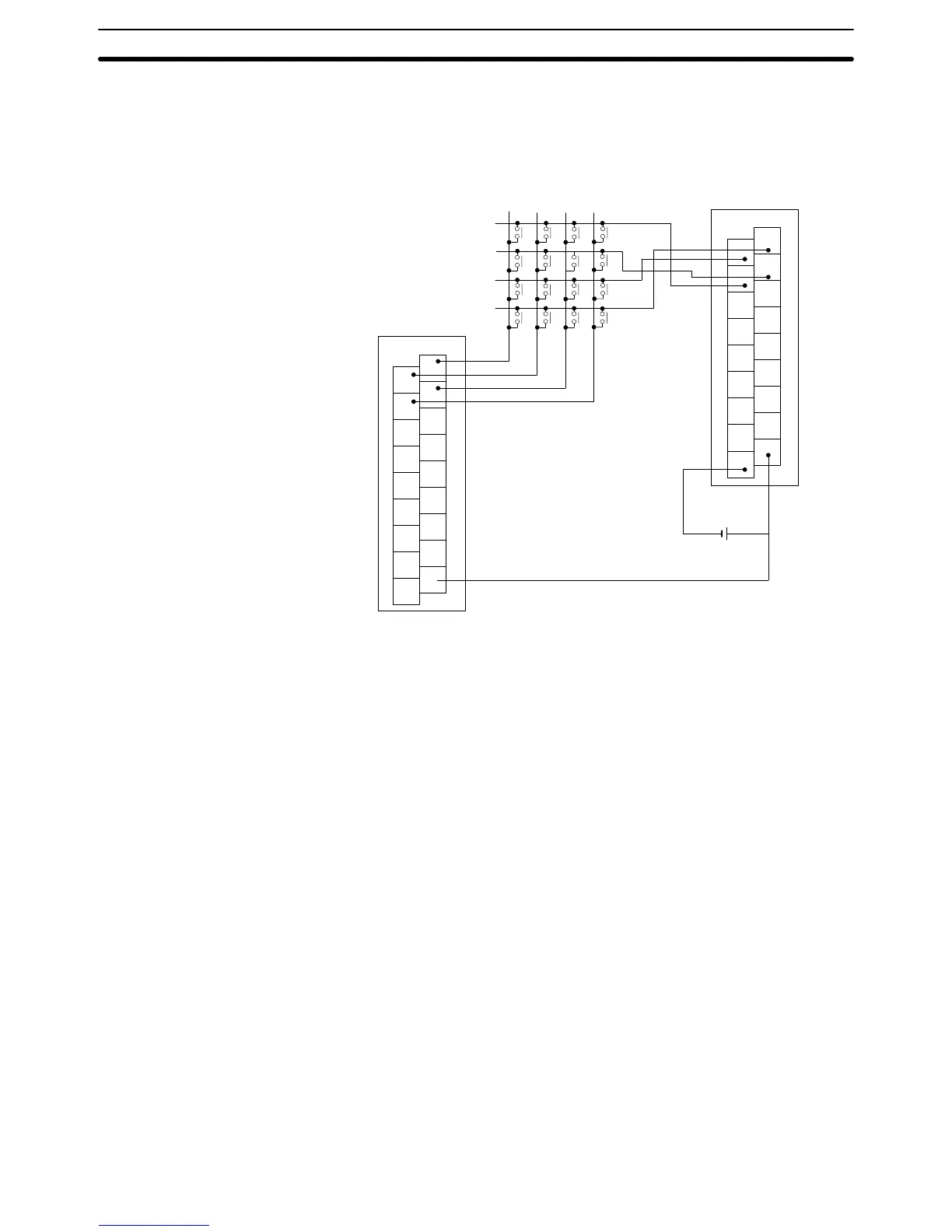309
Hardware This
instruction inputs 8 digits in hexadecimal from a hexadecimal keyboard.
It
utilizes 5 output bits and 4 input bits. Prepare the hexadecimal keyboard, and
connect the 0 to F numeric key switches, as shown below, to input points 0
through
3 and output points 0 through 3. Output point 4 will be turned ON
while
any
key is being pressed, but there is no need to connect it
unless required by
the application.
1
3
5
7
9
11
13
15
COM
0
2
4
6
8
10
12
14
COM
ID212
1
3
5
7
9
11
13
15
COM
0
2
4
6
8
10
12
14
COM
OD212
C
8
4
0
D
9
5
1
E
A
6
2
F
B
3
7
Input
Unit
Output Unit
The
inputs connected to the input terminals must be on a DC Input Unit with 8 or
more input points and the outputs connected to the output terminals must be
from a Transistor Output Unit with 8 points or more.
Advanced I/O Instructions Section 5-28