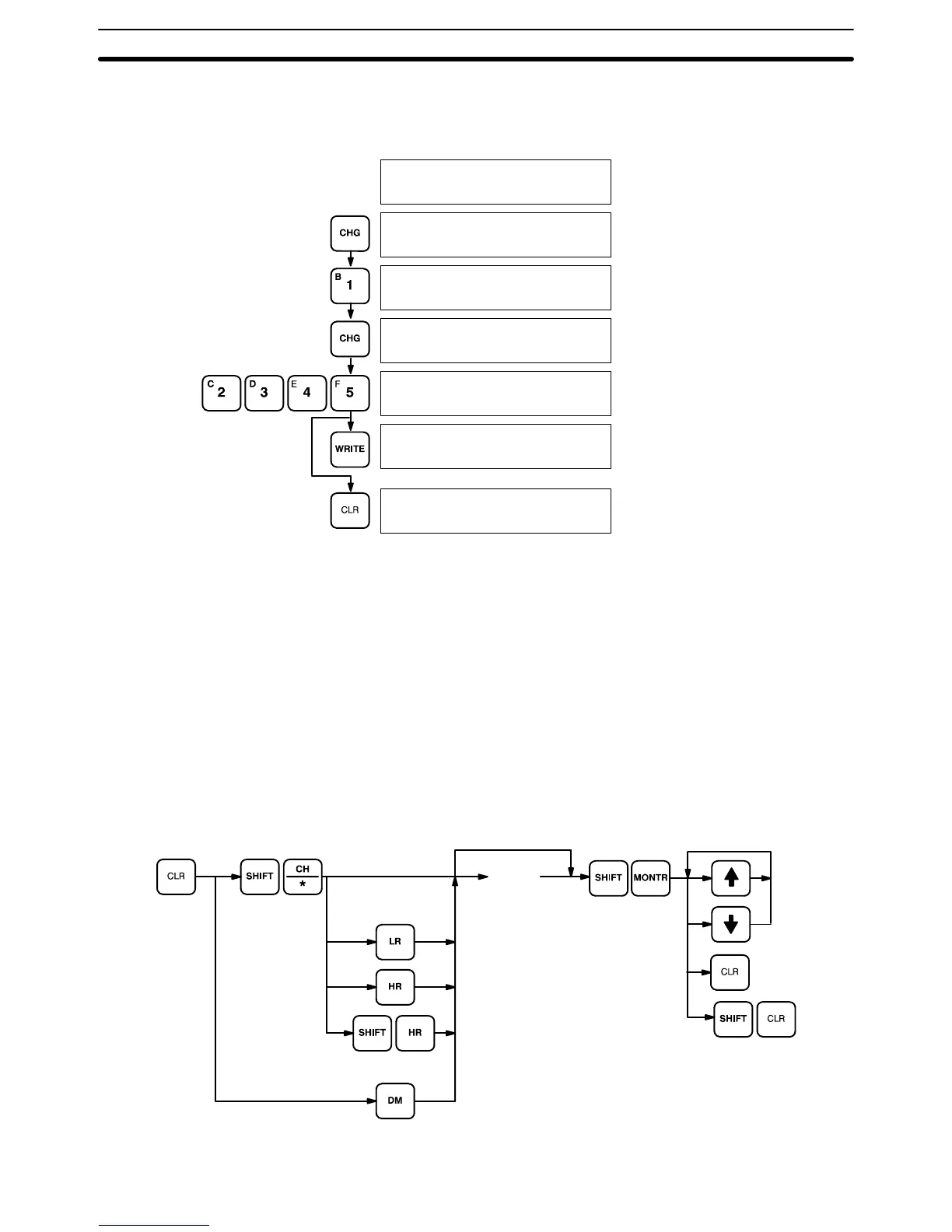359
Example
3-word
Monitor
in progress.
Stops in the middle
of monitoring.
Resumes previous
monitoring.
D0002D0001D0000
0123 4567 89AB
D0002 3CH CHG?
=0123 4567 89AB
D0002 3CH CHG?
0001 4567 89AB
D0002 3CH CHG?
0001=4567 89AB
D0002 3CH CHG?
0001=2345 89AB
D0002D0001D0000
0001 2345 89AB
D0002D0001D0000
0001 4567 89AB
Input
new data.
7-1-11 Binary Monitor
You
can specify that the contents of a monitored word be displayed in binary by
pressing
SHIFT and MONTR after the word address
has been input. W
ords can
be
successively monitored by using
the up and down keys to increment and dec
-
rement the displayed word address. To clear the binary display, press CLR.
Key Sequence
[Word]
Binary
monitor
clear
All monitor
clear
Monitoring Operation and Modifying Data Section 7-1