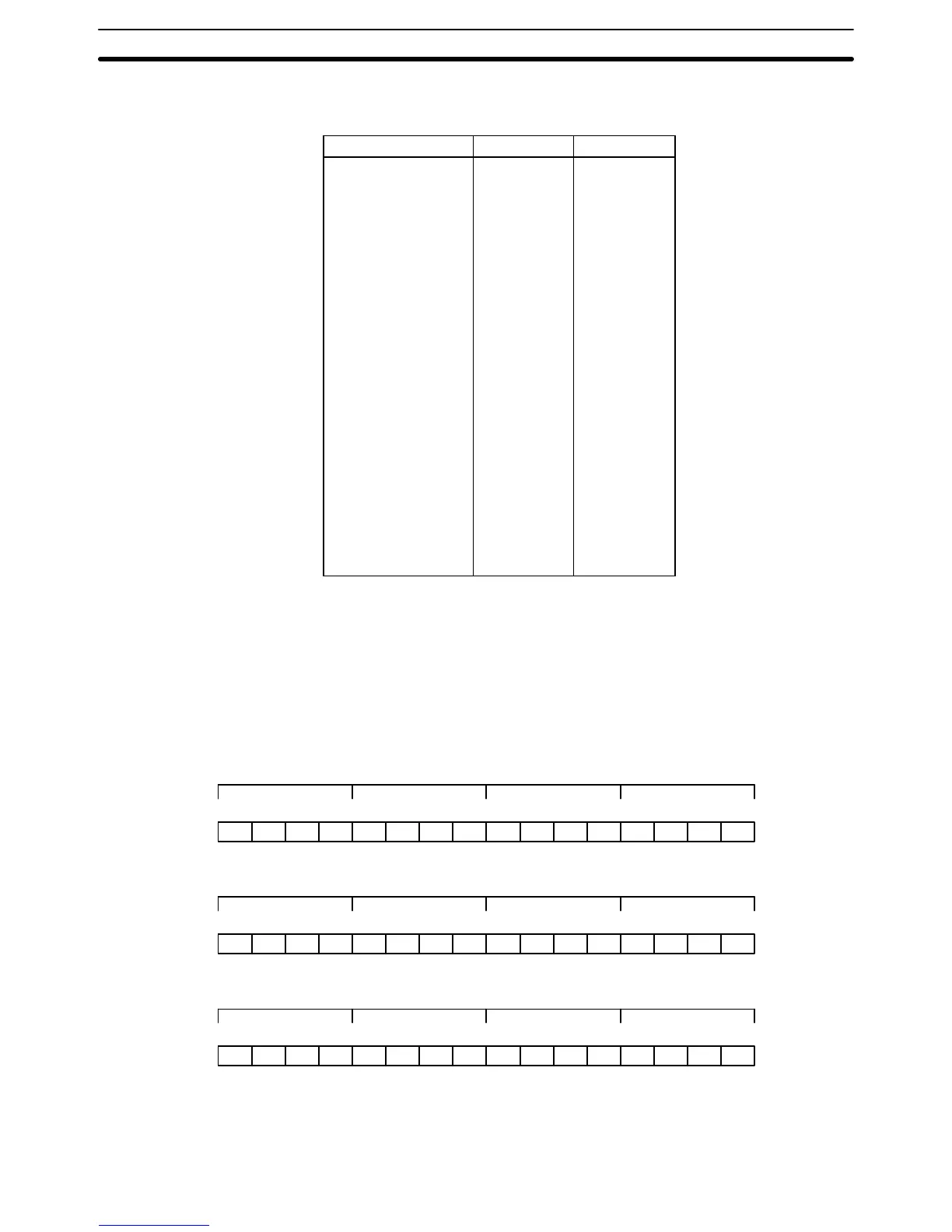30
The
following table shows the
corresponding decimal, 16-bit hexadecimal, and
32-bit hexadecimal values.
Decimal 16-bit Hex 32-bit Hex
2147483647
2147483646
.
.
.
32768
32767
32766
.
.
.
2
1
0
–1
–2
.
.
.
–32767
–32768
–32769
.
.
.
–2147483647
–2147483648
–––
–––
.
.
.
–––
7FFF
7FFE
.
.
.
0002
0001
0000
FFFF
FFFE
.
.
.
8001
8000
–––
.
.
.
–––
–––
7FFFFFFF
7FFFFFFE
.
.
.
00008000
00007FFF
00007FFE
.
.
.
00000002
00000001
00000000
FFFFFFFF
FFFFFFFE
.
.
.
FFFF8001
FFFF8000
FFFF7FFF
.
.
.
80000001
80000000
Positive signed binary data is identical to unsigned binary data (up to 32,767)
and
can be converted using BIN(100). The following procedure converts nega
-
tive decimal values between –32,768 and –1 to signed binary. In this example
–12345 is converted to CFC7.
Bit number
Contents 0011000000111001
15 14 13 12 11 10 09 08 07 06 05 04 03 02 01 00
1. First take the absolute value (12345) and convert to unsigned binary:
Bit number
Contents 1100111111000110
15 14 13 12 11 10 09 08 07 06 05 04 03 02 01 00
2. Next take the complement:
Bit number
Contents 1100111111000111
15 14 13 12 11 10 09 08 07 06 05 04 03 02 01 00
3. Finally add one:
Reverse the procedure to convert negative signed binary data to decimal.
Converting Decimal to
Signed Binary
Data Area Structure Section 3-2