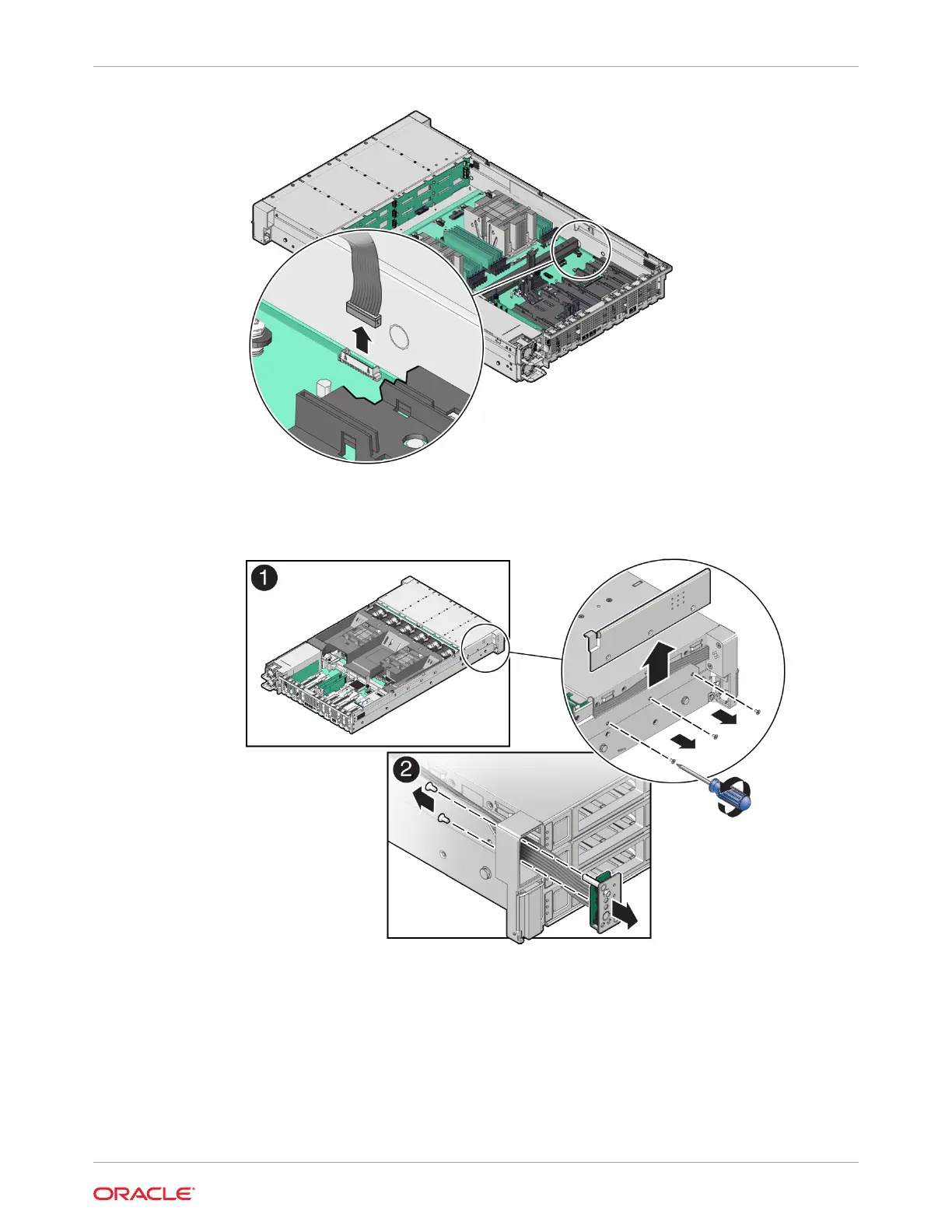3. Remove the three No. 2 Phillips screws that secure the FIM cable cover to the chassis
[1]. Then lift up and remove the FIM cable cover from the FIM cable cover slot.
Set aside the FIM cable cover.
4. Remove the front LED indicator module.
a. Remove the two No. 2 Phillips screws that secure the LED indicator module to the
server front panel [2].
b. Remove the LED indicator module cable from the cable trough on the side of the
chassis wall (on the left side when facing the front of the system).
c. Then remove the LED indicator module and cable from the system by pulling it out
through the server front panel [2].
Chapter 5
Servicing the Front LED Indicator Module (FRU)
5-35