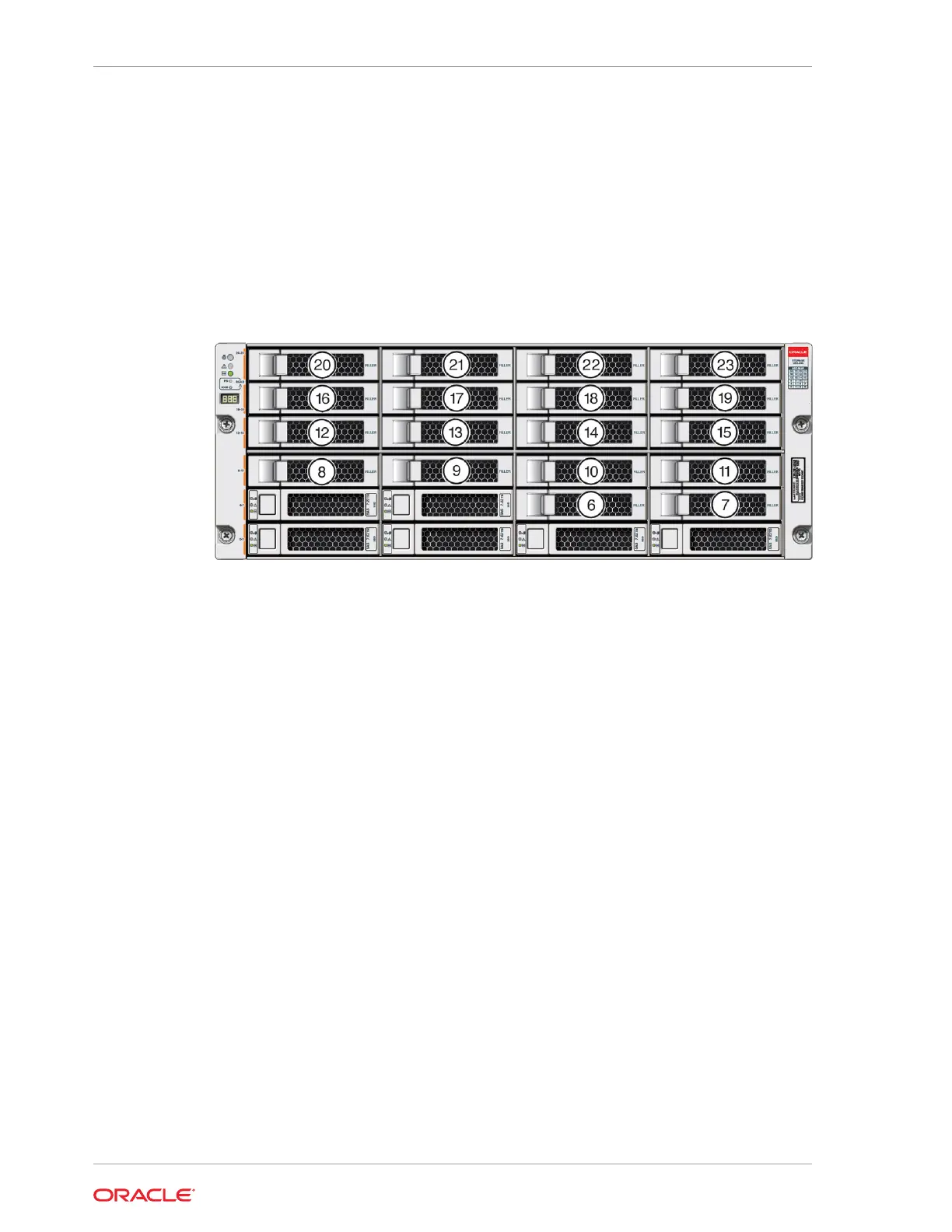Adding Optional Storage Shelf Drives (CRU)
Add disk storage in an Oracle Database Appliance X10-HA storage shelf.
The Oracle Database Appliance X10-HA storage shelf partially-populated base
configuration supports storage expansion with either 7.68 TB SSDs (available in six-
packs) or 22 TB HDDs (available in an eighteen-pack). Depending on your initial base
storage shelf configuration, there can be up to eighteen expansion slots. These slots
are labeled 6-23 as seen from the front of the system (callouts 6 through 23 in the
following illustration).
• Upgrade options:
– For a high performance shelf, you can add up to eighteen 7.68 TB SSDs
(available in six-packs). You can add storage with the system running and use
the appliance CLI software commands to expand the storage configuration.
– For a high capacity shelf, you can add eighteen 22 TB HDDs (available in an
eighteen-pack). You must power off the appliance, add storage, then re-image
and redeploy the appliance software. This is required to reconfigure the
appliance from the default high performance mode to high capacity mode.
• Expanding the base configuration storage shelf with 7.68 TB SSDs for high
performance. The base configuration has slots 0-5 with 7.68 TB drives for DATA/
RECO. Expansion SSDs are available in six-packs and are populated in shelf
storage slots from the bottom up to also be used for DATA/RECO, as follows:
– The first six expansion drives go into slots 6-11.
– The second six expansion drives go into slots 12-17.
– The third six expansion drives go into slots 18-23.
The following illustration shows the expanded drive configuration for 7.68 TB
SSDs.
Chapter 3
Oracle Database Appliance X10-HA Storage Shelf Hot Pluggable Components
3-12