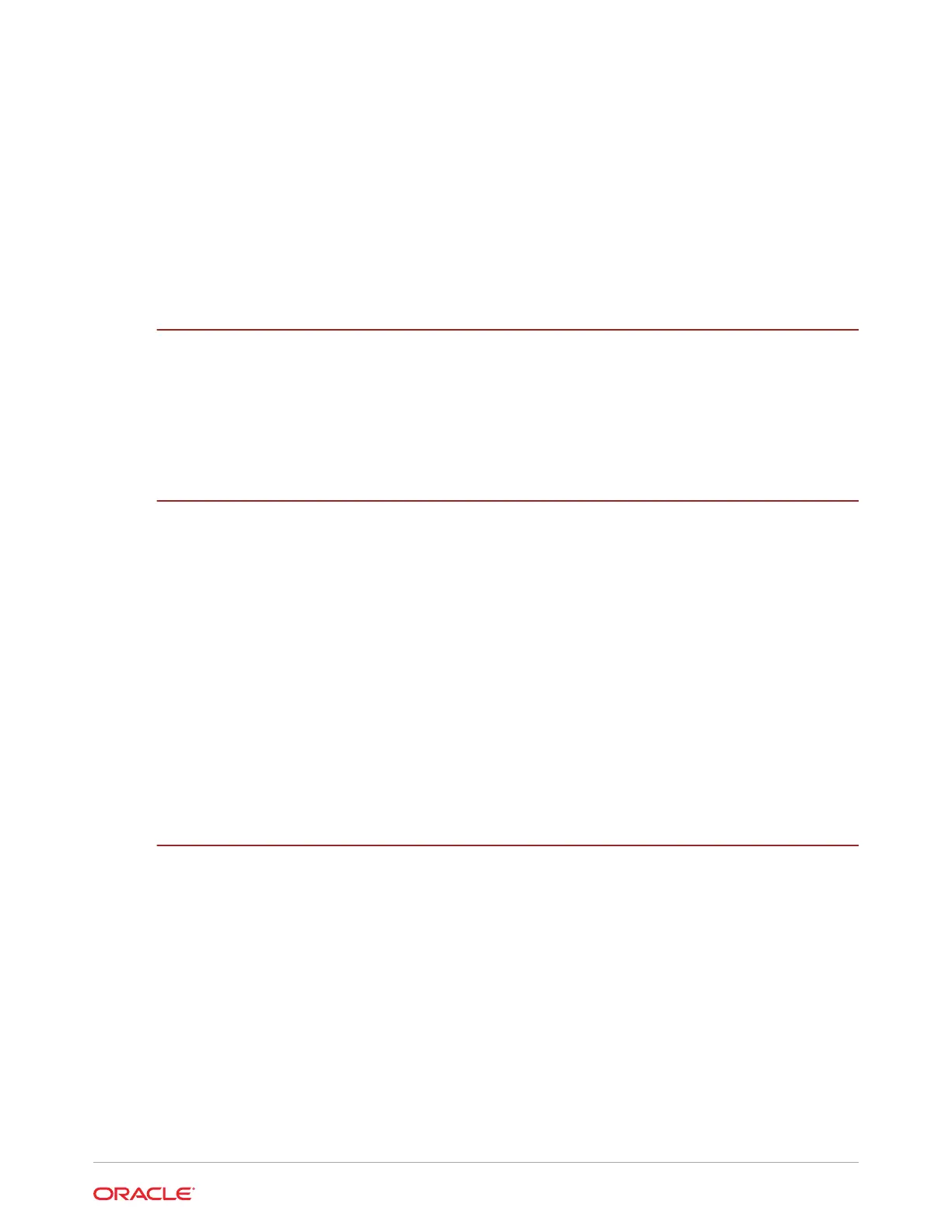Contents
Preface
Audience vii
Documentation Accessibility vii
Related Documents vii
Conventions viii
1
Overview of System Status Indicators and LEDs
Oracle Database Appliance X10-S/X10-L Status Indicators 1-1
Oracle Database Appliance X10-S/X10-L Server Status Indicators 1-1
Server Front Panel Status Indicators 1-1
Server Back Panel Status Indicators 1-5
Oracle Database Appliance X10-HA Status Indicators 1-6
Oracle Database Appliance X10-HA Server Node Status Indicators 1-7
Server Node Front Panel Status Indicators 1-7
Server Node Back Panel Status Indicators 1-9
Oracle Database Appliance X10-HA Storage Shelf Indicators 1-12
Storage Shelf Front Panel Status Indicators 1-12
Storage Shelf Back Panel Status Indicators 1-14
2
Preparing Oracle Database Appliance for Service
Servicing System Components 2-1
Illustrated Parts Breakdown 2-1
Customer-Replaceable Units 2-3
Field-Replaceable Units 2-3
Safety Precautions 2-4
Safety Symbols 2-5
Electrostatic Discharge Safety 2-5
FRU Key Identity Properties (KIP) Automated Update 2-6
Required Service Tools 2-6
Preparing the Server for Component Replacement 2-7
Powering Down the Server 2-7
iii