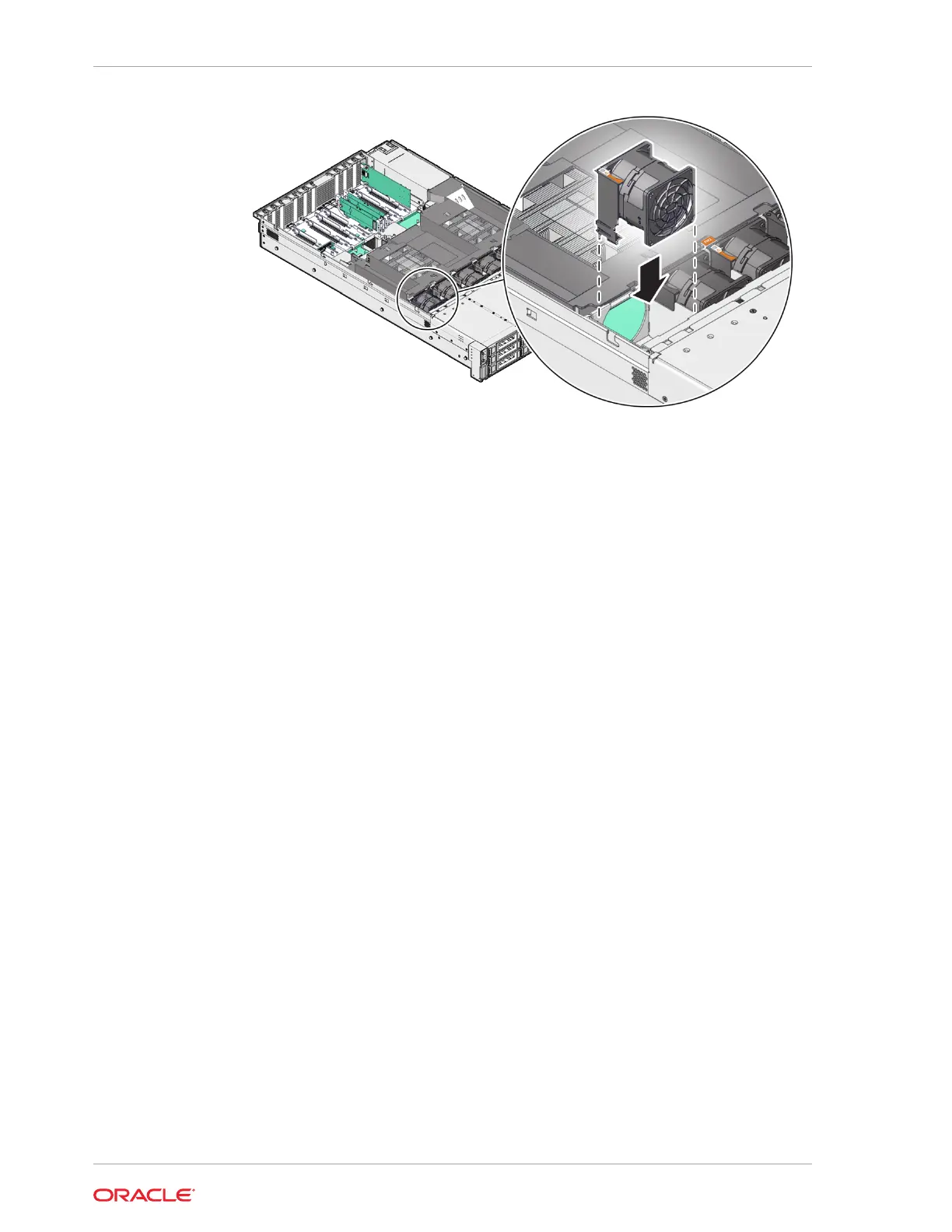3. Press down on the fan module to fully seat the fan module.
4. Verify that the fan module status indicator (LED) for the replacement fan module is
not illuminated.
5. Install the server top cover.
See Install the Server Top Cover.
6. Verify that the Top Fan Fault LED on the front of the server and the Fault-Service
Required LEDs on the front and back of the server are not illuminated.
Servicing Power Supply Modules (CRU)
Perform tasks for servicing system chassis fan modules in an Oracle Database
Appliance.
Power supplies are are located at the back of the server and do not require you to
power off the server before servicing.
The server supports model A271 and A271A (1400 watt) power supplies. The power
supply (PS) provides conversion from the AC lines to the system, accepting 220 volts
AC (VAC) only. The PSUs are hot-pluggable, and in most cases provide fully
redundant “1+1” power, allowing the system to suffer the loss of a PS or an AC feed
with no loss to system availability.
• Remove a Power Supply
• Install a Power Supply
Remove a Power Supply
1. Prepare the system for power supply removal.
See Take Antistatic Measures.
2. Identify which power supply requires replacement.
Chapter 3
Oracle Database Appliance X10 Server Hot-Pluggable Components
3-8