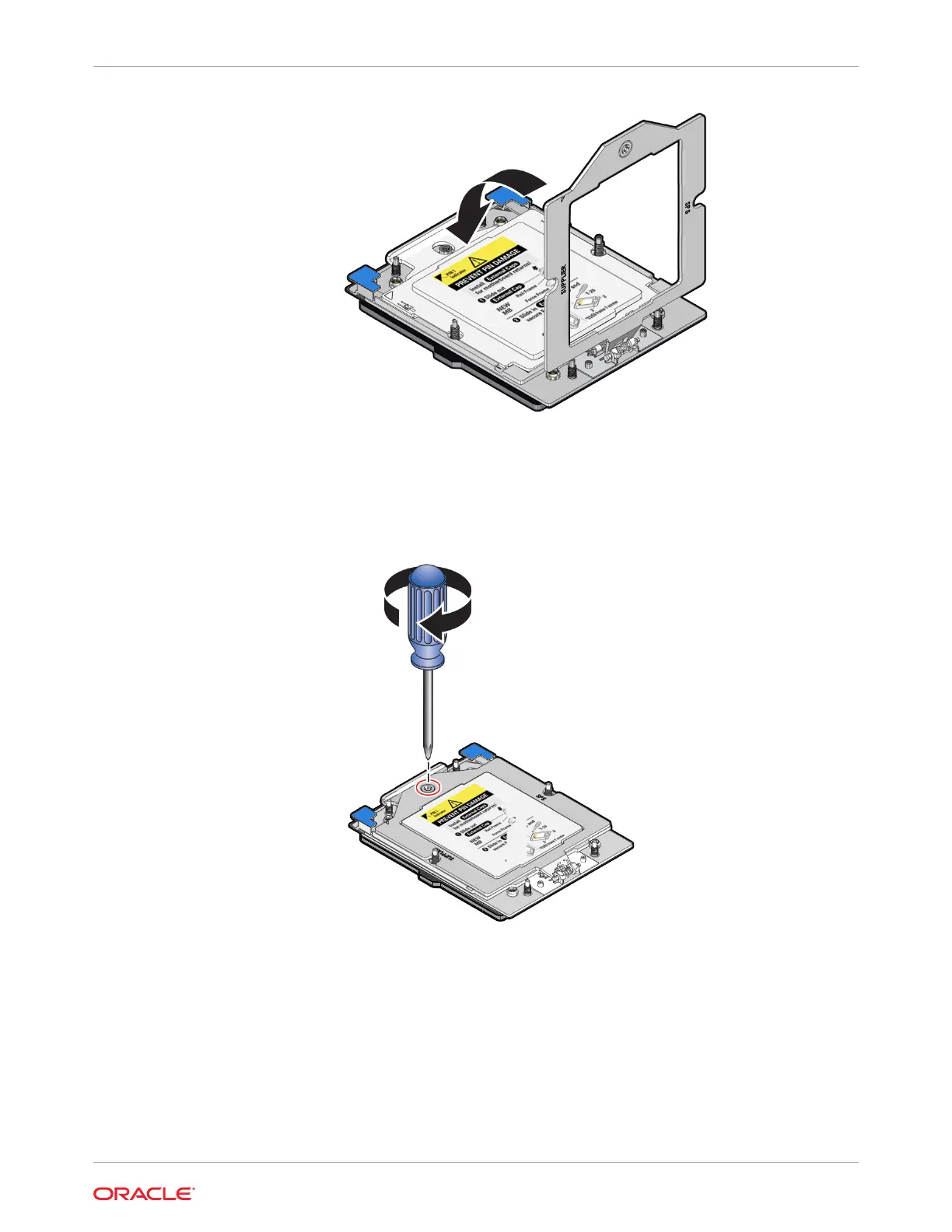d. Using a torque driver set to 12 in-lb (inch-pound) (1.35 Nm/13.5 kg-cm) with a Torx
T20 bit, fully tighten the captive screw that secures the force frame to the socket
stiffener frame.
Use one hand to hold down the spring-loaded force frame until the screw is
tightened.
e. Repeat steps 15a through 15d if your system had a second processor.
f. Place the old motherboard in the box that the new motherboard came in and return it
to the Oracle Service Center for failure analysis.
Install the Motherboard Assembly
• Use ESD gloves (not latex or vinyl), if possible, when handling components.
• Obtain a Torx T25 screwdriver for motherboard installation.
Chapter 5
Servicing the Motherboard Assembly (FRU)
5-49