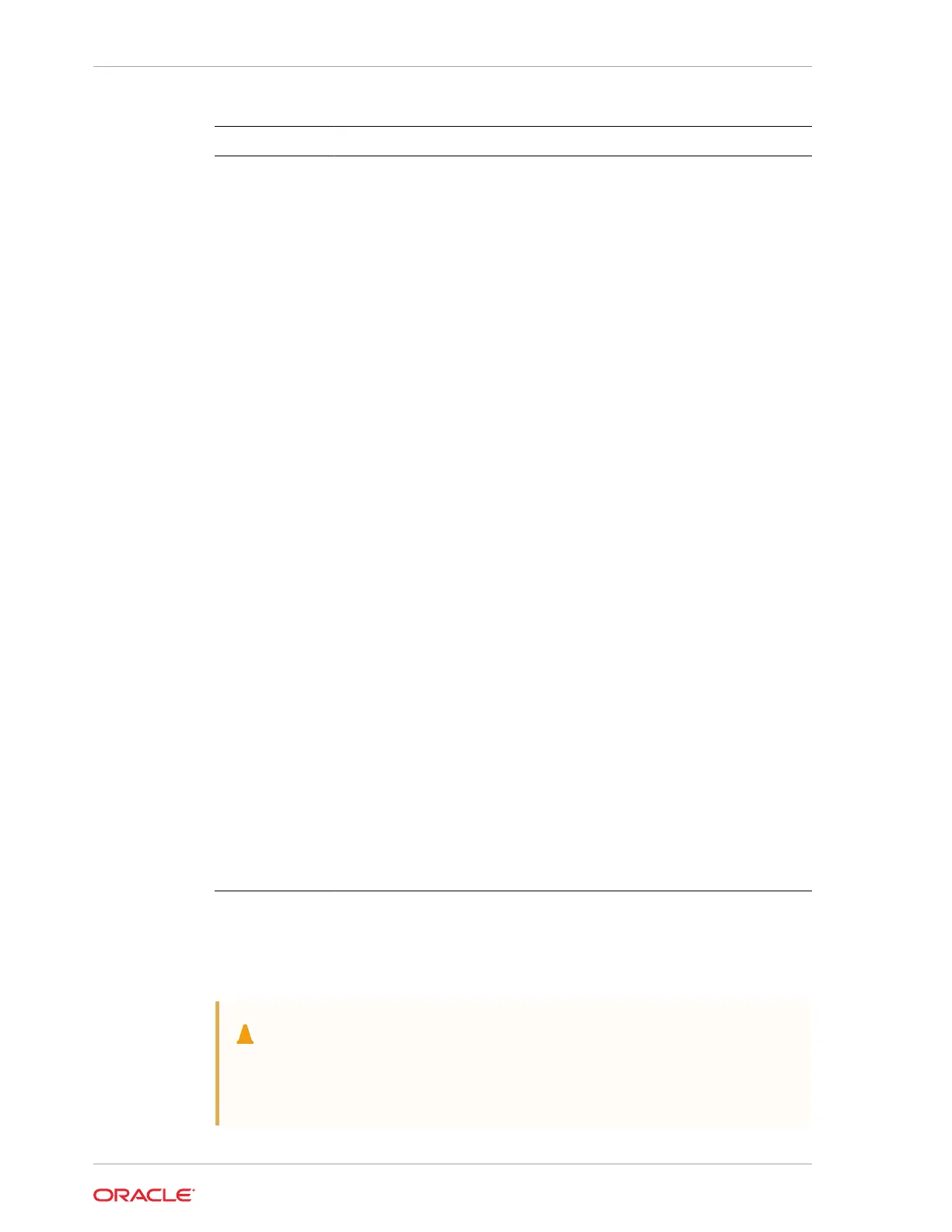Diagnostic Tool What It Does Where to Find Information
Oracle Integrated
Lights Out
Manager (ILOM)
Monitors server status,
environmental conditions, generates
alerts (SNMP traps, IPMI PETs,
remote syslog), performs fault
isolation, provides remote console
access.
Note that all patching/updating of
Oracle Database Appliance is done
with the regular Oracle Database
Appliance Patch Set Bundle. This
includes BIOS and SP firmware. This
ensures that all software and
firmware component versions are
supported to work together. Patches
are available through My Oracle
Support.
Refer to the appropriate Oracle
Integrated Lights Out Manager
(ILOM) Documentation Library based
on your appliance's supported
version of Oraclel ILOM.
Oracle Integrated Lights Out (ILOM)
Documentation Library
System indicators
and LEDs
Provides at-a-glance status of the
system and its components.
• Overview of System Status
Indicators and LEDs
• You can also use Oracle ILOM
to check server node indicator
status. Refer to the appropriate
Oracle Integrated Lights Out
Manager (ILOM) Documentation
Library based on your
appliance's supported version of
Oracle ILOM.
Oracle Integrated Lights Out
(ILOM) Documentation Library
Power-On Self-
Test (POST)
Tests core components of system:
CPUs, memory, and motherboard I/O
bridge integrated circuits.
For Oracle Database Appliance, refer
to the appropriate Oracle x86
Servers Diagnostics Guide based on
your appliance's supported version
of Oracle ILOM.
Oracle x86 Servers Administration,
Diagnostics, and Applications Library
UEFI Diagnostics UEFI-based utility that tests and
detect problems on all processor,
memory, disk drives, and network
ports. It is used on newer Oracle
systems.
Refer to the appropriate Oracle x86
Servers Diagnostics Guide based on
your appliance's supported version
of Oracle ILOM.
Oracle x86 Servers Administration,
Diagnostics, and Applications Library
Manually Resetting a Server's Service Processor
You need a non-conductive stylus no more than 1.5 mm in diameter.
Caution:
Using a conductive tool, such as a metal paper clip or graphite pencil, can
cause a short that can cause an immediate host power off, and/or circuit
damage.
Chapter 7
Manually Resetting a Server's Service Processor
7-2
