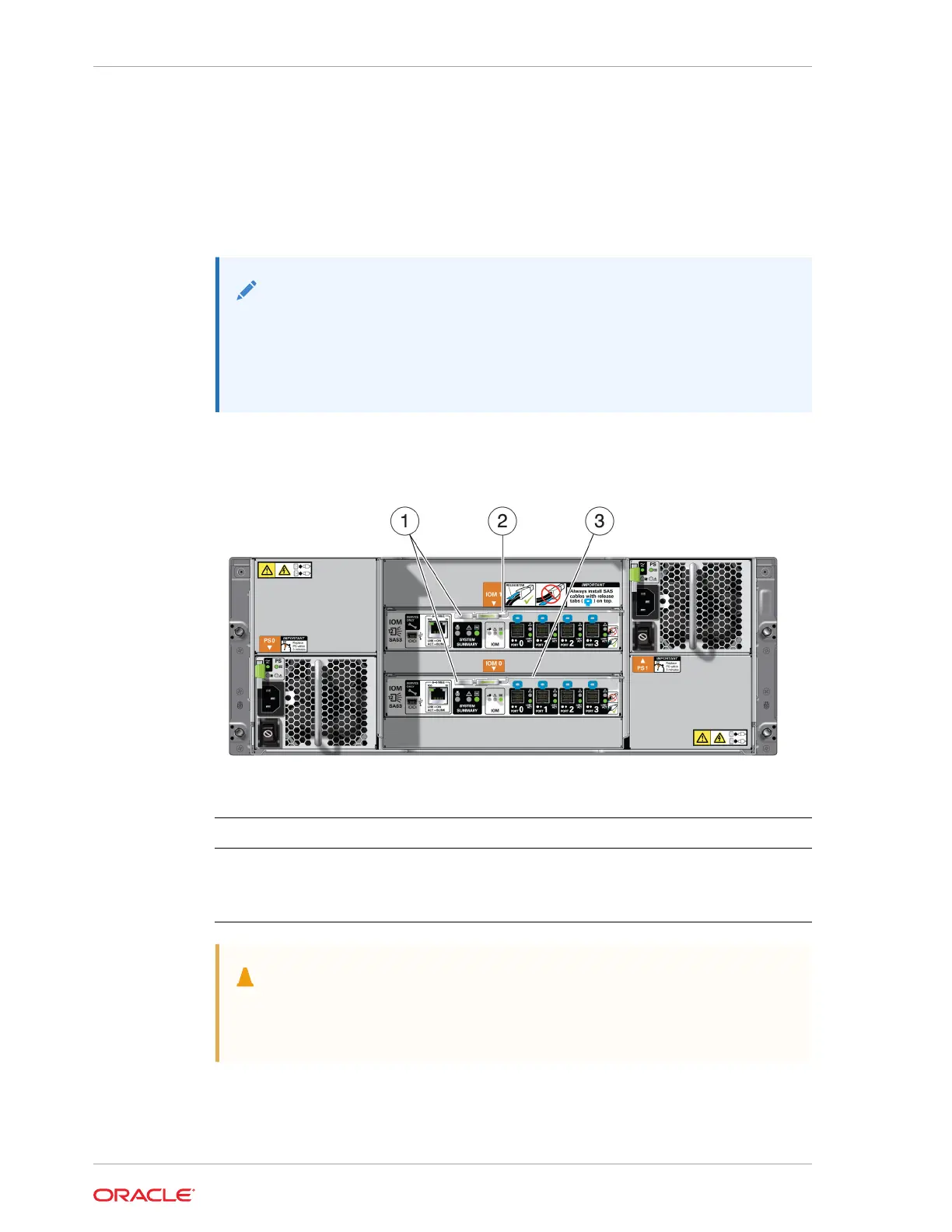Replace a Storage Shelf I/O Module (CRU)
Replace an IO module in an Oracle Database Appliance storage shelf.
Storage Shelf SAS I/O modules are fully redundant and can be replaced while the
appliance is running.
Note:
After a physical insertion or removal action of a storage component (such as
a disk or SAS cable), you should wait before performing the next action to
allow the system software to fully process the event. This could take up to 3
minutes to complete.
Example figure showing the DE3-24C:
Callout Description
1 I/O module locking levers
2 I/O module 1 (top)
3 I/O module 0 (bottom)
Caution:
Equipment damage. Do not remove an I/O module unless you have an
immediate replacement.
1. Disconnect the cables from the I/O module. Be sure to mark the cables so you can
return them to their proper connectors.
Chapter 3
Oracle Database Appliance X10-HA Storage Shelf Hot Pluggable Components
3-20